Tag: How To
-

How to Connect Honeywell WiFi Thermostat to Router
You might need to know How to Connect Honeywell WiFi Thermostat to Router for the first time, or to change to a new WiFi network. Perhaps you moved it, and the internet connection it worked with before is now out of range. So in this post, we cover the Connect Honeywell Thermostat to Internet procedure.…
-
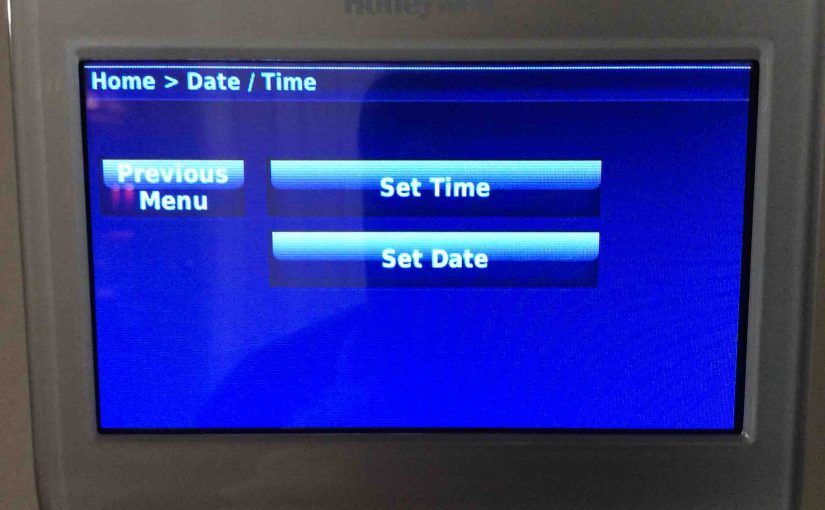
How to Change Time and Day on Honeywell Thermostat
.You can manually set the time and day on the Honeywell thermostat. But only when the it has no internet connection. However when it does, it gets the time and day online. But without WiFi, you can. Thus, this piece details how to change time and day on Honeywell RTH9580WF thermostat manually when internet is…
-
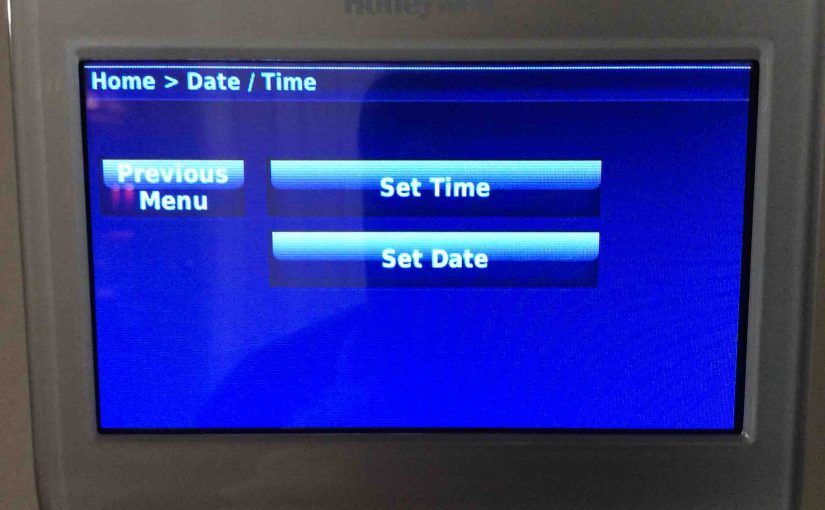
How to Reset Time and Day on Honeywell Thermostat
.You can manually set the time and day on the Honeywell thermostat. But only when the it has no internet connection. However when it does, it gets the time and day online. But without WiFi, you can. Thus, this piece details How to Reset Time and Day on Honeywell Thermostat manually when internet is not…
-
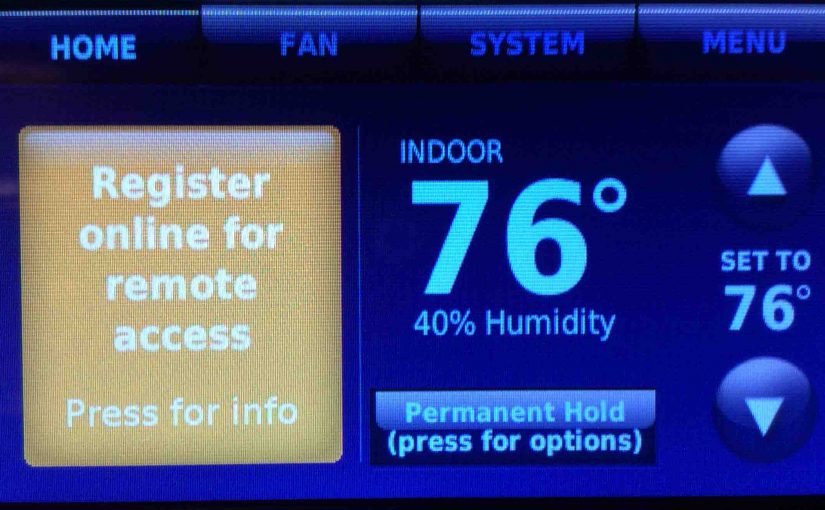
How to Register Honeywell WiFi Thermostat RTH9580WF
Gives the Register Honeywell WiFi Thermostat RTH9580WF procedure online, on the Honeywell Total Connect Comfort (TCC) site. How to Register Honeywell WiFi Thermostat RTH9580WF: Prerequisite Steps 1. Install your the Thermostat Skip this step if you already installed your t-stat and it is showing its Home screen. If you haven’t, see our Honeywell Smart Thermostat…
-

How to Fix Honeywell Thermostats Not Heating
Covers How to Fix Honeywell Thermostats Not Heating. Now a thermostat not activating the heat can happen for many reasons. Poor thermostat placement, to a broken heating system. Here, we list some of these causes. We then offer troubleshooting techniques and repair hints to solve these heating issues. First, we look at what might go…
-
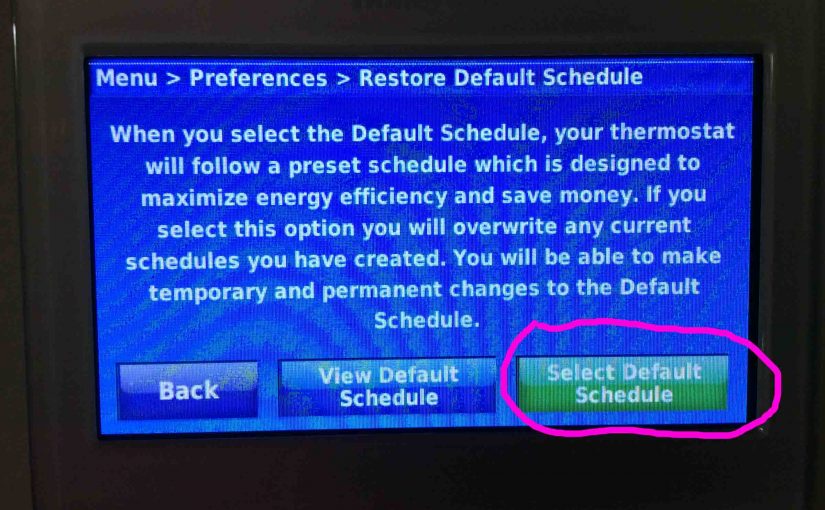
How to Remove Schedule on Honeywell Thermostat
This piece covers How to Remove Schedule on Honeywell Thermostat. Here, we explain how to do it on the RTH9580WF t-stat. But other models with a screen work in similar fashion. At any rate, you could cancel thermostat schedules by resetting it, which also erases every other customized setting like lock screen passwords and screen…
-
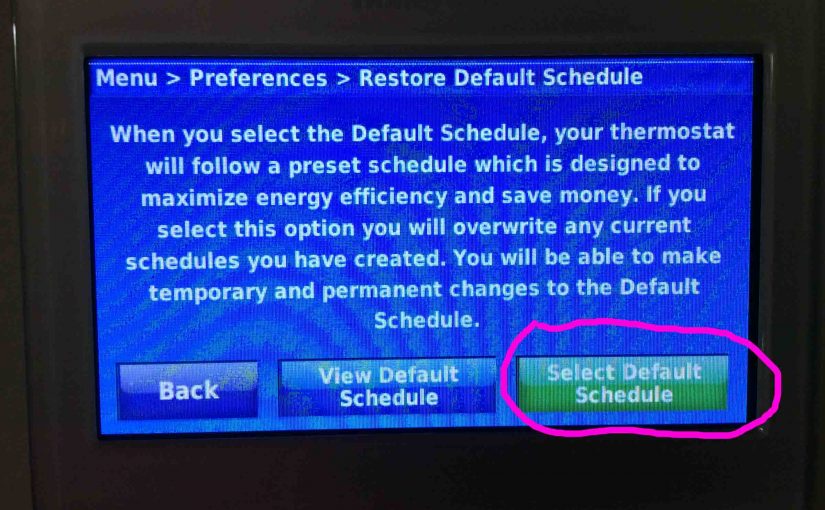
How to Cancel Schedule on Honeywell Thermostat
This piece covers how to cancel schedule on Honeywell thermostat. Here, we explain how to do it on the RTH9580WF t-stat. But other models with a screen work in similar fashion. At any rate, you could cancel thermostat schedules by resetting it, which also erases every other customized setting like lock screen passwords and screen…
-
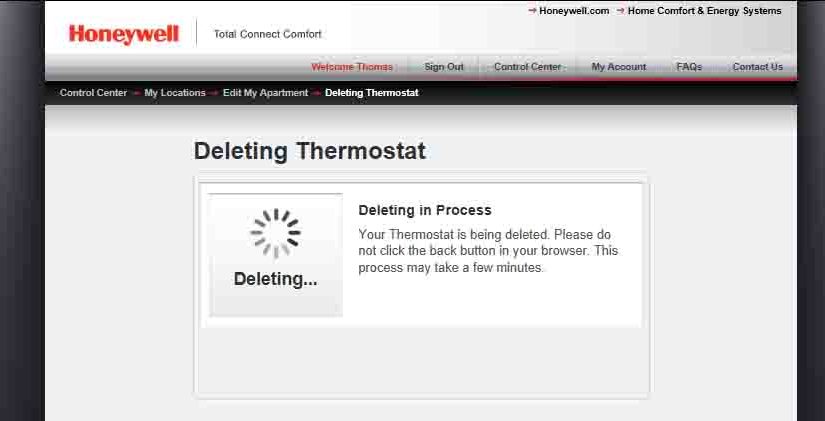
How to Unregister Honeywell WiFi Thermostat RTH9580WF
Perhaps you are moving but leaving your Honeywell smart thermostat at the old location. Or, you wish to sell it to someone else at a different location. Or maybe they have a different TCC account to assign the t-stat to. But in any case, please run through the unregister Honeywell WiFi Thermostat RTH9580WF process. Do…
-
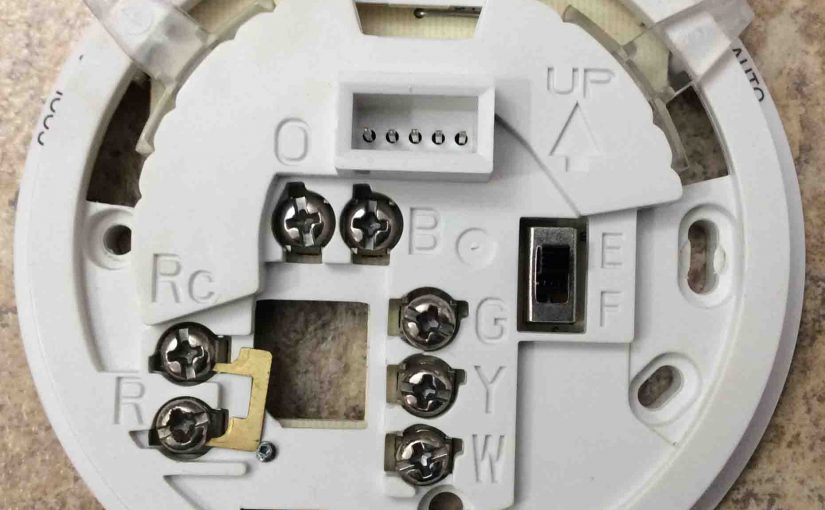
How to Wire 4 Wire Honeywell Thermostat
If you installed more than a few thermostats, you’re likely to have come across many that have four wires. Typical 4 wire thermostat (t-stat) wiring examples follow. Some have the common (C) wire, while others do not. Both examples of How to Wire 4 Wire Honeywell Thermostat we describe next. How to Wire 4 Wire…
-
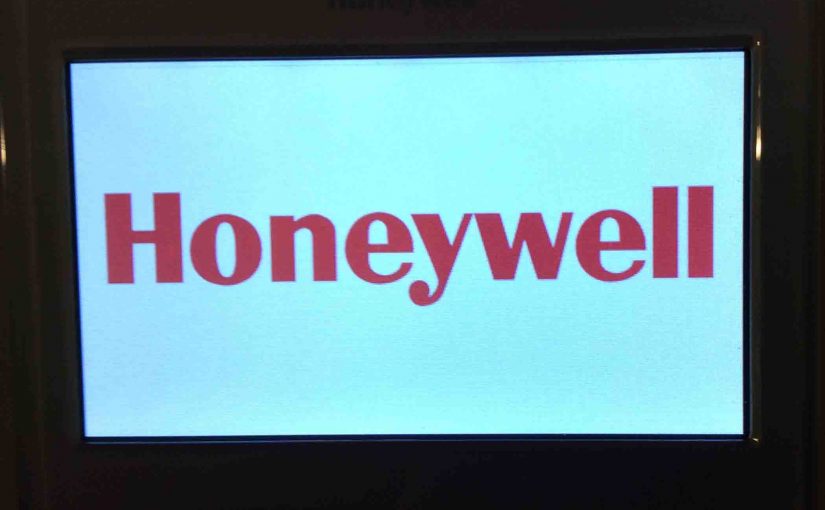
How to Restart Honeywell Thermostats
You may wish to learn How to Restart Honeywell Thermostats if they behave strangely. For example, it may freeze, hang, or not work the furnace. Or, it does not connect to Wi-Fi, or sends no data to the Honeywell Total Comfort Connect servers. Any of these issues a restart might fix. How to Restart Honeywell…