Tag: How
-

How to Hard Reset Google Home
Covers How to Hard Reset Google Home. Now you can reset this original version of the speaker to restore proper operation. A hard reset readies the unit for transfer to another person. Here, we show how to hard reset google home original. How to Hard Reset Google Home: Step by Step 1. Connect the Google…
-

How to Pair Amazon Echo
Shows how to pair Amazon Echo to Bluetooth speakers. These include the generation 1 and generation 2 Echo Dot Amazon speaker versions. Since this linking happens between the Bluetooth speaker and the Amazon Echo devices directly, you need not turn Bluetooth on in the mobile device you’re using to set up this pairing. How to…
-

How to Reboot Echo Studio Speaker
You may wish to reboot the Echo Studio hi-fi Amazon speaker if it behaves strangely, becomes non responsive to commands and questions, puts out unusual sounds, and so on. And since Alexa speaker rebooting is so easy, then before getting into any intense troubleshooting, always try a speaker reboot first. This often clears up many…
-
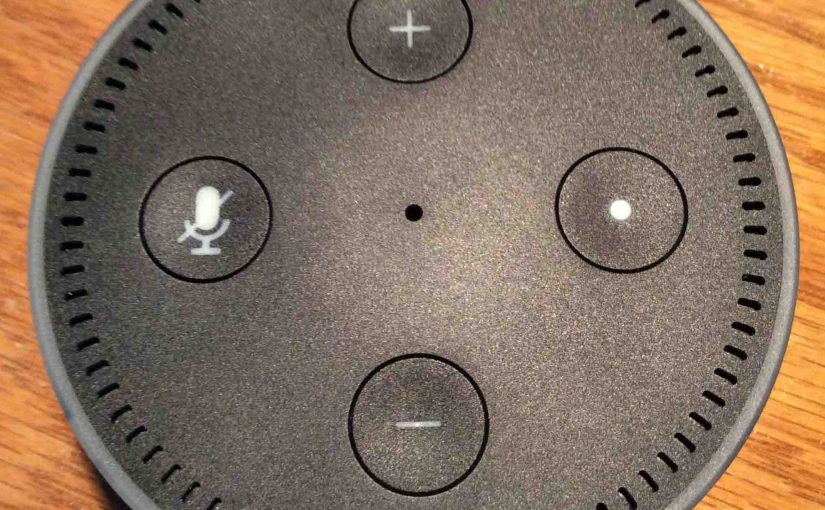
How to Restart Alexa Dot
We show here how to restart any Alexa Dot. Restarting, otherwise known as rebooting, often corrects unexpected errors and behaviors that these devices may show. How to Restart Alexa Dot: No Power Button Since none of these speakers that have come out so far have a power on / off button, you restart these assistants…
-

How to Reset Honeywell Home Thermostat WiFi
This post shows how to reset Honeywell Home thermostat WiFi. We show this on the RTH9580WF wireless thermostat, and this WiFi reset method does the following. First, it erases out all custom settings. Then, it resets the WiFi network the thermostat connects to to none. Finally, it restores the thermostat back to factory default state.…
-
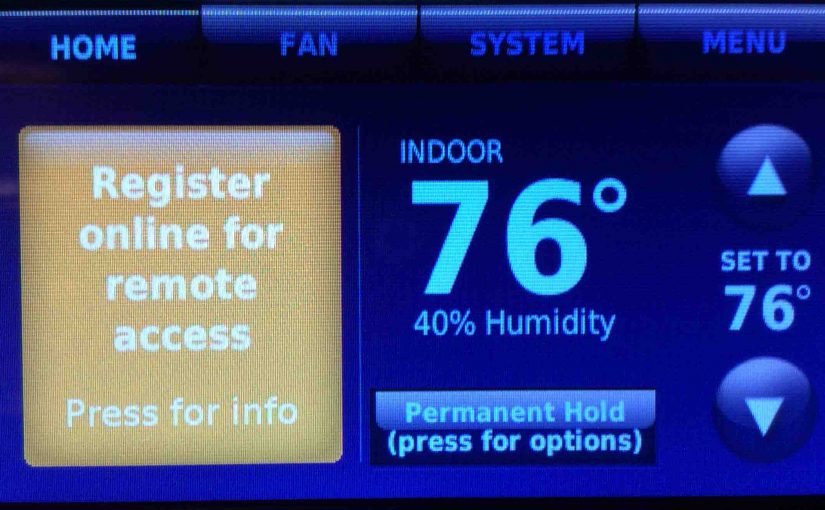
How to Reset WiFi on Honeywell Home Thermostat
Explains how to reset WiFi on Honeywell Home thermostat. For most thermostats, the best way to reset the WiFi is to just do a default factory reset. So that’s what we do here. We demonstrate this on the RTH9580WF wireless thermostat. This method does the following. First of all, it clears out all custom settings.…
-

How to Connect JBL Xtreme 1 With iPhone
This post illustrates how to connect JBL Xtreme 1 with iPhone, a reasonably simple process once you know how to get to the various iOS screens. With your speaker shut off (Power button dark), run through this routine to pair your Xtreme to an iPad, iPhone, or iPod Touch iOS based device. We’re using an…
-

How to Connect JBL Xtreme with iPhone
This post illustrates how to connect JBL Xtreme with iPhone, a reasonably simple process once you know how to get to the various iOS screens. With your speaker shut off (Power button dark), run through this routine to pair your Xtreme to an iPad, iPhone, or iPod Touch iOS based device. We’re using an iPad Air…

