Tag: How
-

How to Use Google Home Mini as Bluetooth Speaker
The Google Home Mini smart speaker, pictured above, may now be used as a Bluetooth speaker due to firmware and Google Home app updates in the last few years. In this article, we show how to use your tablet or phone to drive this speaker via Bluetooth. You indeed can send audio to the Mini,…
-

How to Restart Google Home Mini
You may want to know how to restart the Google Home Mini smart speaker if it behaves erratically, becomes non responsive to questions and commands, locks up, emits strange noises, breaks up, chirps unexpectedly, and so on. Always try a speaker restart first, as this often clears up many problems, and avoids the unnecessary action…
-

How to Hook Up Google Home Mini
This post explains how to hook up the Google Home Mini and get your speaker up and running after purchase, or when you move a speaker you already have to new WiFi routers or make other WiFi changes. With your iOS or Android mobile device and the Google Home app, setting up your speaker anew…
-
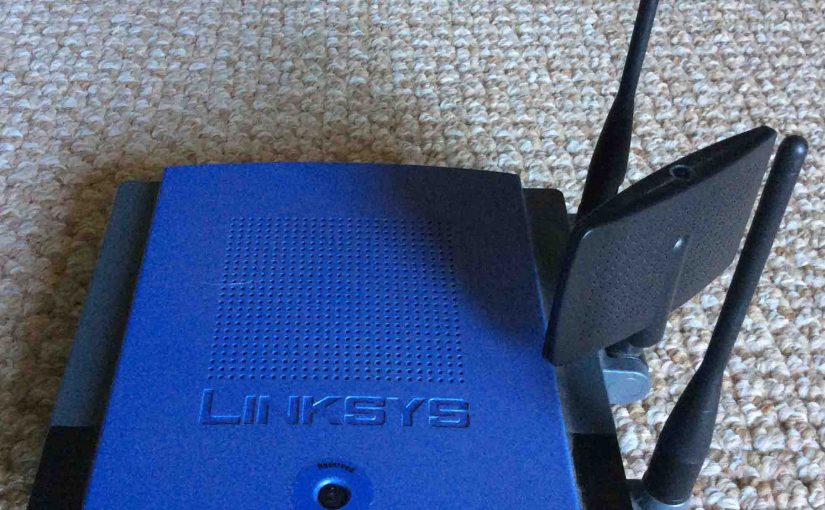
How to Choose a Wireless Router
With today’s use of wireless tech in home consumer markets, a bunch of home WiFi router products are out there. Here, we discuss how to choose a wireless router from this big bunch. With this data, you can pick one that satisfies best your network needs. How to Choose a Wireless Router: Intro Many give…
-

How to Turn On Sony SRS XG300
We explain how to turn on the Sony SRS XG300 here. Now most Bluetooth speakers have a Power button that Sony prominently places on the unit so it’s easy to find. Indeed, this speaker is no exception, as we find its Power button on the top panel, as we see next. There’s also a status…
-
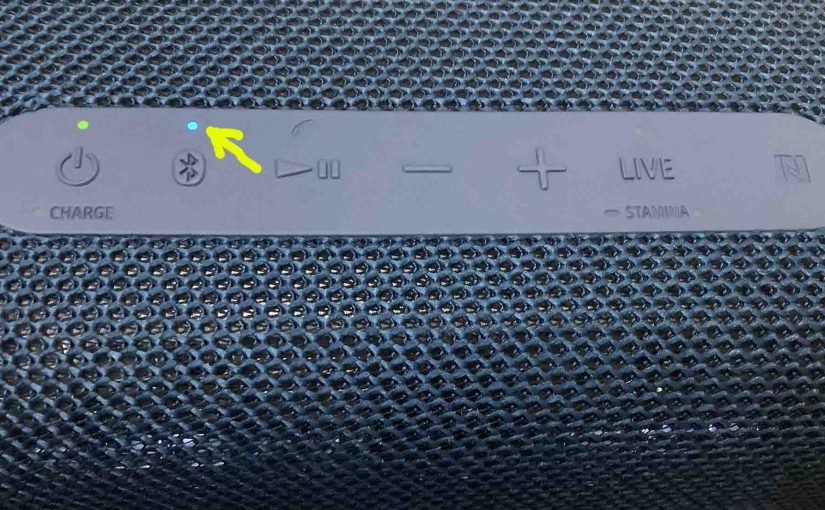
How to Make Sony SRS XB33 Discoverable
To pair your Sony SRS XB33 with a Bluetooth device for the first time, or to refresh stale linkage data in that device, you need to understand how to start up discovery mode on this portable speaker. Now in discovery mode, the speaker digitally announces its name and connection information over Bluetooth, so that nearby…
-

How to Turn On Sony XB13
We explain how to turn on the Sony XB13 portable BT speaker here. Now most speakers have a Power button that Sony prominently positions on the unit so it’s easy to find. Indeed, this speaker is no exception to this pattern, as we find its Power button near the bottom in the button panel, as…
-

How to Turn On Sony XB 13
We explain how to turn on the Sony XB 13 portable BT speaker here. Now most speakers have a Power button that Sony prominently positions on the unit so it’s easy to find. Indeed, this speaker is no exception to this pattern, as we find its Power button near the bottom in the button panel,…
-

How to Turn On JBL Charge 3 Bass Mode
You can change the bass response of the JBL Charge 3, by turning on and off its extra bass mode. In fact, when activated, this mode makes the passive bass radiators vibrate a lot more. This also adds a rumble quality to the playing program. But you may wish to switch OFF bass mode when…
-

How to Turn ON Bass Boost on JBL Charge 5
Unfortunately, the usual way for how to turn ON bass boost on JBL Charge 5 does not work. Further, we know of no other way to activate this mode. But you could simulate it by adjusting an equalizer app on your streaming source device. Hopefully, JBL will add this feature in a later version of…