Tag: How
-

How to Bass Boost JBL Boombox
Change how loud the bass is on the JBL Boombox, by turning on and off its bass boost mode. When switched ON, this mode makes the passive bass radiators vibrate much more. Plus, this adds a low rumble quality to the playing program, that travels pretty far from the speaker. So, for you boom lovers,…
-
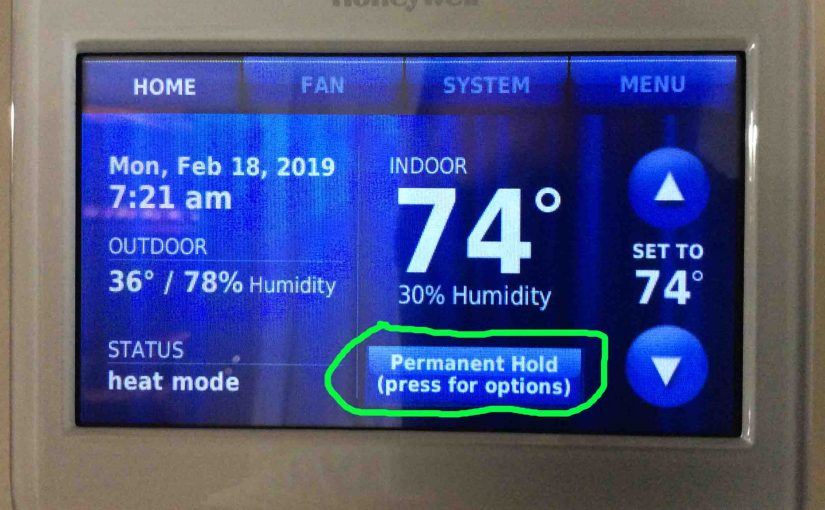
How Do You Remove the Permanent Hold on a Honeywell Thermostat
Here, we answer the question: How do you Remove the Permanent Hold on a Honeywell Thermostat? Of course this begs the question of why would hold ever be ON in the first place? Well, the hold feature on many programmable thermostats allows the user to override scheduled temperature settings, and set the temperature manually. When…
-
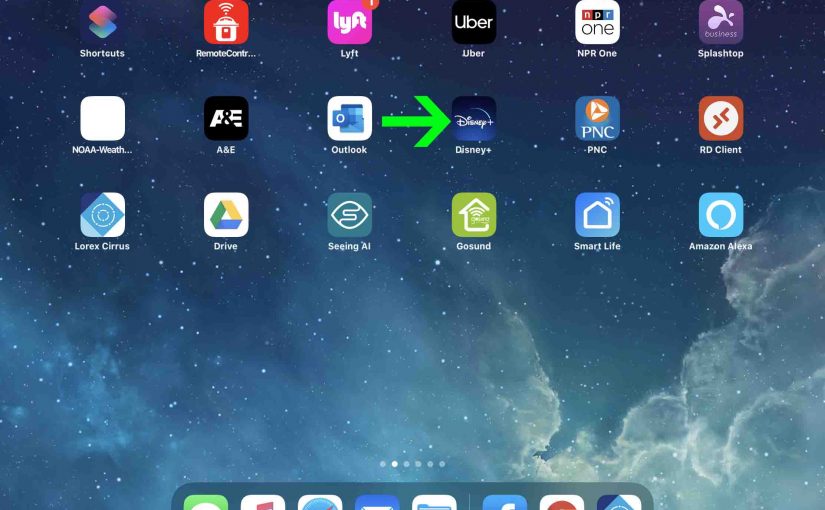
How to Turn Off Audio Description on Disney Plus
The new Disney Plus streaming service came online in 2019. You can watch many movies and shows in the Disney, Pixar, Star Wars, National Geographic, or Marvel collections. Plus, for the blind and vision impaired viewers, many of these shows have an audio description track. Thus when you play this track, you hear an announcer…
-

How to Bass Boost JBL Xtreme
You can change how loud the bass is on the JBL Xtreme, by turning on and off its bass boost mode. When switched on, this mode makes the passive bass radiators on the left and right edges of the speaker vibrate much more. Plus, this adds a low rumble quality to the playing program, that…
-

How to Check Battery Life on JBL Clip 3
Covers how to check battery life on the JBL Clip 3 Bluetooth speaker, and also, how to know if the battery life is shortening over time. How to Check Battery Life on JBL Clip 3, Current Charge 1. First, Turn ON the JBL Clip 3 You won’t be able to read battery charge status unless…
-
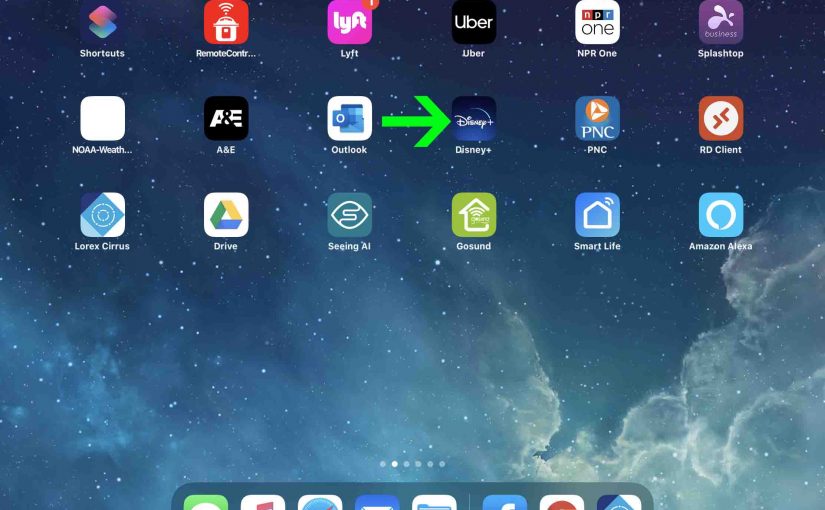
How to Turn Off Narrator on Disney Plus
The Disney Plus streaming service came online in 2019. With this you can watch many movies and shows in the Disney, Pixar, Star Wars, National Geographic, or Marvel collections. Further, for vision impaired and blind users, many of these shows have a narrator track. In that track, an announcer describes what’s going on on the…
-

How to Connect JBL Bluetooth Speaker to Alexa
This post shows how to connect a JBL Bluetooth speaker a typical Alexa device. We demonstrate this with a JBL Flip 5 speaker and the Alexa Input device, although just about any Alexa speaker would work here as well. Since this Bluetooth connecting happens between the speaker and Alexa directly, you need not turn Bluetooth…
-

How to Bass Boost JBL Xtreme 3
You can change how loud the bass is on the JBL Xtreme 3, by turning on and off its bass boost mode. When ON, extra bass mode makes the bass radiators on each end of the speaker vibrate a lot more. Furthermore, boosting the bass in this way adds a low rumble quality to the…
-

How to Bass Boost JBL Xtreme 2 Speaker
You can change how loud the bass is on the JBL Xtreme 2 speaker, by turning on and off its bass boost mode. When switched on, this mode makes the passive bass radiators vibrate much more, and adds a low rumble quality to the playing program, that travels pretty far from the speaker. So, for…
-

How to Factory Reset JBL Charge 4 Speaker
Here, we show how to factory reset the JBL Charge 4 speaker. Start by powering UP the speaker, and then press the factory reset button combo, and finally, when all lights go dark, reset is complete. How to Factory Reset JBL Charge 4 Speaker: Step by Step Routine Factory resetting puts the speaker back into…