Tag: Indicators
-
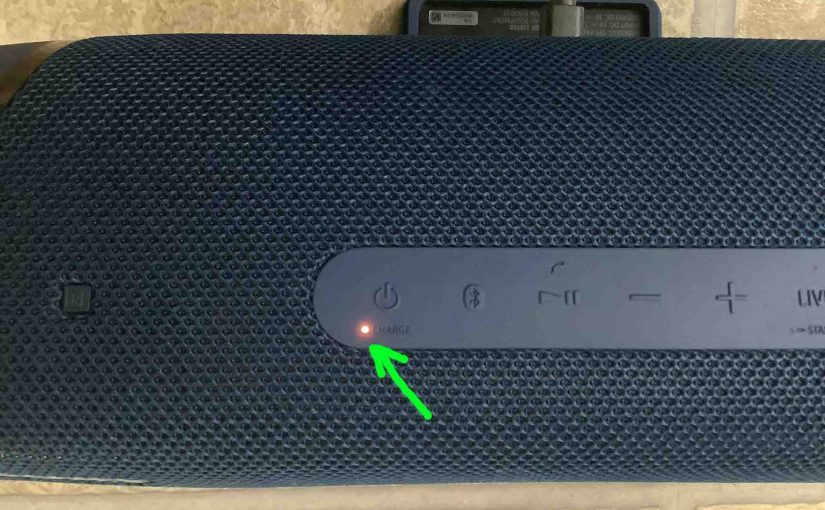
Sony SRS XB43 Battery Indicator
In this post, we describe how to read the Sony SRS XB43 battery indicator lamp. We also discuss how to get battery charge percentage numbers as well. First, this speaker has a battery level indicator LED on the top button panel. This displays battery status, sort of. E.g. Whether it’s draining or charging, or whether…
-

Sony SRS XB41 Charging Indicator
The Sony SRS XB41 Charging Indicator LED lamp in the back button panel, just above the USB power input port. This shows charging status in a coarse way. Specifically, whether the speaker is draining or charging, or whether it’s low or not. But it does not show exact charging progress, or precisely how much charge…
-

Sony SRS XB41 Battery Indicator
The Sony SRS XB41 battery indicator LED lamp in the back button panel, just above the USB power input port. This shows battery status in a coarse way. Specifically, whether the battery is draining or charging, or whether it’s low or not. But it does not show exact charging progress, or precisely how full the…
-

Sony SRS XB40 Charging Indicator
The Sony SRS XB40 Charging Indicator is a small LED on the top of the speaker. Fins it just above the Power button. It displays charging status. E.g. Whether it’s draining or charging, or whether it’s critically low or not when discharging. But it neither reads out charging progress, nor exactly how full the speaker…
-

Sony SRS XB40 Battery Indicator
The Sony SRS XB40 Battery Indicator is a small LED on the top of the speaker. Fins it just above the Power button. It displays battery status. E.g. Whether it’s draining or charging, or whether it’s critically low or not when discharging. But it neither reads out charging progress, nor exactly how full the speaker…
-

Sony SRS XB30 Battery Indicator
The Sony SRS XB30 Battery Indicator is a small LED on the top of the speaker. Fins it just above the Power button. It displays battery status. E.g. Whether it’s draining or charging, or whether it’s critically low or not when discharging. But it neither reads out charging progress, nor exactly how full the speaker…
-

Sony SRS XB30 Charging Indicator
The Sony SRS XB30 Charging Indicator is a small LED on the top of the speaker. Fins it just above the Power button. It displays charge status. E.g. Whether it’s draining or charging, or whether it’s critically low or not when discharging. But it neither reads out charging progress, nor exactly how full the speaker…
-

Sony SRS XB33 Charging Indicator
The Sony SRS XB33 Charging Indicator LED lamp is on the top button panel, just below the Power pushbutton. This tells charge status. E.g. Whether it’s draining or charging, or whether it’s very low. But it does not show charging progress, or exactly how full the speaker is. However it does blink orange in short…
-

Sony SRS XB33 Battery Indicator
The Sony SRS XB33 battery indicator LED lamp on the top button panel, just below the Power pushbutton. This tells battery status. E.g. Whether it’s draining or charging, or whether it’s very low. But it does not show charging progress, or exactly how full the battery is. But it does blink orange in short but…
-

Sony SRS XB32 Battery Indicator
The Sony SRS XB32 battery indicator is a small LED light in the back button panel. Find it just above the power input port. This tells battery status. E.g. Whether it’s draining or charging, or whether it’s critically low or not when discharging. But it neither shows charging progress, nor exactly how full the battery…