Tag: JBL Charge 4 What Do the Buttons Do
-
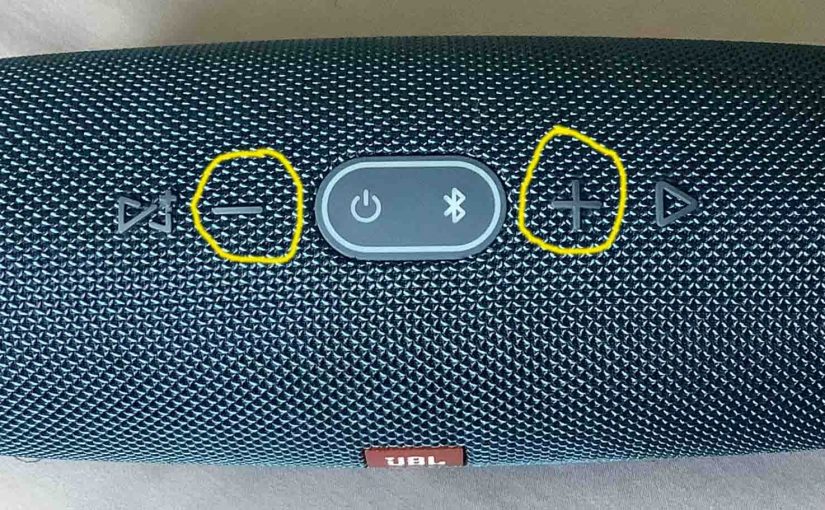
JBL Charge 4 Buttons Guide
The JBL Charge 4 has six buttons and several lamps across its top, as well as battery gauge lights across the front bottom. The Power button lights in white to show that the speaker is ON or OFF. There’s also a port access panel on the back bottom. This protects the USB-C charge in and…
-
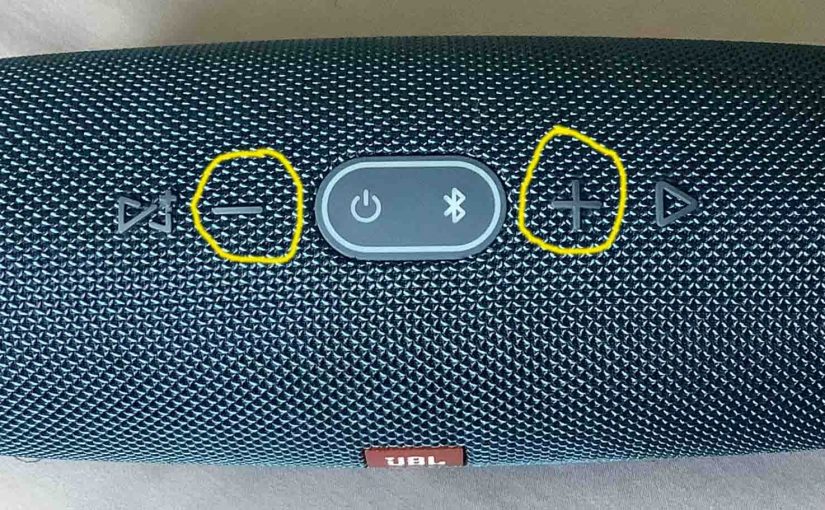
JBL Charge 4 Buttons
The JBL Charge 4 has six buttons and several lamps across its top, as well as battery gauge lights across the front bottom. The Power button lights in white to show that the speaker is ON or OFF. There’s also a port access panel on the back bottom. This protects the USB-C charge in and…
-

JBL Charge 4 Reset Button
Where is JBL Charge 4 reset button located? Well, this speaker has no single reset button. Instead, to hard factory reset, you press a button combination, as described next. JBL Charge 4 Reset Button Location First, on this speaker, several buttons appear across its top. Furthermore, to reset, press and hold the Volume UP and…