Tag: JBL Charge 5 Speaker How To
-

JBL Charge 5 Speaker How to Charge
Recharge this speaker through the USB-C charging port on its back. To summarize the JBL Charge 5 speaker how to charge procedure: First, choose a USB power adapter that’s big enough. Next, connect the Black USB-C cable included with the 5 between the Charge 5 and the power adapter you’re using. Then plug the adapter…
-
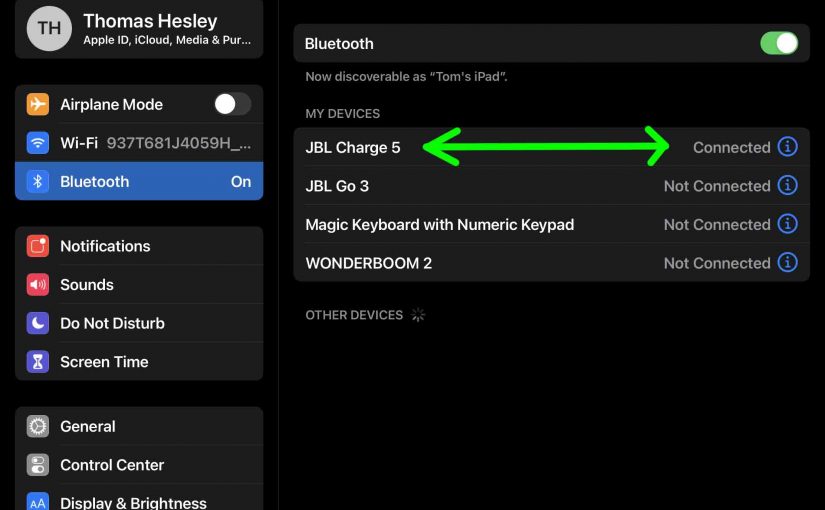
JBL Charge 5 Speaker How to Pair
Gives the JBL Charge 5 Speaker How to Pair procedure. This works for Bluetooth source devices like the iPhone, iPod Touch, and the iPad line of Apple phones and tablets. Moreover, a similar routine also works for Android phones and tablets. JBL Charge 5 Speaker How to Pair: Step by Step With your speaker OFF…
-

JBL Charge 5 Speaker How to Check Battery
The JBL Charge 5 speaker has a group of LEDs behind a translucent white bar in its front lower area. This displays battery charge level whether it’s draining or charging. Furthermore, this gauge shows charging progress, or how full the battery is at a given time. It also tells you how much “juice” the battery…