Tag: JBL Charge 5 Stereo
-

JBL Charge 5 Power Output
The JBL Charge 5 is a medium size desktop speaker with enough Power Output to fill a typical size room. It also has a built in power bank for recharging light to moderate duty phones and smaller tablets. What Power Numbers Tells Us But what does the power output a BT speaker has, tell us…
-

How to Connect to JBL Charge 5
Shows how to connect to JBL Charge 5 from common source devices. So these include the iPhone, iPod Touch, and the iPad line of Apple phones and tablets. A routine with some small variation also works for Android phones and tablets. How to Connect to JBL Charge 5: Step by Step With your Charge 5…
-

How Long Does a JBL Charge 5 Take to Charge
You can recharge the Charge 5 through the USB-C charging port at the rear of the speaker. To summarize how long does a JBL Charge 5 take to charge. First, choose a right size USB charger, which we discuss further below. Also, be sure to use a thick enough cord to carry the necessary amps.…
-

JBL Charge 5 How to Charge
Recharge this speaker through the USB-C charging port on its back. To summarize the JBL Charge 5 how to charge procedure: First, choose a USB power adapter that’s big enough. Next, connect the Black USB-C cable included with the speaker between the Charge 5 and the power adapter you’re using. Then plug the adapter into…
-

JBL Charge 5 Party Mode
Here we describe the JBL Charge 5 Party Mode feature. In summary, Party Mode lets you join from two to over a hundred compatible speakers together. Then they all play the same program. Thus, you can fill a much bigger party area with sound than you can by playing just one speaker. Now the JBL…
-

How to Restart JBL Charge 5
Shows how to restart JBL Charge 5. First, turn the speaker on. Next, wait for it to finish booting. Then press and release the Volume UP and Play-Pause buttons at the same time. Then wait for the unit to shut down. At this point, restarting is complete. So the next time you turn it on,…
-
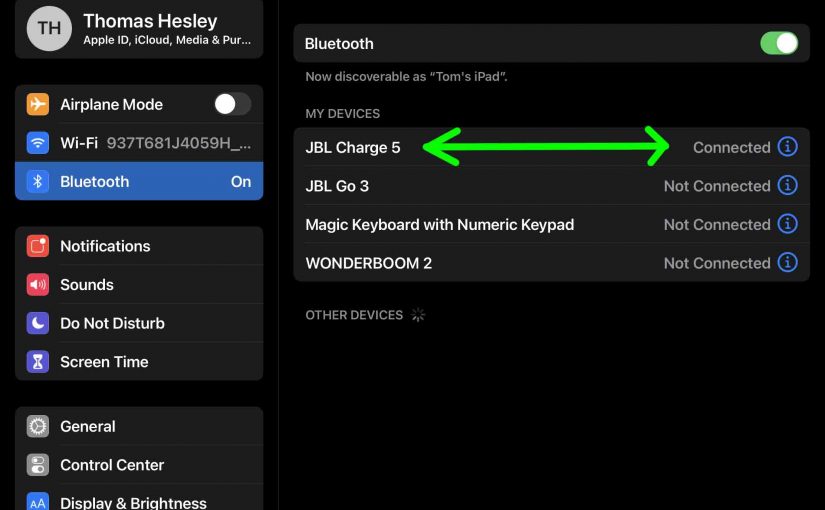
JBL Charge 5 Bluetooth Pairing
Gives procedure for JBL Charge 5 Bluetooth pairing. This works for source devices like the iPhone, iPod Touch, and the iPad line of Apple phones and tablets. Moreover, a similar routine also works for Android phones and tablets. JBL Charge 5 Bluetooth Pairing: Step by Step With your Charge 5 OFF (power button is dark),…
-

Pair JBL Charge 5 — How to Do It
Shows Pair JBL Charge 5 with common source devices. So these include the iPhone, iPod Touch, and the iPad line of Apple phones and tablets. A routine with some small variation also works for Android phones and tablets. Pair JBL Charge 5: Step by Step Directions With your Charge 5 OFF (power button is dark),…
-

How Long Does It Take to Charge a JBL Charge 5
You can recharge the Charge 5 through the USB-C charging port at the rear of the 5. To summarize how long does it take to charge a JBL Charge 5. First, choose a right size USB charger, which we discuss further below. Also, be sure to use a thick enough cord to carry the necessary…
-

JBL Charge 5 Watts
The JBL Charge 5 is a moderate power desktop Bluetooth speaker with enough watts to fill a typical size room. It also has a built in power bank for recharging light to moderate duty phones and smaller tablets. What Power Numbers Tells Us But what do the watts a BT speaker has, tell us about…