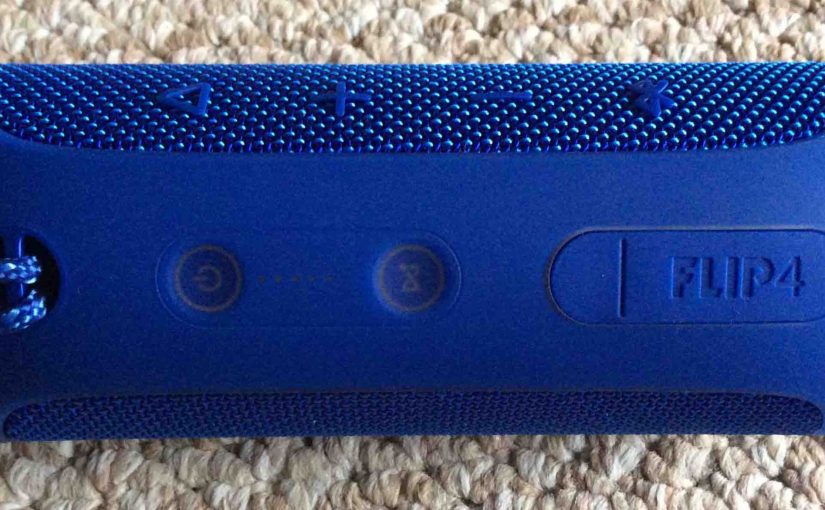Tag: JBL Flip 4 Flip 4
-

JBL Flip 4 Charging Time
You charge Flip 4 portable speakers conveniently via their hidden USB charge ports. And to get the shortest charging time and fullest charge when the JBL Flip 4 goes dead, be sure to use a high power USB-A or USB-C power adapter with an appropriate cable. JBL Flip 4 Charging Time: How Long for Full…
-

JBL Flip 4 Charge Time for Full Recharge
You charge JBL Flip 4 wireless speakers conveniently via their hidden USB charge ports. And to get the shortest charge time and fullest charge when the JBL Flip 4 goes dead, be sure to use a high power USB power adapter. JBL Flip 4 Charge Time: How Long to Fully Recharge According to the specs…
-

JBL Flip 4 Charger Replacement Suggestions
A decent JBL Flip 4 charger replacement, is a USB AC charger that supplies at least 2.1 amps at 5 volts (12 watts or more). Note that currently, JBL does not provide a compatible USB charger with its Flip 4 speaker. So, you’ll buy one elsewhere. These typically cost between ten and forty US dollars.…
-

JBL Flip 4 Won’t Turn On Unless Plugged In
When your JBL Flip 4 won’t turn on unless it is plugged in, this likely means one or more things. Either your speaker is broken beyond repair, the battery inside no longer recharges due to age or heavy use, or, you mistakenly put your speaker into service mode a.k.a. secret or weird mode. So, assuming…
-

JBL Flip 4 Watts Output, Input, Battery, AC…
The Flip 4 JBL Bluetooth speaker by Harman Kardon is a medium power, hand-held style unit with enough RMS watts to fill a typical size room with full sounding tunes. But what do the watts a BT speaker has, tell us about how good it is? Firstly, the watt is a measure of how much…
-

JBL Flip 4 Software Update Instructions
Here’s our JBL Flip 4 software update instructions. This routine can take up to thirty minutes to finish, as affected by the speed of your WiFi connection. Plus, you can’t easily reverse this once done. That is, you won’t be able to return to any prior software version once you complete this speaker update. So,…
-

JBL Flip 4 Pairing Instructions
This post offers JBL Flip 4 pairing instructions that apply mainly to iOS devices, such as the iPhone, iPod Touch, and the iPad Air line of Apple phones and tablets. But slight variations of these also work when pairing this Bluetooth speaker with Android devices. JBL Flip 4 Pairing Instructions With your JBL Flip 4…
-

How Long Does the JBL Flip 4 Battery Last
Answers the question: How long does the JBL Flip 4 battery last? The 3,000 mAh battery inside this speaker is a lithium ion polymer unit, that follows roughly guessable life cycle patterns as long as you avoid storing the speaker in extreme environments. How Long Does the JBL Flip 4 Battery Last ? As far…