Tag: JBL Flip 6 No Sound
-
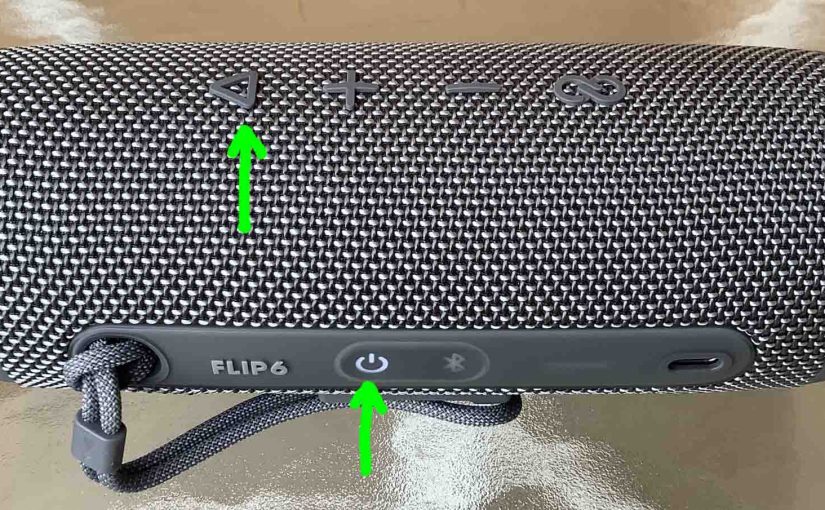
JBL Flip 6 Buttons Manual
The JBL Flip 6 has several buttons and lights across its top and side panels. The Power button lights solid when the speaker is ON. Also the Bluetooth button glows or flashes to denote current pairing status. Plus, an oval ring around these buttons lights up during reset or changes in speaker operational mode. So…
-

JBL Flip 6 Bluetooth Not Working
When the JBL Flip 6 Bluetooth is not working, this likely means one or more things. JBL Flip 6 Bluetooth Not Working: Short Fixes The button contacts are dirty. Your charger cord is defective. The battery is faulty. The speaker and the device you want to pair are too far from each other. Your JBL…
-

JBL Flip 6 Service Mode
When the JBL Flip 6 is in service mode, the buttons do not work. So, assuming that all the systems are okay, we’ cover how to end service mode, and restore proper function. JBL Flip 6 Service Mode: May Be Active First, when in this (often called ‘weird’ or ‘secret’) mode, the Flip 6 does…
-

JBL Flip 6 Volume Control Explained
There are a few ways for how to set the volume control on the JBL Flip 6. Note that these depend on the app(s) you’re playing from mostly. In fact, many apps provide volume controls. Furthermore this speaker has two buttons for volume control. Find these (the + and -) buttons on its top side.…