Tag: JBL Flip 6 Tips and Tricks
-
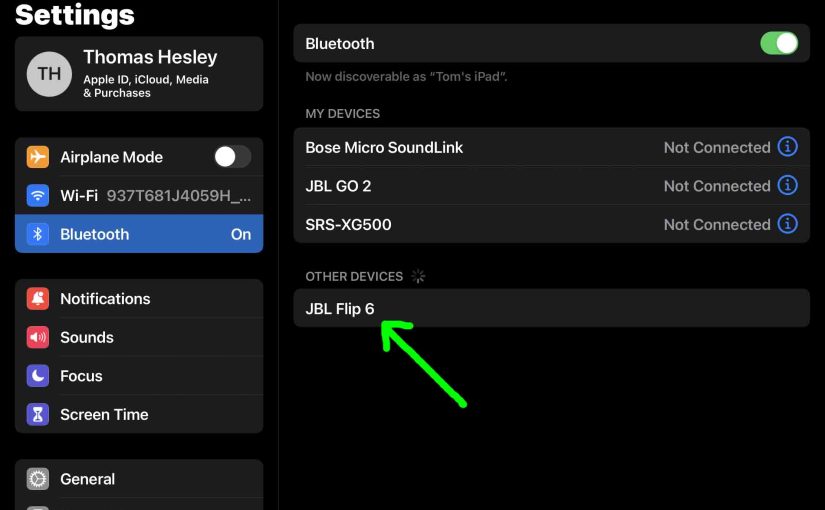
How to Connect JBL Flip 6
Explains how to connect a JBL Flip 6 with common mobile devices like the iPhone, iPad, and iPod. How to Connect JBL Flip 6: Step by Step With this speaker powered OFF, run through this routine to connect it to your mobile device. 1. Navigate to the Home Screen on your Mobile Device Firstly, press…
-

JBL Flip 6 Flashing Red Light — How to Fix
Many JBL speakers, including the Flip 6, have a flashing red light when the battery is almost out of power. In the case of the Flip 6, we find this lamp in the battery gauge on the speaker’s buttons panel. Sometimes though, this red light flashes for long periods as you play the speaker. E.g.…
-

JBL Flip 6 Firmware Update Instructions
Gives the JBL Flip 6 firmware update instructions. This routine can take five to ten minutes to finish. Factors such as WiFi connection speed and how fast your mobile device is can affect how long it takes. Note though that you can’t reverse this once you install the update. That is, you won’t be able…
