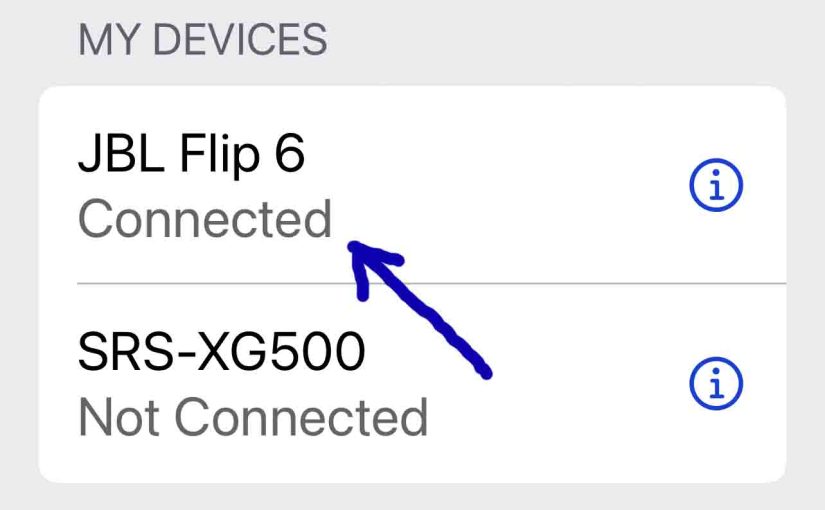Tag: JBL Flip 6 User Manual
-
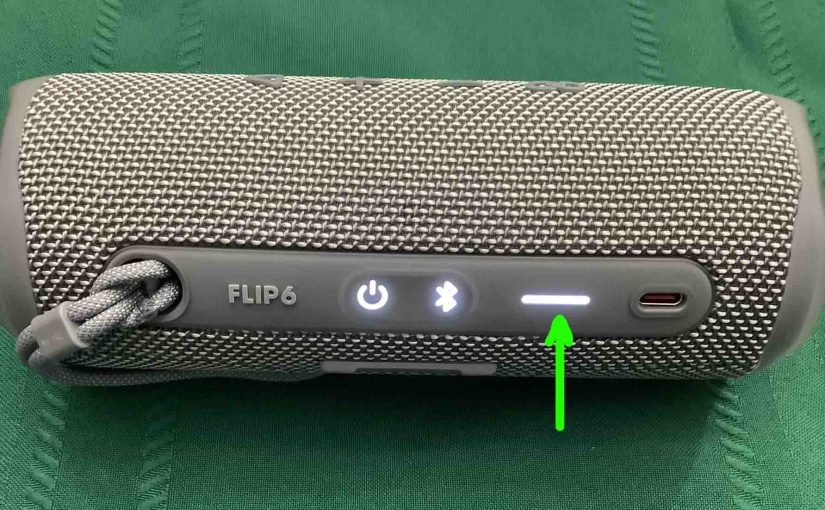
JBL Flip 6 Charging Indicator
The JBL Flip 6 has a group of LEDs behind a translucent white bar on its top. These display battery status, whether it’s draining or charging. So this JBL Flip 6 Charging Indicator shows charging progress, or how much charge remains, whether charging or draining. How to Read the JBL Flip 6 Charging Indicator 1.…
-
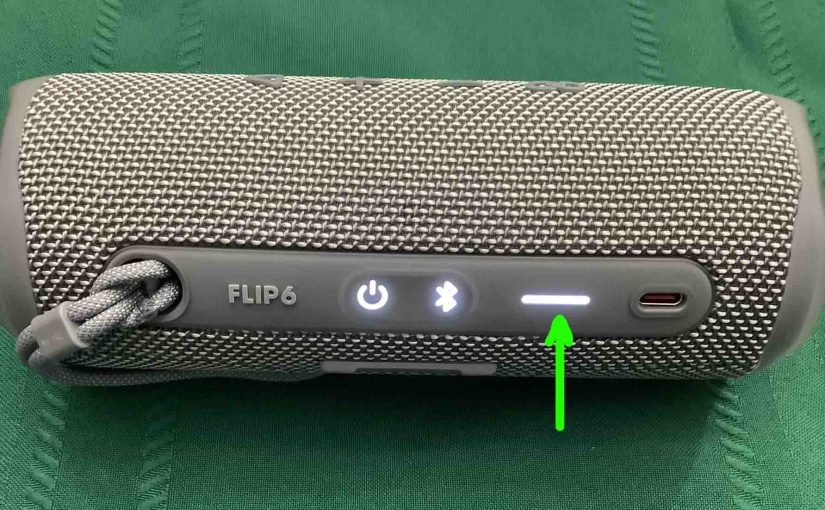
JBL Flip 6 Battery Indicator
The JBL Flip 6 has a group of LEDs behind a translucent white bar on its top. These display battery status, whether it’s draining or charging. So this JBL Flip 6 battery indicator shows charging progress, or how much charge remains, whether charging or draining. How to Read the JBL Flip 6 Battery Indicator 1.…
-

How to Pair JBL Flip 6 to Alexa
This post shows how to pair the JBL Flip 6 Bluetooth speaker to Alexa smart speakers. Now this pairing happens between the JBL and Alexa devices directly. So you need not turn Bluetooth on in the mobile device you’re using to set up this pairing. How to Pair JBL Flip 6 to Alexa: Step by…
-

How to Connect JBL Flip 6 to Alexa
This post shows how to connect the JBL Flip 6 Bluetooth speaker to Alexa smart speakers. Now this pairing happens between the JBL and Alexa devices directly. So you need not turn Bluetooth on in the mobile device you’re using to set up this connection. How to Connect JBL Flip 6 to Alexa: Step by…
-

JBL Flip 6 Software Update Procedure
Gives the JBL Flip 6 software update routine. This procedure can take five to ten minutes to finish. Factors such as WiFi connection speed and how fast your mobile device is can affect how long it takes. Note though that you can’t reverse this once you install the update. That is, you won’t be able…
-
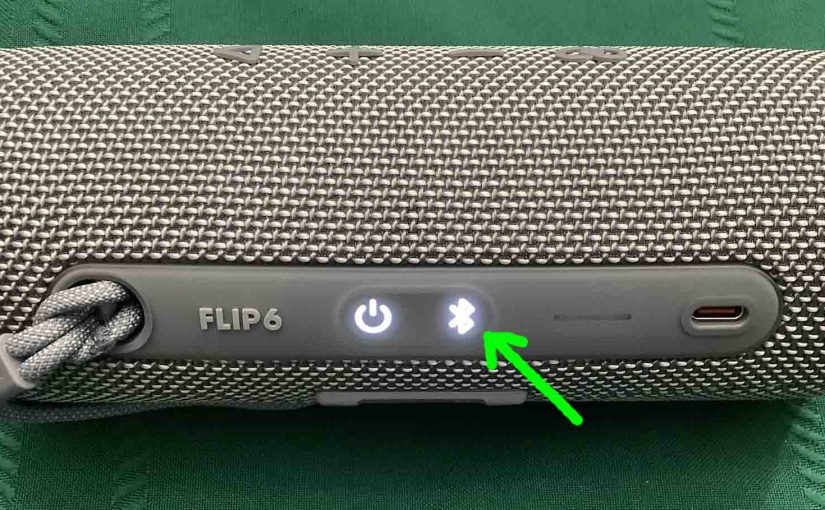
JBL Flip 6 Reset Bluetooth Directions
You perform a JBL Flip 6 Bluetooth reset as follows. Turn on the speaker. Then press the -Volume UP- and Play-Pause buttons. Finally, wait for all lights on the Flip 6 to go dark. Then when this occurs, the speaker has now reset. We detail this process below with pictures. JBL Flip 6 Reset Bluetooth:…