Tag: JBL Flip Clip 3
-
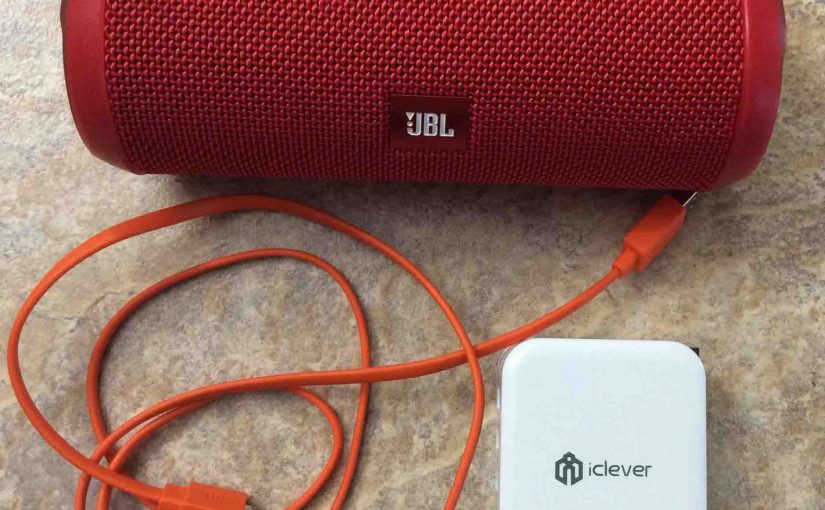
JBL Flip 3 Specs, Specifications for this Speaker
Here, we list the complete JBL Flip 3 specs. First, these cover the speaker’s length, width, weight, battery recharge time, output power, and music play time per charge. Plus, we give the speaker’s frequency response, and Bluetooth support details. Indeed it’s clear from looking through the specs, that the JBL Flip 3 sounds outstanding. Moreover,…
-

JBL Flip 3 Charging Problems Solved
Most JBL Bluetooth speakers, including the Flip 3, offer truly portable operation via their lithium ion batteries inside, and so at times, they experience various charging problems. E.g. When said battery dies, you can recharge the speaker with an AC or car adapter. Sometimes though, you may notice that the JBL Flip 3 does not…
-

JBL Flip 3 Battery Capacity mAh
Here we list details about the battery inside the JBL Flip 3 portable Bluetooth speaker, including capacity, dimensions, mAh value and play time. Furthermore, the mAh or milliamp-hour value tells us how long the battery will supply sufficient power based on amount of current drawn from it. Explicitly, the mAh figure indicates how many amps…
-

JBL Clip 3 Charging Time to Fully Recharge
You charge these speakers via their micro USB charging port. And to get the fastest charging time and fullest charge when the JBL Clip 3 runs out of power, use a medium to high current USB charger. JBL Clip 3 Charging Time to Get Full Recharging According to the specs for this speaker the time…
-

JBL Flip 3 Red Light Stays On, How to Fix
Many JBL speakers, including the Flip 3, have a light that glows or blinks red when the battery runs low on power. In the case of the Flip 3 speaker, we see this lamp in the battery gauge on the button panel. But sometimes, this red light stays on or blinks for long periods as…
-

How to Connect JBL Clip 3 to iPhone
This post shows how to connect a JBL Clip 3 Bluetooth speaker with the iPhone. How to Connect JBL Clip 3 to iPhone, Step by Step With your Clip 3 powered OFF (power button is dark), run through this routine to connect it with your iPhone. 1. Visit the Home Screen on the iPhone Firstly,…
