Tag: JBL Pulse
-

JBL Pulse 3 Charger Type and Replacement
An adequate JBL Pulse 3 charger type, is a USB wall or auto charger adapter that delivers enough stuff to fully recharge this speaker in the least amount of time (around 4.5 hours). Note that JBL does include a USB charger with the Pulse 3. But, you may need a new one if you lost…
-

JBL Pulse 3 Blinking Red Light, How to Fix
Many JBL speakers, including this Pulse 3 model speaker with party lights, have a blinking red light when the battery is almost out of power. In the case of this speaker, we find this lamp in the battery gauge on the speaker’s base button panel, in the rear. Sometimes though, this red light blinks for…
-

How to Reset JBL Pulse 3 Speaker
Covers how to reset the JBL Pulse 3 wireless speaker to its default settings. Resetting restores this speaker to factory default state. Resetting erases any earlier paired Bluetooth devices from its memory. Clearing these stops the Pulse 3 from pairing to any nearby Bluetooth devices after the reset. Also, you might reset your speaker to…
-
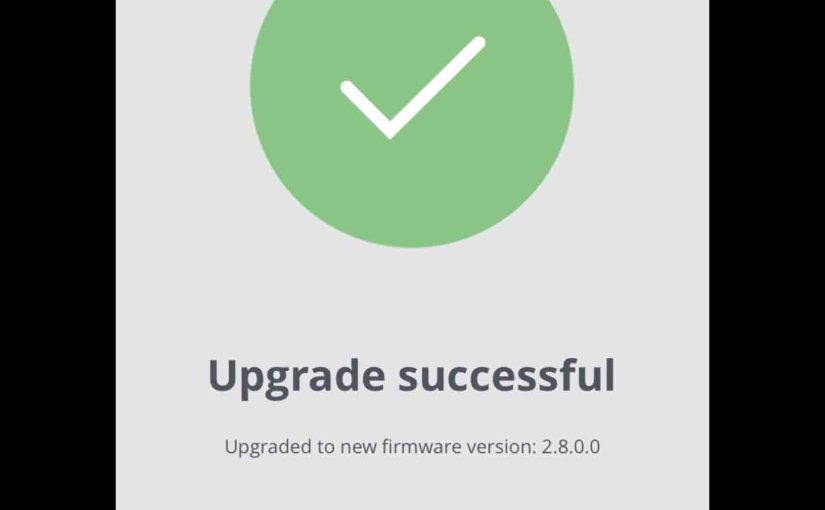
Updating Firmware on JBL Pulse 3 Bluetooth Speaker
Here, we demonstrate updating the firmware on the JBL Pulse 3 Bluetooth speaker. The process can take around ten minutes depending on the speed of your internet connection, source device used to update the speaker, distance between speaker and that device, and so on. Plus, the update cannot be rolled back once done. That is,…