Tag: JBL Xtreme Boombox
-

JBL Xtreme Charger Cord Specs
The JBL Xtreme (Extreme) comes with an AC charger cord, discussed here. Moreover, this charger fully recharges the speaker’s built in power bank in roughly four hours. Then, the Xtreme plays for up to fifteen hours at average volume levels before needing another charge. So here, we give the JBL Xtreme charger cord specs. We…
-

JBL Xtreme Power Cord
The JBL Xtreme (Extreme) Bluetooth speaker comes with an AC adapter charger, discussed in this post. Moreover, this power supply fully recharges the speaker’s built in power bank in less than four hours. And after a full recharge, the Xtreme plays for up to fifteen hours at average volume levels before needing another charge. So…
-

JBL Xtreme Power Cord Specs
The JBL Xtreme (Extreme) Bluetooth speaker comes with an AC adapter charger, discussed in this post. Moreover, this power supply fully recharges the speaker’s built in power bank in less than four hours. And after a full recharge, the Xtreme plays for up to fifteen hours at average volume levels before needing another charge. So…
-
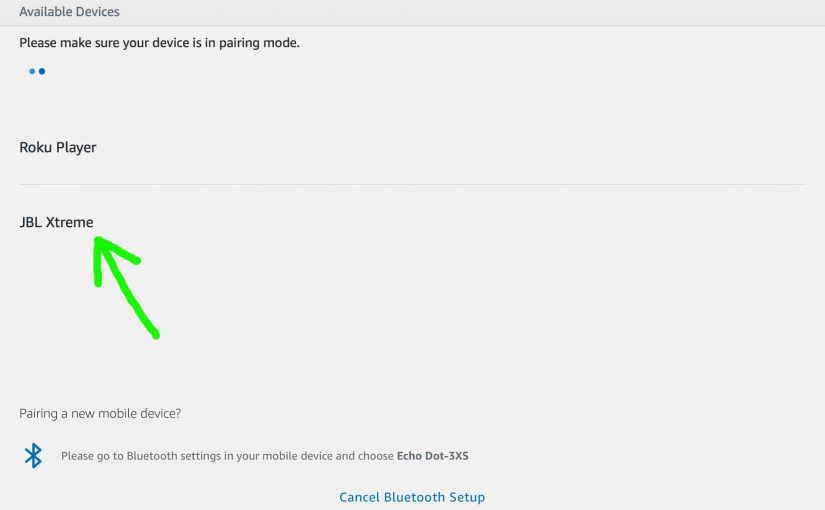
How to Pair JBL Xtreme with Amazon Alexa Echo
This post demonstrates how to pair JBL Xtreme with Amazon Alexa Echo and Echo Dot speakers. These instructions include the Echo Dot generations 1, 2, and 3 smart speakers. And, since this pairing happens directly between the Xtreme and the Echo Dots, you need not turn Bluetooth on in the mobile device you’re using to…
-

JBL Xtreme Battery Life, Play Time Per Charge
The battery life on the JBL Xtreme Bluetooth speaker we discuss in terms of either how long the speaker will play after a full charge, before going dead again. Or, we may want to know how long the battery will last before battery replacement becomes necessary. JBL Xtreme Battery Life Per Charge How long should…
