Tag: JBL Xtreme Powerbank
-

JBL Xtreme 2 Charger Details
The JBL Xtreme 2 Bluetooth speaker comes with an AC charger cord, detailed here. Furthermore, this charger fully recharges the speaker’s built in power bank in roughly four hours. Then, the speaker plays for up to fifteen hours at average volume levels before needing another recharge. Firstly, the unit is black in color, as we…
-

JBL Xtreme 3 Charging Time
You charge JBL Xtreme 3 Bluetooth speaker via the USB-C charging port on the back, and to get the smallest charging time and fullest charge when the speaker runs low on battery juice, be sure to use at least a full current USB-C charger. Details follow. JBL Xtreme 3 Charging Time: How Long to Fully…
-

JBL Xtreme 2 Charging Time
You charge JBL Xtreme 2 wireless speakers conveniently via the hidden DC input barrel connector style charge ports. And to get the shortest charging time and fullest charge when the JBL Xtreme 2 goes dead, be sure to use a high power USB power adapter. JBL Xtreme 2 Charging Time: How Long to Fully Recharge…
-

JBL Xtreme Speaker Charger Details
The JBL Xtreme (Extreme) Bluetooth speaker comes with an AC charger cord, discussed here. Moreover, this charger fully recharges the speaker’s built in power bank in roughly four hours. Then, the Xtreme plays for up to fifteen hours at average volume levels before needing another charge. So here, we give the JBL Xtreme speaker charger…
-

JBL Xtreme Speaker Watts
The Xtreme 1 JBL Bluetooth speaker by Harman Kardon is a medium power, shoulder-carry style unit with enough RMS watts to fill a mid to large size room with decent sounding tunes. But what do the watts a JBL Xtreme speaker has, tell us about how good it is? Firstly, the watt is a measure…
-

How to Reset JBL Xtreme Speaker
How to reset the JBL Xtreme Bluetooth speaker shows how to restore the speaker to its default factory settings. Resetting erases any earlier paired Bluetooth devices from memory, and stops the speaker from pairing to any nearby active Bluetooth devices that happen to be in range. Also, you might reset to get the speaker ready…
-

JBL Xtreme Blinking Red Light, How to Fix
Many JBL speakers, including the power bank Xtreme 1 model, have a blinking red light when the battery is almost out of power. In the case of this speaker, we find this lamp in the battery gauge lamps on the front at the base of the unit. Sometimes though, this red LED flashes for long…
-
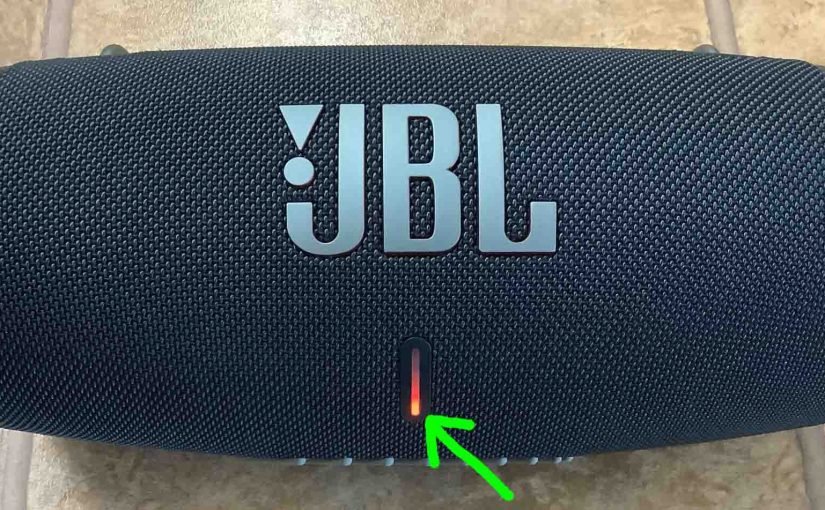
JBL Xtreme 3 Blinking Red Light, How to Fix
Many JBL speakers, including the Xtreme 3, have a light that flashes red when the battery is almost out of power. In the case of this speaker, we find this lamp in the battery gauge on the front lower center. Sometimes though, this red lamp blinks for long periods as you play the speaker. E.g.…
-

How to Connect JBL Xtreme 3 to Alexa
This post shows how to connect the JBL Xtreme 3 Bluetooth speaker to Alexa smart speakers. Since this pairing happens between the JBL and Alexa devices directly, you need not turn Bluetooth on in the mobile device you’re using to set up this connection. How to Connect JBL Xtreme 3 to Alexa, Step by Step…
-
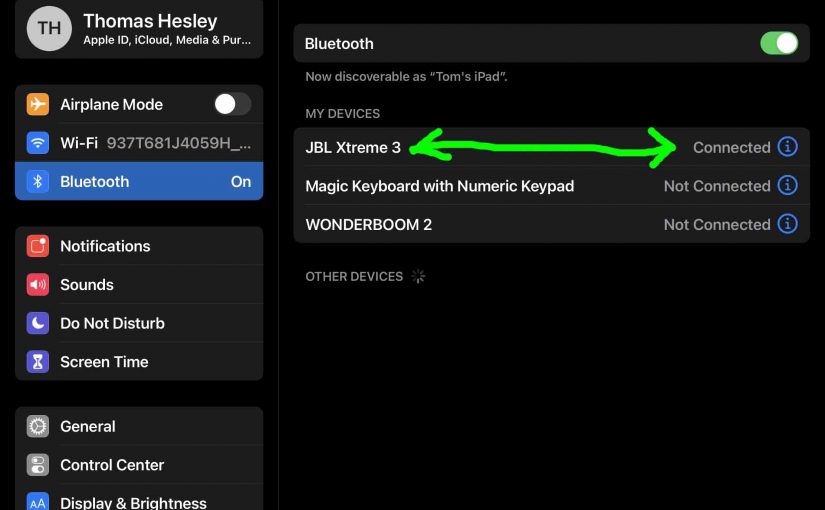
How to Pair JBL Xtreme 3
This post describes how to pair the JBL Xtreme 3 speaker with typical Bluetooth devices. It demos pairing with iPadOS tablets and iOS phone devices. But like procedures work on Android devices also. To summarize, with your speaker shut off (Power button dark), run through this routine to pair the Xtreme 3 to a Bluetooth…