Tag: JBLCharge3GrayEU
-

JBL Charge 3 Not Charging
Most Bluetooth speakers, including the JBL Charge 3, offer off-grid operation via an internal battery. And when that portable power goes dead, you can recharge it via an AC or car adapter. To facilitate recharging this speaker, you can use a USB 2 charger that delivers 5 volts at 2.3 amps. Sometimes though, the JBL…
-

JBL Charge 3 Battery Life
The JBL Charge 3 battery life we discuss in terms of either how long the speaker plays from full charge. Plus, how long the battery lasts before replacement becomes necessary. JBL Charge 3 Battery Life Per Charge How long should the battery last? The lithium ion battery, with its 22 watt-hour capacity, lasts up to…
-

JBL Charge 3 Charger
The JBL Charge 3 comes with an AC charger, which we discuss here. Plus, this power supply can fully recharge this speaker’s built in battery in less than five hours. Furthermore, the speaker can play for up to twenty hours on a full battery recharge. So here, we give significant information about this charger. And…
-
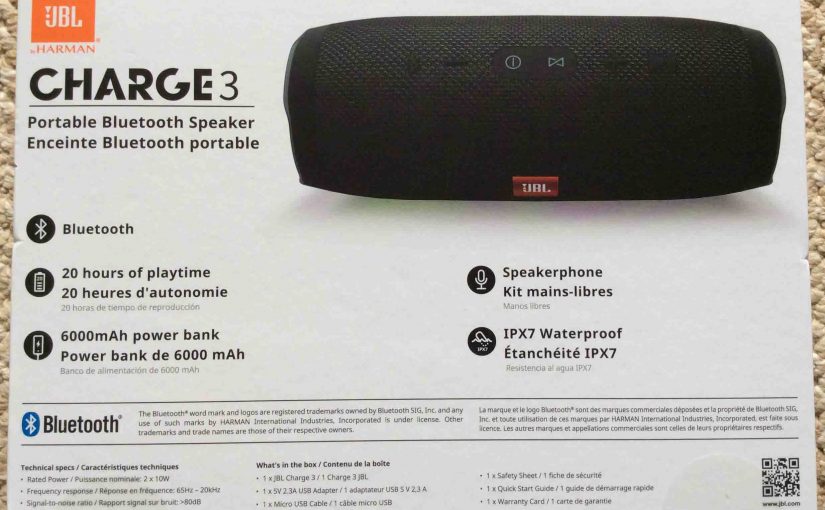
How to Reset JBL Charge 3
How to reset JBL Charge 3 details how to restore the speaker to its default settings. Resetting restores this speaker to factory default state. It also erases any earlier paired Bluetooth devices from its memory. Clearing these stops the Charge 3 from pairing to any nearby Bluetooth devices after the reset. Also, you might reset…
-

JBL Charge 3 Watts
The JBL Charge 3 watts figure shows a moderate to medium power, desktop yet portable unit. It has enough music power to fill a typical size room with full sounding tunes. It also has a power bank for recharging light to moderate duty phones and smaller tablets. But what do the watts a BT speaker…
-

JBL Charge 3 Bass Mode
Change the bass response of the JBL Charge 3, by turning on and off its bass mode (EBM). In fact, when activated, EBM makes the passive bass radiators vibrate a lot more. This also adds a rumble quality to the playing program. But you may wish to switch OFF EBM when playing the speaker loudly,…
-

Reset JBL Charge 3 Procedure
These reset JBL Charge 3 directions explain how to return this speaker to its default settings. So resetting restores this speaker to factory default state. Factory resetting erases any earlier paired Bluetooth devices from its memory. Clearing these stops the Charge 3 from pairing to any nearby Bluetooth devices after the reset. Also, you might…
-

JBL Charge 3 Power Adapter Details and Specs
The JBL Charge 3 Bluetooth speaker comes with a power adapter, described in this piece. This adapter can fully charge the speaker’s built in power bank battery in less than five hours. This then allows the speaker to then play play for up to twenty hours per full recharge. So here, we give the JBL…
