Tag: Old Honeywell Programmable Thermostat Models
-

Hard Reset Honeywell Thermostat
This post gives the Hard Reset Honeywell Thermostat routine. We show this on the RTH9580WF Home thermostat, and this method does the following. First, it erases out all custom settings. Then, it resets the network the thermostat connects to to none. Finally, it restores the thermostat back to factory default state. So, follow the steps…
-

Honeywell Thermostat Hard Reset
This post gives the Honeywell Thermostat Hard Reset routine. We show this on the RTH9580WF Home thermostat, and this method does the following. First, it erases out all custom settings. Then, it resets the network the thermostat connects to to none. Finally, it restores the thermostat back to factory default state. So, follow the steps…
-
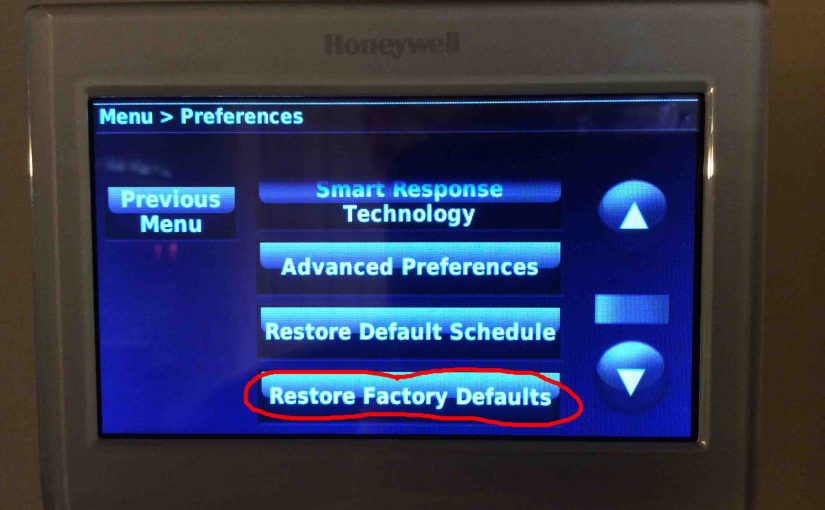
How to Reset Honeywell Thermostat Settings
This piece explains How to Reset Honeywell Thermostat Settings. Now a reset of these settings erases all user changed settings. Resetting also removes lock screen passwords and screen color changes et al. Resetting restores this Honeywell RTH9580WF touchscreen thermostat to factory default condition. You reset by following the routine below. We suggest this reset Honeywell…
-

Honeywell Thermostat Factory Reset
This post gives the Honeywell Thermostat Factory Reset routine. We show this on the RTH9580WF Home thermostat, and this method does the following. First, it erases out all custom settings. Then, it resets the network the thermostat connects to to none. Finally, it restores the thermostat back to factory default state. So, follow the steps…
-

Reset Honeywell Thermostat WiFi
This post gives the reset Honeywell thermostat WiFi routine. We show this on the RTH9580WF WiFi thermostat, and this WiFi reset method does the following. First, it erases out all custom settings. Then, it resets the WiFi network the thermostat connects to to none. Finally, it restores the thermostat back to factory default state. So,…
-

How to Reconnect Honeywell Thermostat to Internet
You might need to reconnect your Honeywell smart thermostat (t-stat) to the internet, by changing a new wireless network. Perhaps you moved it, and the internet connection it worked with before is now out of range. So in this post, we cover How to Reconnect Honeywell Thermostat to Internet. Perhaps you have changed the name…
-

Reconnect Honeywell Thermostat to WiFi
You might need to reconnect your Honeywell smart thermostat (t-stat) to the internet, by changing a new WiFi network. Perhaps you moved it, and the WiFi it worked with before is now out of range. So in this post, we cover the Reconnect Honeywell Thermostat to WiFi general procedure. Now we offer how-to, step-by-step instructions…
-

How to Reconnect Honeywell Thermostat to WiFi
You might need to reconnect your Honeywell smart thermostat (t-stat) to the internet, by changing a new WiFi network. Perhaps you moved it, and the WiFi it worked with before is now out of range. So in this post, we cover how to reconnect a typical Honeywell smart thermostat to a WiFi network. We offer…
-
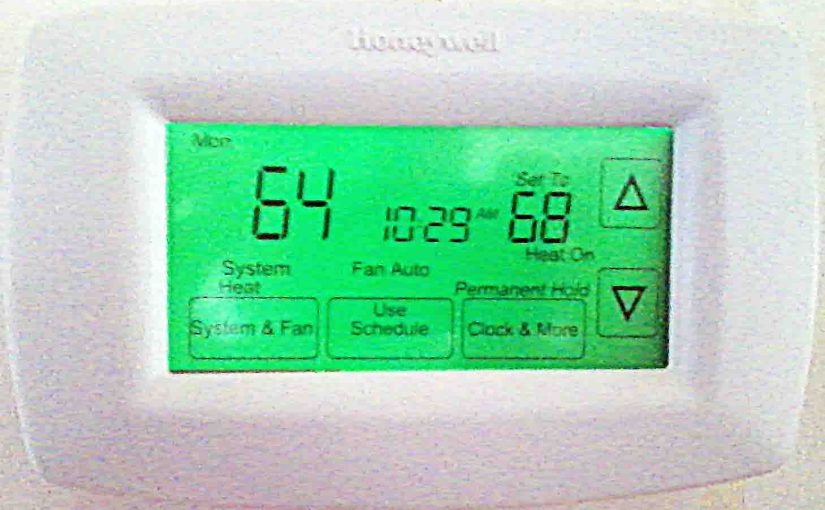
Honeywell RTH7600D Thermostat Review
The Honeywell RTH7600d thermostat works with both central heating and cooling systems. It costs about $80 at larger house and home stores like Lowe’s, Home Depot, and Amazon. At a decent price, this computerized model still clicks as it turns the climate control system ON and OFF. This is like the Robertshaw 9415 digital thermostat…
-
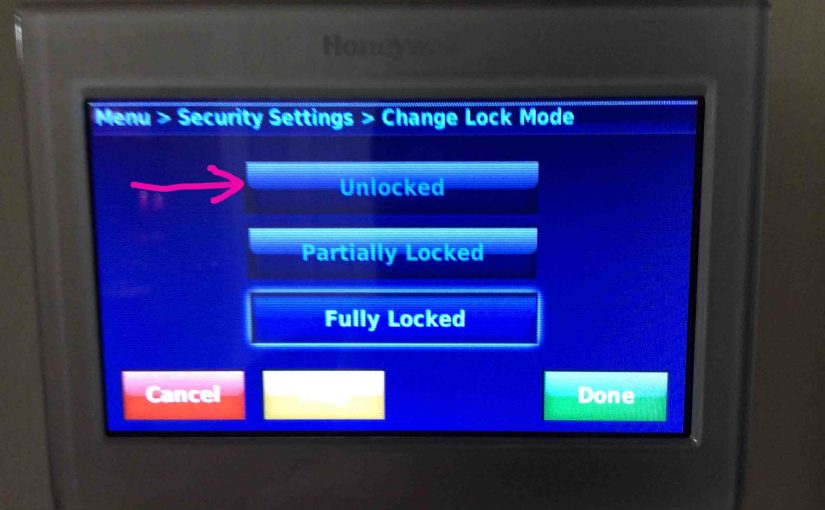
How to Turn OFF Screen Lock on Honeywell Thermostat
Many Honeywell home thermostats have a lock screen mode. This keeps anyone from messing with t-stat settings without first putting in a password. You set this pass code when locking your t-stat. Then, to unlock it, the t-stat asks you to enter this secret code. Once you do that, you again have full control over…