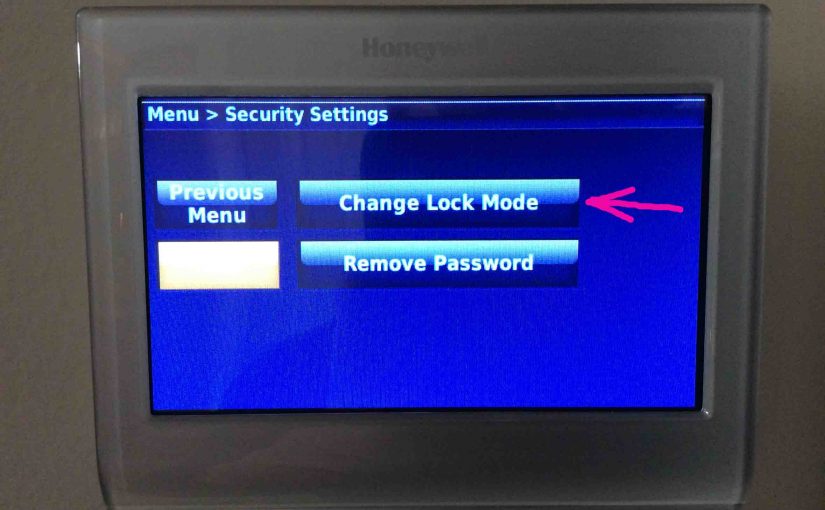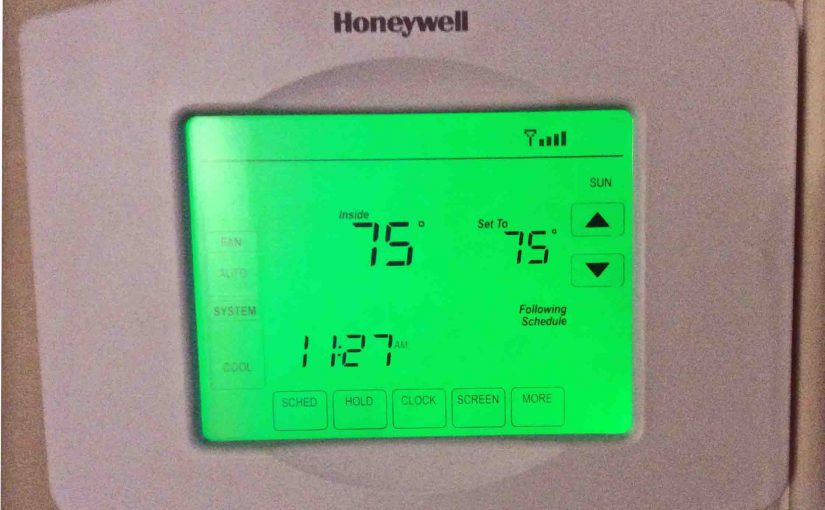Tag: Pictures of Honeywell Thermostats
-

How to Reset Honeywell Thermostat WiFi
This post gives the reset Honeywell thermostat WiFi routine. We show this on the RTH9580WF WiFi thermostat, and this WiFi reset method does the following. First, it erases out all custom settings. Then, it resets the WiFi network the thermostat connects to to none. Finally, it restores the thermostat back to factory default state. So,…
-

How to Set Temperature on Honeywell Thermostat
Most Honeywell thermostats these days let you to set their current temperature right from a Home screen. These t-stats show this screen by default. And with screen lock OFF, you can set the temperature simply by touching the right areas on the Home screen. So in this piece, we show how to set temperature on…
-

How to Set Honeywell Thermostat Temperature
Most smart thermostats these days allow you to set their current temperature right from a Home screen. These t-stats show the home screen by default. And with screen lock OFF, you can set the temperature simply by touching the right areas on the Home screen. So in this piece, we show how to set Honeywell…
-
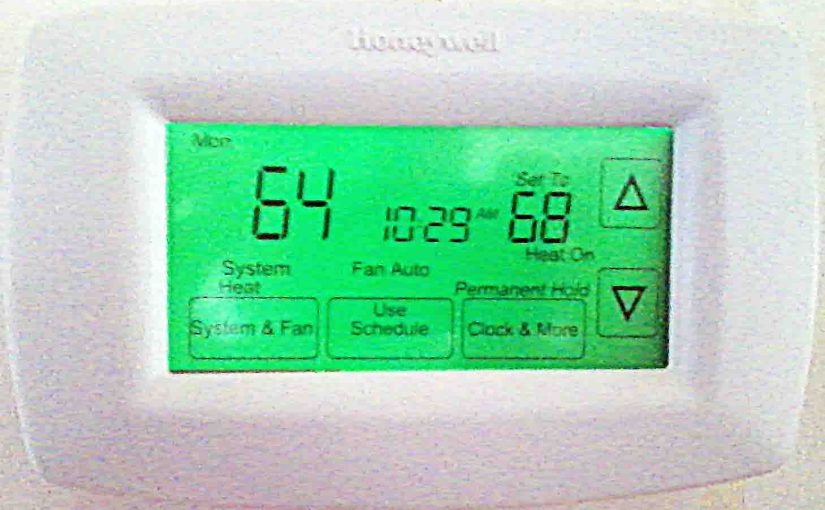
Honeywell RTH7600D Touchscreen Thermostat Review
Honeywell RTH7600d touchscreen thermostat works with both central heating and cooling systems. It costs about $80 at larger house and home stores like Lowe’s, Home Depot, and Amazon. At a decent price, this computerized touchscreen model still clicks as it turns the climate control system ON and OFF. This is like the Robertshaw 9415 digital…
-
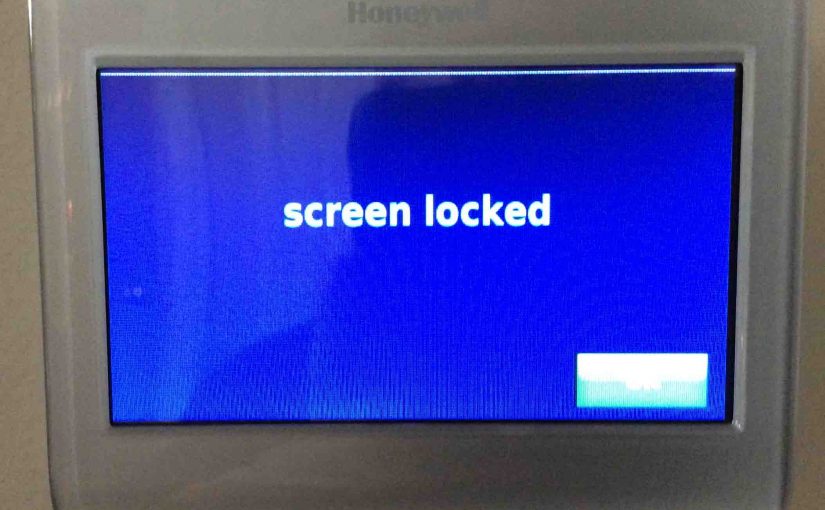
How to Lock and Unlock a Honeywell Thermostat
Some models of the Honeywell thermostat, including the RTH9580WF we discuss in this post, feature a screen lock mode. This prevents anyone from changing thermostat settings without first entering a pass code. You create this code when you lock your thermostat. Later, the thermostat asks you to enter this password to regain access. So here…
-
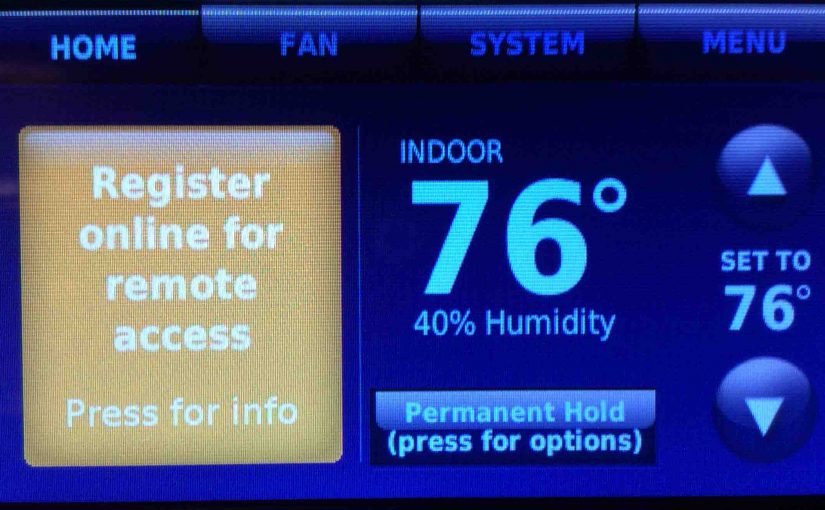
Honeywell Thermostat Registration — How to Do It
Covers the Honeywell thermostat registration routine. This piece shows how to do it online, on the Honeywell Total Connect Comfort (TCC) site. Honeywell Thermostat Registration: Prep Steps 1. Install your the Thermostat Firstly, skip this step if you already installed your t-stat and it is showing its Home screen. But if you haven’t, see our…
-

Honeywell Thermostat Heat Not Working
You might notice your heat not working on your Honeywell thermostat. I.e. The thermostat says that the heat is on yet the heat still does not work. This can happen for many reasons. A broken thermostat, incorrect wiring, tripped circuit breakers, blown fuses, or a broken HVAC system could cause this. Here, we describe some…
-
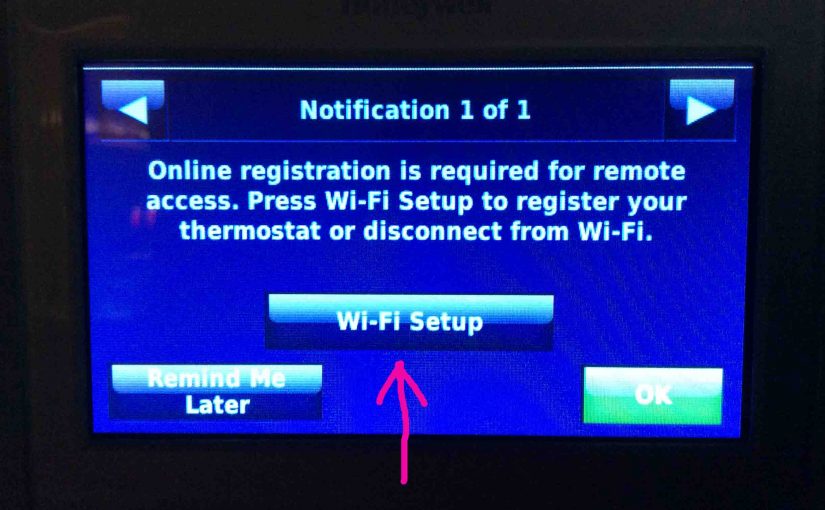
Honeywell Thermostat Won’t Connect to WiFi
This piece explains how to troubleshoot and fix, when a Honeywell thermostat won’t connect to WiFi. We’ve seen this on our Honeywell RTH9580WF internet thermostat. But this information applies about as well to Honeywell’s other wireless thermostats. These include the RTH8580WF, VisionPRO TH8320WF, VisionPRO 8000, et al. How to Fix the Honeywell Thermostat Won’t Connect…