Tag: Pictures of Honeywell Thermostats
-

Reconnect Honeywell Thermostat to Internet
You might need to reconnect your Honeywell thermostat (t-stat) to the internet, by changing a new wireless network. Perhaps you moved it, and the internet connection it worked with before is now out of range. So in this post, we cover the Reconnect Honeywell Thermostat to Internet procedure. Perhaps you have changed the name of…
-
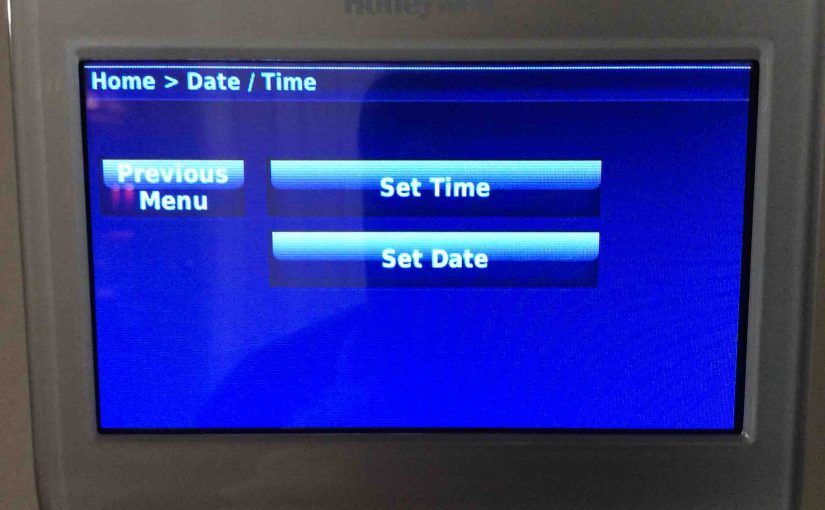
Change Time and Day on Honeywell Thermostat
.You can manually set the time and day on the Honeywell thermostat. But only when the it has no internet connection. However when it does, it gets the time and day online. But without WiFi, you can. Thus, this piece details the Change Time and Day on Honeywell Thermostat manually procedure, when internet is not…
-
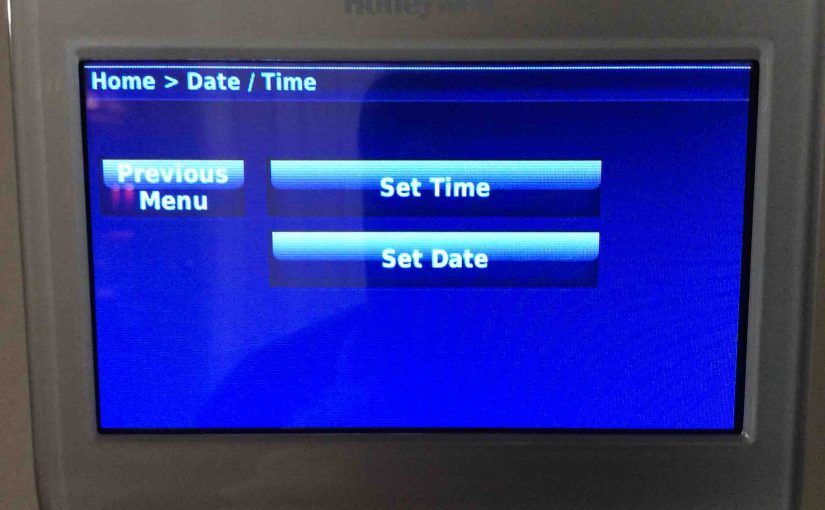
How to Change Time and Day on Honeywell Thermostat
.You can manually set the time and day on the Honeywell thermostat. But only when the it has no internet connection. However when it does, it gets the time and day online. But without WiFi, you can. Thus, this piece details how to change time and day on Honeywell RTH9580WF thermostat manually when internet is…
-
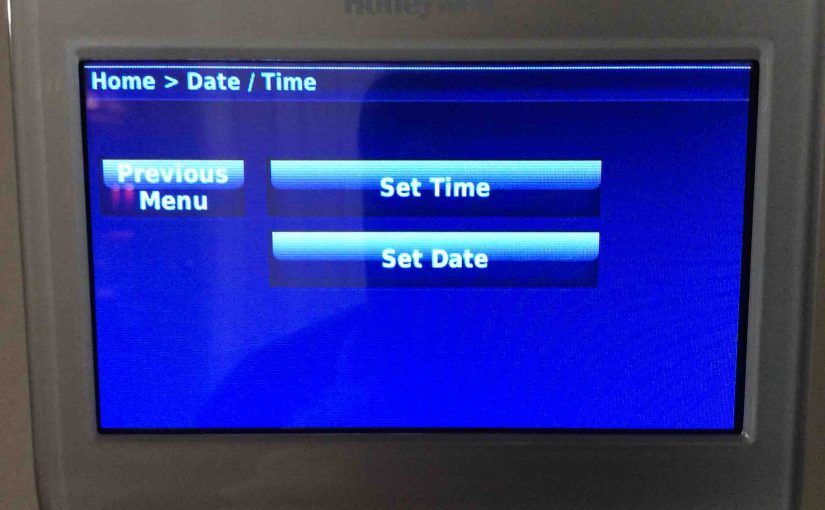
How to Reset Time and Day on Honeywell Thermostat
.You can manually set the time and day on the Honeywell thermostat. But only when the it has no internet connection. However when it does, it gets the time and day online. But without WiFi, you can. Thus, this piece details How to Reset Time and Day on Honeywell Thermostat manually when internet is not…
-

Honeywell Thermostat Wiring Diagram 4 Wire
Today’s thermostats have so many new functions. So there are many more wires to connect up when installing a new or replacement t-stat. Gone are the two-wire days. In those times, all you needed was one wire from the furnace transformer. Plus, you had another to feed power to a gas valve or relay to…
-

Honeywell Thermostat WiFi Setup
Why would you need to perform Honeywell thermostat WiFi setup for the RTH8580WF internet thermostat? Well, you may need to connect your Honeywell RTH8580WF Wifi Thermostat to a different wireless network. Or, perhaps you have changed the name of your home wifi network. Or, maybe you want to connect to a different WiFi access point…
-
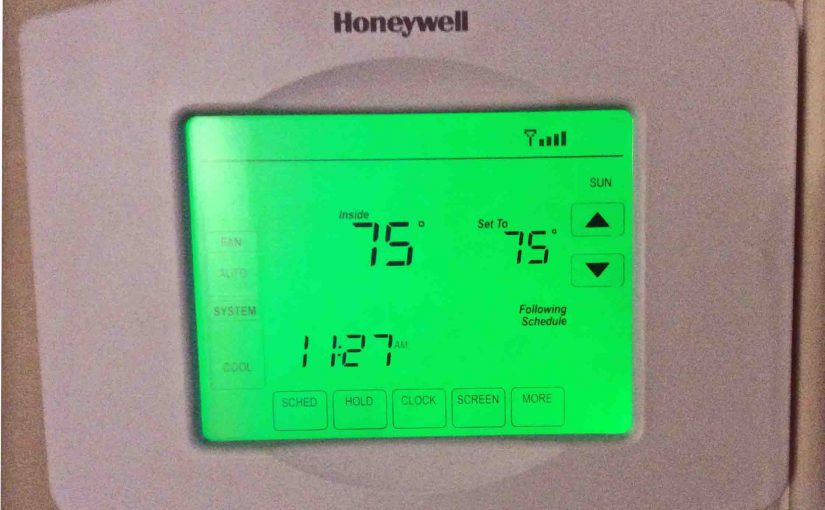
Honeywell RTH8580WF WiFi Thermostats Review
Gives our Honeywell RTH8580WF WiFi Thermostats Review. Now these thermostats are a state-of-the-art digital climate control regulator. It features extensive program attributes. Plus, you can set it for different programs on each the seven week days. This t-stat also has battery backup, and does not forget user programs should the batteries die. Honeywell RTH8580WF WiFi…
-

How to Fix Honeywell Thermostats Not Heating
Covers How to Fix Honeywell Thermostats Not Heating. Now a thermostat not activating the heat can happen for many reasons. Poor thermostat placement, to a broken heating system. Here, we list some of these causes. We then offer troubleshooting techniques and repair hints to solve these heating issues. First, we look at what might go…
-
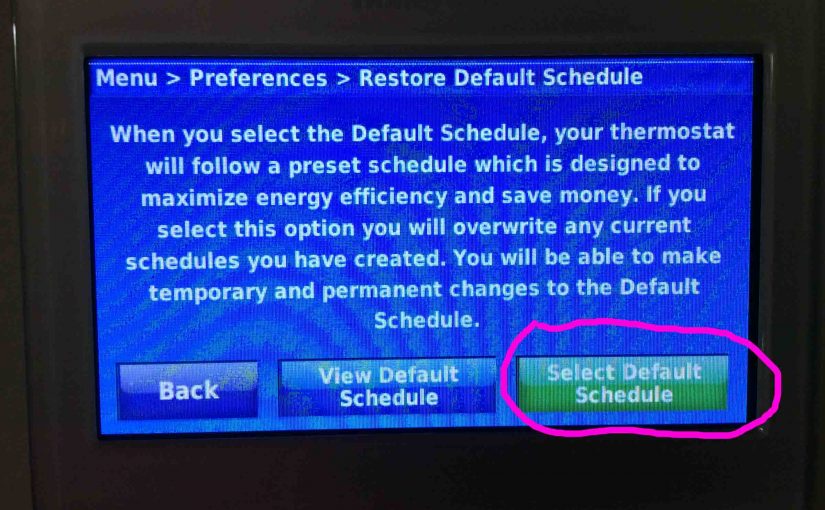
How to Remove Schedule on Honeywell Thermostat
This piece covers How to Remove Schedule on Honeywell Thermostat. Here, we explain how to do it on the RTH9580WF t-stat. But other models with a screen work in similar fashion. At any rate, you could cancel thermostat schedules by resetting it, which also erases every other customized setting like lock screen passwords and screen…
-
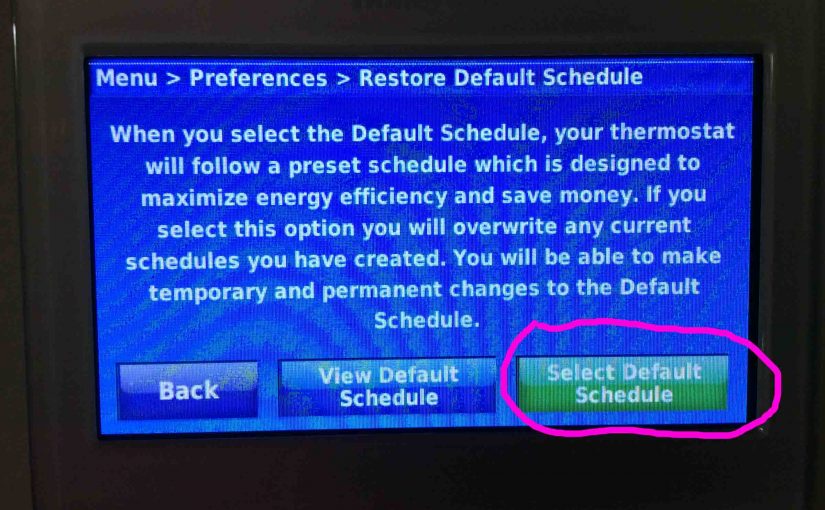
How to Cancel Schedule on Honeywell Thermostat
This piece covers how to cancel schedule on Honeywell thermostat. Here, we explain how to do it on the RTH9580WF t-stat. But other models with a screen work in similar fashion. At any rate, you could cancel thermostat schedules by resetting it, which also erases every other customized setting like lock screen passwords and screen…