Tag: Pictures of Honeywell Thermostats
-

How to Reconnect Honeywell Thermostat to WiFi
You might need to reconnect your Honeywell smart thermostat (t-stat) to the internet, by changing a new WiFi network. Perhaps you moved it, and the WiFi it worked with before is now out of range. So in this post, we cover how to reconnect a typical Honeywell smart thermostat to a WiFi network. We offer…
-
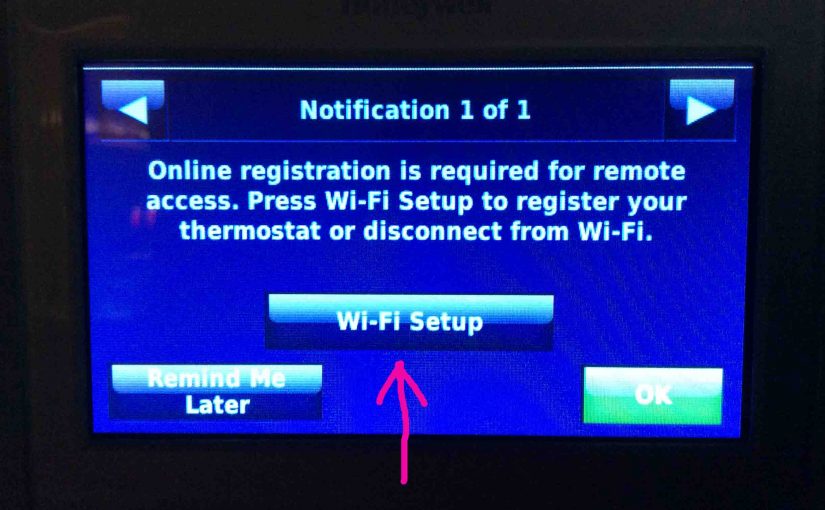
Reconnecting Honeywell RTH9580WF
You might need to reconnect your Honeywell RTH9580WF smart thermostat (t-stat) to the internet, by changing a new network. Perhaps you moved the t-stat, and the WiFi it worked with before went out of range. So in this post, we cover reconnecting Honeywell Thermostat RTH9580WF and offer how-to, step-by-step instructions to get your thermostat working…
-
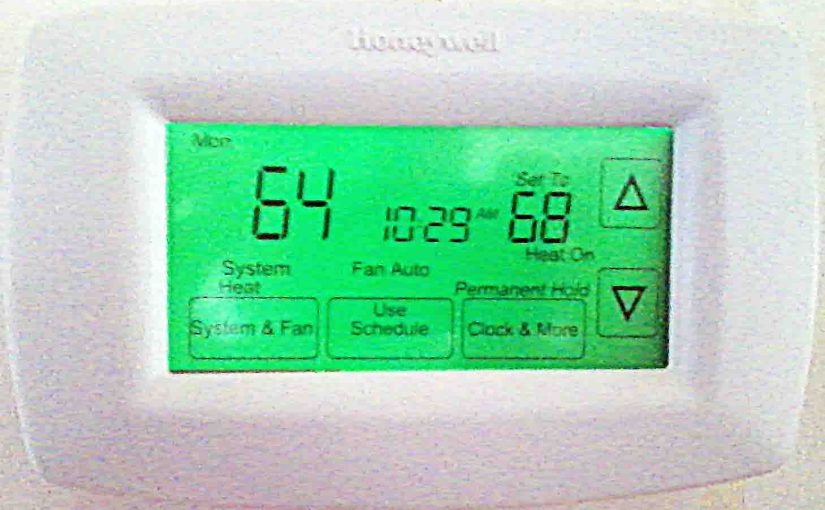
Honeywell RTH7600D Thermostat Review
The Honeywell RTH7600d thermostat works with both central heating and cooling systems. It costs about $80 at larger house and home stores like Lowe’s, Home Depot, and Amazon. At a decent price, this computerized model still clicks as it turns the climate control system ON and OFF. This is like the Robertshaw 9415 digital thermostat…
-
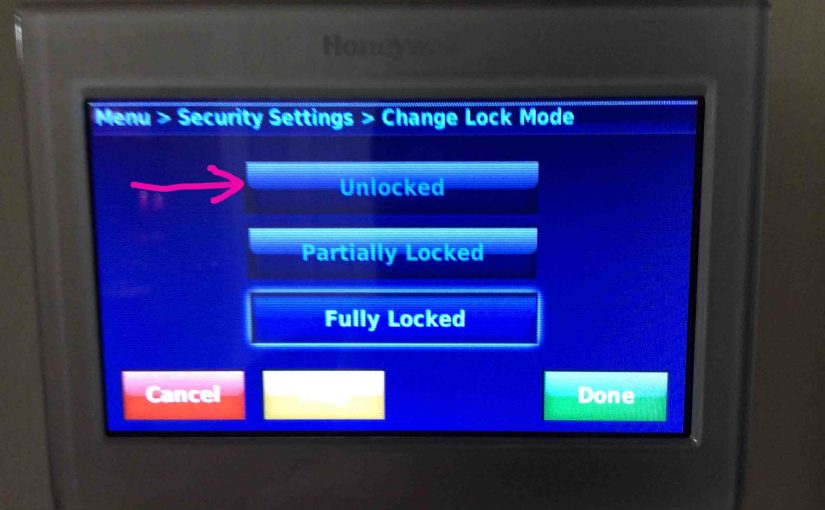
How to Turn OFF Screen Lock on Honeywell Thermostat
Many Honeywell home thermostats have a lock screen mode. This keeps anyone from messing with t-stat settings without first putting in a password. You set this pass code when locking your t-stat. Then, to unlock it, the t-stat asks you to enter this secret code. Once you do that, you again have full control over…
-
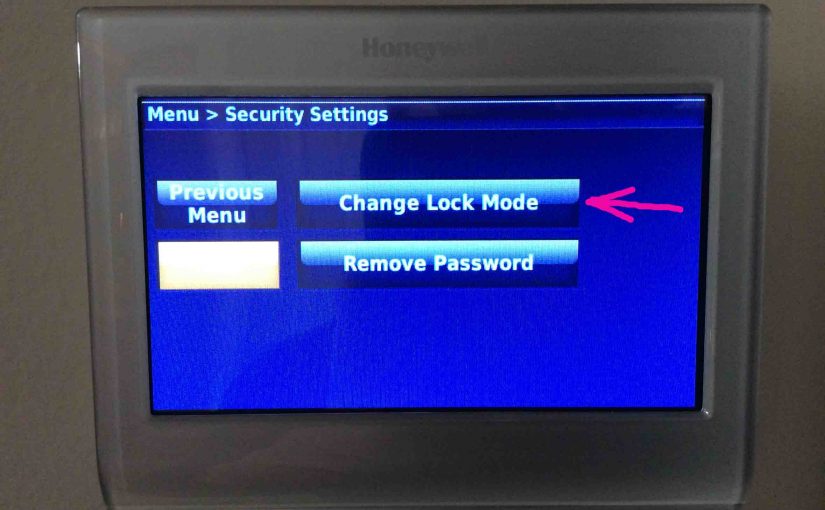
Locking Honeywell Thermostat
Some smart models of the Honeywell thermostats like the RTH9580WF we describe here, have a locking mode. Thus this keeps curious fingers from adjusting t-stat settings without first punching in a password. You create this secret code when locking your thermostat. Then, the thermostat asks you to enter this code to restore access to all…
-
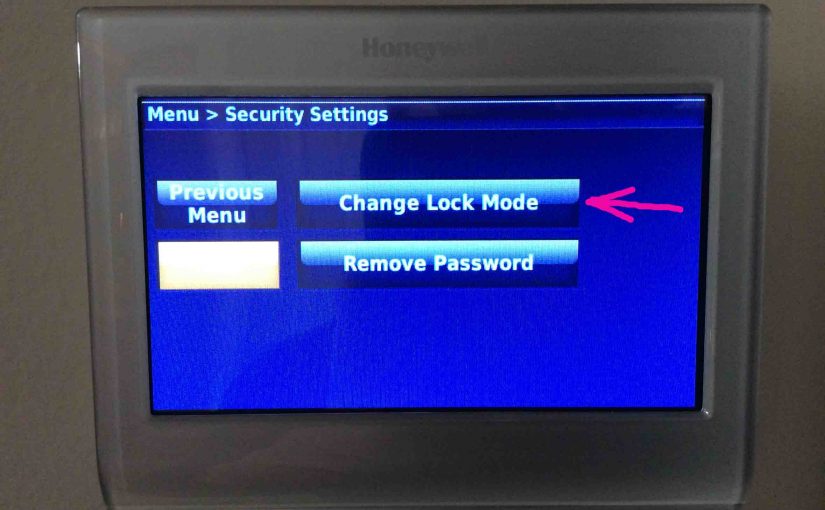
How Do You Lock a Honeywell Thermostat
Some smart models of the Honeywell thermostats like the RTH9580WF we answer How Do You Lock a Honeywell Thermostat? Doing this keeps curious fingers from adjusting t-stat settings without first punching in a password. You create this secret code when locking your thermostat. Then, the thermostat asks you to enter this code to restore access…
-

Honeywell RTH9580WF Color Thermostat Review
The Honeywell RTH9580WF/1005 color screen thermostat is a clear advance from the RTH8580WF model, reviewed earlier. Honeywell RTH9580WF Color Thermostat Intro Honeywell has upgraded the screen from the one-color green with black lettering, to a full-color, brighter, higher contrast LCD display. Indeed you can set screen colors to match your room décor. Plus, the screen…
-
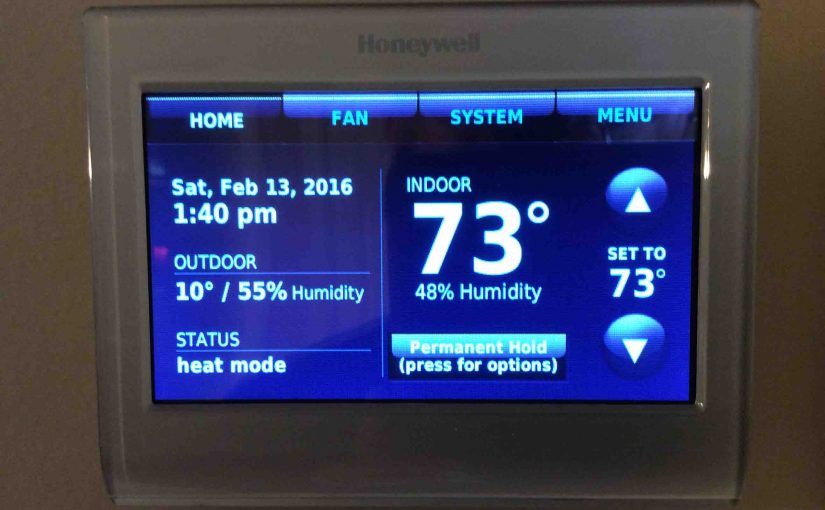
Honeywell RTH9580WF Thermostat Review
The Honeywell RTH9580WF smart thermostat represents a clear advance from the RTH8580WF model, reviewed earlier. On this model, they improved the screen from the green color so common with older thermostats with black lettering. In this model, it’s now a full-color, brighter, higher contrast, LCD display. Honeywell RTH9580WF Smart Thermostat Introduction The Full Color Touchscreen…
-
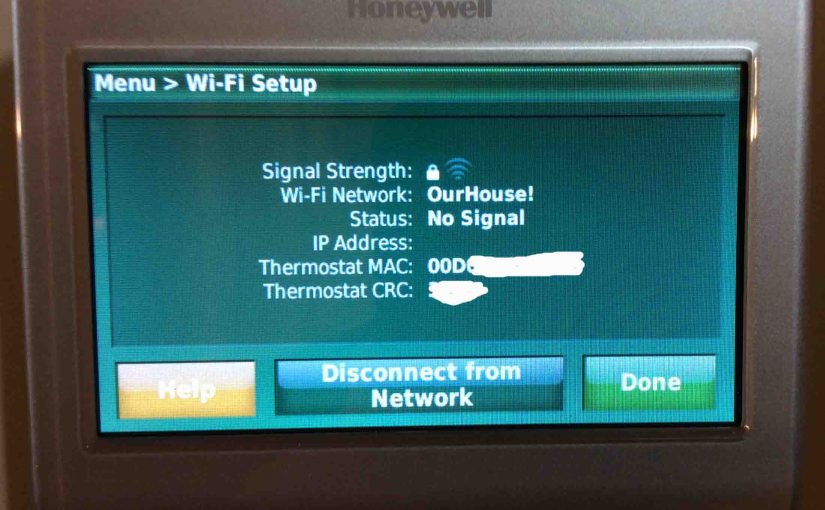
Change WiFi Network on Honeywell RTH9580WF
You might need to connect your Honeywell RTH9580WF smart thermostat (t-stat) to a new WiFi network. Perhaps you moved the t-stat, and the WiFi it worked with before went out of range. So in this post, we cover just how you do that, how to change WiFi network on Honeywell thermostat RTH9580WF. Then maybe, you have…