Tag: SBS XG300
-

Sony SRS XG300 Battery Indicator
Explains how to read the battery indicator lamp and get battery charge percentage numbers from the Sony SRS XG300 speaker. First, this speaker has a battery level indicator LED on the top button panel. This displays battery status, sort of. E.g. Whether it’s draining or charging, or whether it’s critically low or not when discharging. …
-
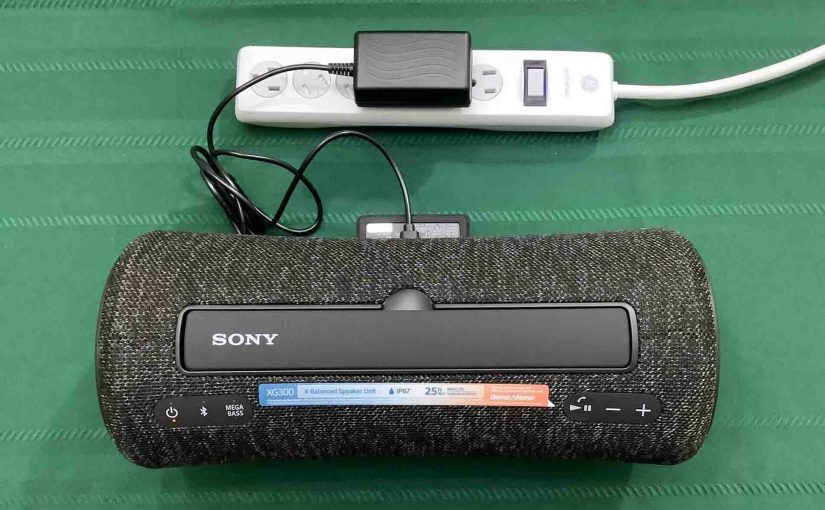
How to Charge Sony SRS XG300
This piece covers how to charge the Sony SRS XG300 portable boombox speaker. Do this easily through the USB-C DC input port. So find it behind the water resistant door, as we show in the pictures below. Note that you can still play this speaker while it charges, without raising the recharge time much. In…
-

How to Pair Sony SRS XG300 to Alexa
This post shows how to pair the Sony SRS XG300 boombox Bluetooth speaker to Alexa smart speakers. Now this pairing happens between the Sony and Echo devices directly. Thus you need not turn Bluetooth on in the mobile device you’re using to create this connection. How to Pair Sony SRS XG300 to Alexa, Step by…
-

How to Hard Reset Sony SRS XG300
Here, we show you how to hard reset your Sony SRS XG300 mini boombox speaker to its default settings. Hard resetting restores the XG300 to factory default state. Plus, doing this clears any earlier paired Bluetooth devices from memory. We might want to delete these to prevent this speaker from pairing to any nearby Bluetooth…
-

Sony SRS XG300 Specs Watts
This speaker is a medium power, portable boombox system. The Sony SRS XG300 has enough output watts in the specs to fill a living room or yard. It plays big sounding tunes that reach far. But what does the number of watts a wireless speaker has, tell us about how good it is? Firstly, the…
-
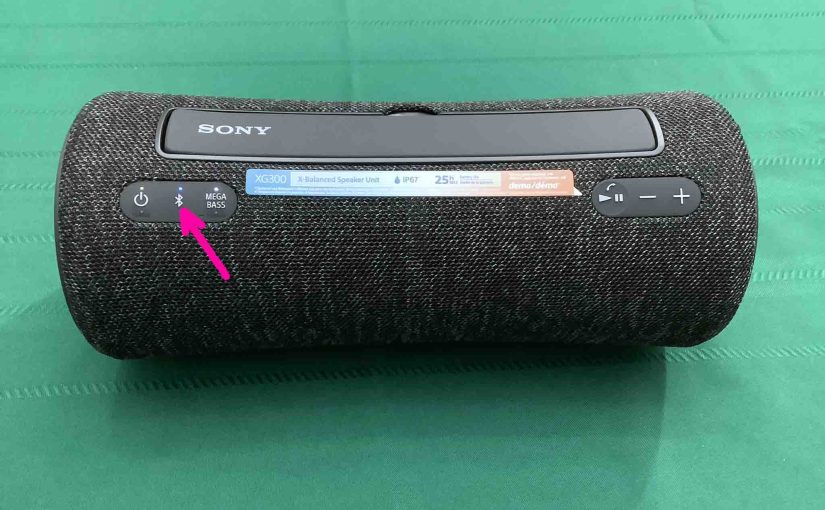
How to Make Sony SRS XG300 Discoverable
To pair your SRS XG300 Sony boombox speaker with a Bluetooth device for the first time, or to refresh old connection info in that device, you first have to know how to place this speaker into discovery mode. Now in this mode, this boombox broadcasts its name and currently valid connection handles over the Bluetooth…
-

Sony SRS XG300 Battery Life
Covers how to check battery life and level on the Sony SRS XG300 Bluetooth boombox speaker. We also explain how to know if the battery life is degrading over time. Battery Life on the Sony SRS XG300, Current Charge 1. First, Turn ON the XG300 You won’t be able to read battery charge status unless…
-

Sony SRS XG300 Charge Time
You charge the XG300 boombox speaker with power bank via the USB-C DC power input port. Plus to get the quickest charge time and fullest recharge, use the charger that comes with Sony SRS XG300, or an equivalent. Details follow. Sony SRS XG300 Charge Time: How Long to Fully Recharge Firstly, according to the specs…
-
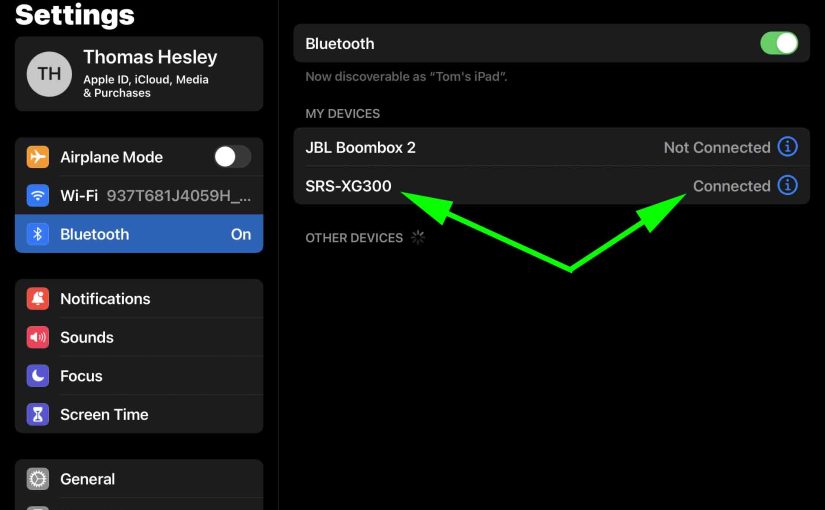
Sony SRS XG300 Bluetooth Pairing Instructions
This post gives Sony SRS XG300 Bluetooth pairing steps for this mini boombox speaker, to connect it with common Bluetooth devices. E.g. Including the iPhone, iPod Touch, and the iPad line of Apple phones, media players, and tablets along with Android devices as well. Sony SRS XG300 Bluetooth Pairing, Step by Step With your SRS…