Tag: Sony Bluetooth Speaker Buttons Explained
-

Sony XB22 Buttons Explained
The Sony XB22 Bluetooth Bluetooth speaker has several buttons on its top panel, including the Volume, Phone, Live, and Power-Pairing buttons. We also find the Reset, Light-Batt, WPC, and Add buttons in the back of the unit inside the port compartment. These buttons let you operate the many features of this portable but large sounding…
-

Sony XB21 Buttons Explained
The Sony XB21 Bluetooth Bluetooth speaker has several buttons across its top panel, including the Volume, Phone, and Power-Pairing buttons. We also have the Reset, Light-Batt, WPC, and Add buttons at the rear of the unit inside the port compartment. These buttons you use to access the many features of this portable but big sounding…
-

Sony XB20 Buttons Explained
Sony XB20 Buttons Explained: Summary The Sony XB20 Bluetooth Extra Bass speaker has seven buttons across its top panel. E.g. Including the EXTRA BASS, PHONE-BATT, Play-Pause, ADD, Volume UP and DOWN, and Power-Pairing buttons. Knowing how to use these allows you to fully enjoy the many advanced features of this wireless speaker. So here we give…
-

Sony XB13 Buttons Explained
The Sony XB13 Bluetooth extra bass speaker has several buttons across its lower rear panel, including the Volume, Play-Pause, Power, and Pairing -Stereo Pairing buttons. Here we give our version of these Sony XB13 buttons explained, and go over what each button does, along with how and when to use it. Also there are four lights…
-
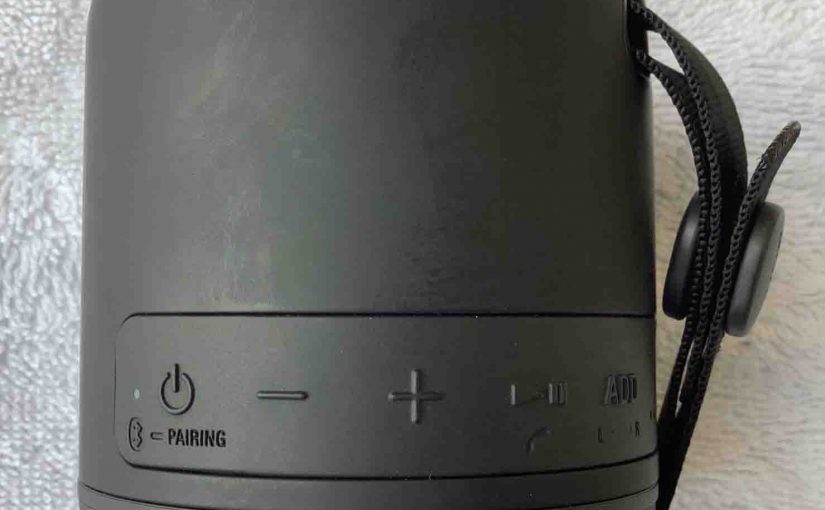
Sony XB12 Buttons Explained
The Sony XB12 Bluetooth extra bass speaker has several buttons across its lower rear panel, including the Add, Volume, Play-Pause, and Power-Pairing buttons. There are five lights underneath the buttons as well. The lamps tell you what the speaker is up to, and you operate the speaker with the buttons. The Power / Pairing Status…
-
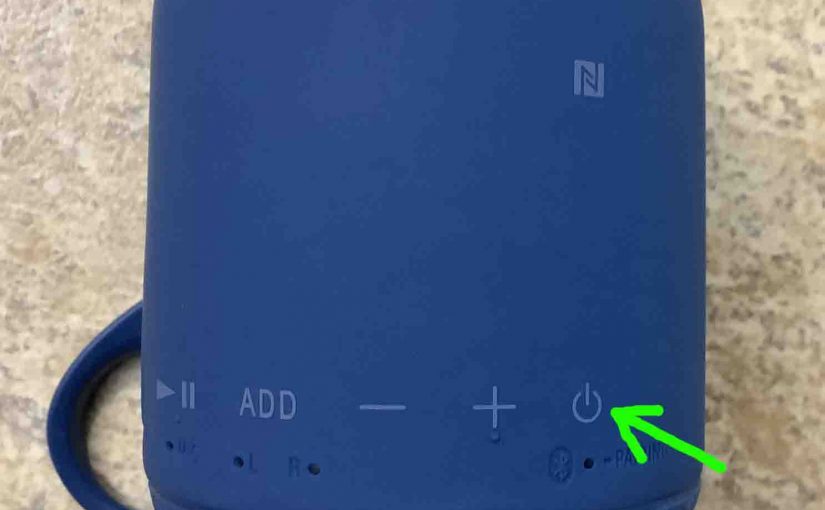
Sony XB10 Buttons Explained
The Sony XB10 Bluetooth extra bass speaker has several buttons across its lower rear panel, including the Add, Volume, Play-Pause, and Power-Pairing buttons. Here we offer our Sony XB10 buttons guide. We show you where the controls are on the speaker, explain the meaning and function of each button, what any button combination presses do,…
-

Sony SRS XB01 Buttons Explained
The Sony SRS XB01 personal Bluetooth speaker has several buttons on its top panel, including the Volume, Phone-Play-Pause, and Power-Pairing buttons. We also have the Reset buttons on the top right side of the unit, inside the port compartment. So here we offer our Sony SRS XB01 buttons explained guide. We show you where each…
-

Sony XB01 Buttons Explained
The Sony XB01 personal Bluetooth speaker has several buttons on its top panel, including the Volume, Phone-Play-Pause, and Power-Pairing buttons. We also have the Reset buttons on the top right side of the unit, inside the port compartment. So here we offer our Sony XB01 buttons explained guide. We show you where each control is…
-
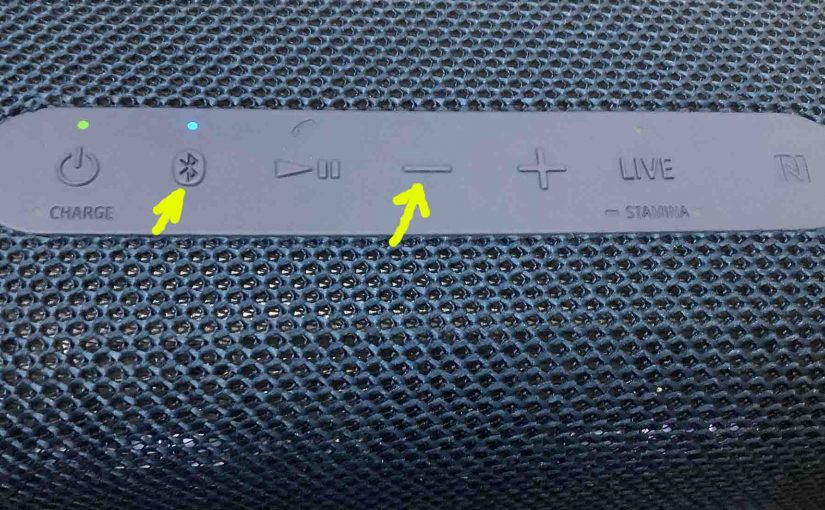
Sony XB33 Buttons Explained
Sony XB33 Buttons Explained Summary The Sony XB33 Bluetooth Extra Bass speaker has several buttons across its top panel as well as a few more inside its rear power and AUX port compartment, behind the sealing cap. E.g. Including the Power, Bluetooth Pairing, Play-Pause, Volume, and LIVE. Plus in the back, we find the LIGHT-BATT,…