Tag: Sony Boombox SRS XB40
-

Sony SRS XB40 Watts Output
The SRS XB40 Sony Bluetooth speaker is a small to medium power, tabletop style unit with enough output watts to fill a typical household size room with big sounding tunes. But what does the number of watts a wireless speaker has, tell us about how good it is? Firstly, the watt is a measure of…
-

Sony SRS XB40 Watts
The SRS XB40 Sony Bluetooth speaker is a small to medium power, tabletop style unit with enough output watts to fill a typical household size room with big sounding tunes. But what does the number of watts a wireless speaker has, tell us about how good it is? Firstly, the watt is a measure of…
-

How to Connect to Sony SRS XB40
This post shows how to connect to the Sony SRS XB40 wireless Extra Bass speaker via Bluetooth to typical wireless devices. E.g. These include the Apple line of device like the iPhone, iPod Touch, and iPad. This routine also works for Android base devices as well, such as Samsung and LG phones, as well as…
-

Sony SRS XB40 Pairing Two Speakers
The key to pairing two Sony SRS XB40 speakers together is the ADD button. It lets you join two XB40s for Stereo or Double modes. It’s the fourth button from the left edge of the buttons panel, just to the right of the Play-Pause button, and just to the left of the Volume DOWN button.…
-

How to Turn On Sony SRS XB40
We explain how to turn on the Sony SRS XB40 desktop speaker here. Now most Bluetooth speakers have a Power button that Sony prominently places on the unit so it’s easy to find. Indeed, this speaker is no exception to this, as we find its Power button on the top of the XB40, as we…
-

Sony SRS XB40 Not Charging
Most JBL Bluetooth speakers, including the XB40, offer truly portable operation via their lithium ion batteries inside. And when said battery dies, you can recharge the speaker with an AC or car adapter. Sometimes though, you may notice that the Sony SRS XB40 is not charging fully, or at all, even when you connect the…
-
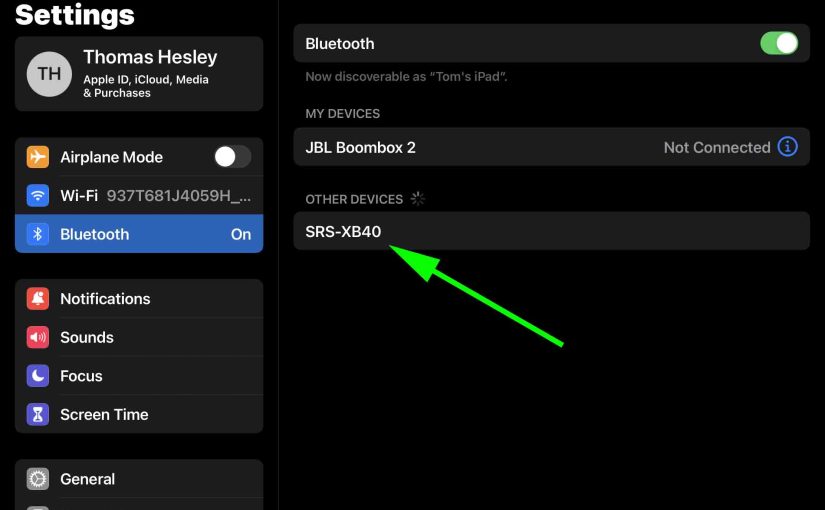
How to Make Sony SRS XB40 Discoverable
To pair your SRS XB40 Sony Extra Bass speaker with a Bluetooth device for the first time, or to refresh stale connection data in that device, you need to understand how to start up discovery mode on this unit first. Now in discovery mode, the speaker digitally announces its name and linkage data over Bluetooth,…
-

Sony SRS XB40 Charging
This piece gives a routine for charging the Sony SRS XB40 Bluetooth speaker. Do this easily through the DC power in barrel style port, shown in the pictures below. Note that you can still play your XB40 as it recharges, without raising the charging time by very much. Sony SRS XB40 Charging: Summary First, pick…

