Tag: Sony Charging
-

Sony X 3 Charging Instructions
This piece covers Sony X 3 Bluetooth speaker charging instructions. Do this easily through the micro USB power in port, shown in the pictures below. Note that you can still play your X 3 as it charges, without increasing the recharge time by much, as long as your charger is “hefty” enough. Sony X 3…
-
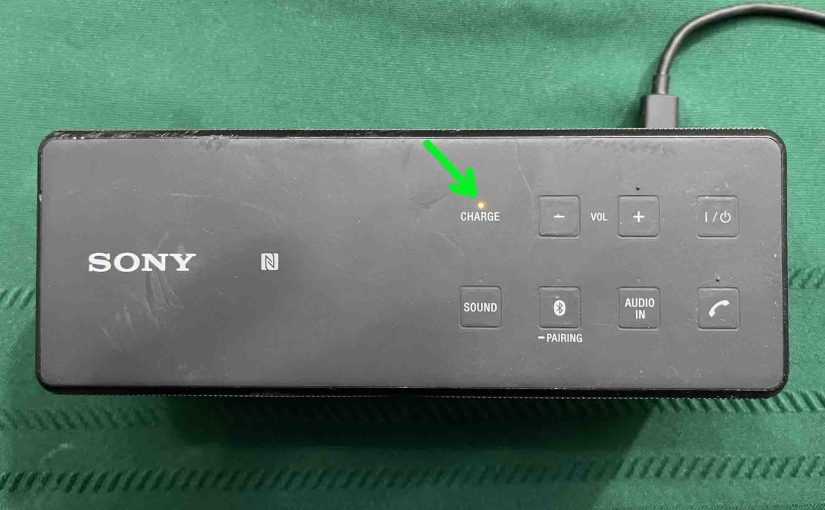
How to Tell if Sony X 3 is Charging
How to tell if Sony X 3 mini speaker is charging? This small yet powerful speaker has an orange LED light on the top panel, near the back edge of the unit, as shown in the following pictures. This CHARGE light flashes orange when you’re playing the speaker and the battery is about dead. So…
-
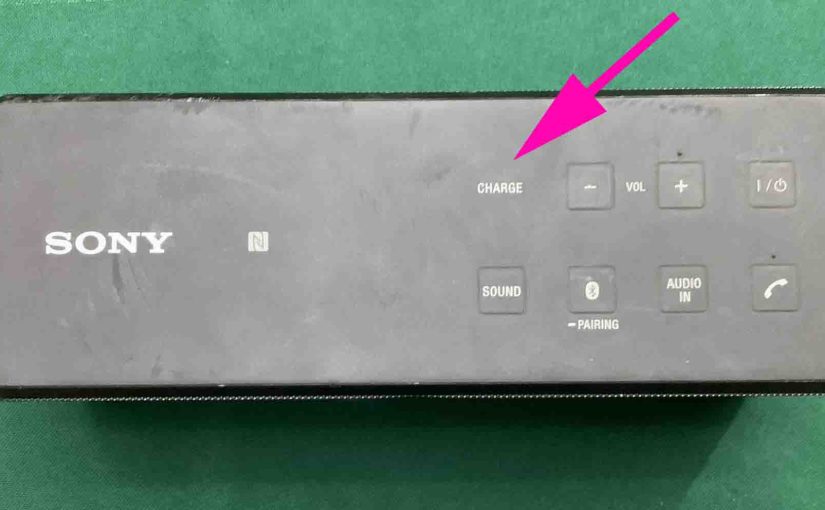
Sony X 3 Not Charging
Most Sony Bluetooth speakers, including the X 3 mini version, offer truly portable operation via their lithium ion batteries inside. And when said battery dies, you can recharge the speaker with an AC or car adapter. Sometimes though, you may notice that the Sony X 3 wireless speaker is not charging fully, or at all,…
-

Sony X 3 Charging Time
You charge the Sony X 3 wireless Bluetooth speaker via the micro USB charge port, and to get the quickest charging time and fullest charge, use a medium current USB charger for fastest yet most economical results. Details follow. Sony X 3 Charging Time: How Long to Fully Recharge According to the specs, and verified…
-

Sony X 2 Charging Instructions
This piece covers Sony X 2 speaker charging instructions . Do this easily through the micro USB power in port, shown in the pictures below. Note that you can still play your X 2 as it charges, without increasing the recharge time by much, as long as your charger is “beefy” enough. Sony X 2…
-

How to Tell if Sony X 2 is Charging
How to tell if Sony X 2 personal BT speaker is charging? This small yet powerful speaker has an orange LED light on the back panel, near the top edge of the unit, as shown in the following pictures. This CHARGE light flashes orange when the battery is nearly dead. So it tells battery level…
-

Sony X 2 Not Charging
Most Sony Bluetooth speakers, including the X 2 mini model, offer truly portable operation via their lithium ion batteries inside. And when said battery dies, you can recharge the speaker with an AC or car adapter. Sometimes though, you may notice that the Sony X 2 wireless speaker is not charging fully, or at all,…
-

Sony X 2 Charging Time
You charge the Sony X 2 mini speaker via the micro USB charge port, and to get the quickest charging time and fullest charge, use a medium current USB charger for fastest yet most economical results. Details follow. Sony X 2 Charging Time: How Long to Fully Recharge According to the specs, and verified by…
-

Sony XB 23 Charging Instructions
This piece gives Sony XB 23 charging instructions. Recharge this speaker easily through the USB-C power in port, behind the water resistant door near the bottom of the unit, just below the buttons panel, as shown in the pictures below. Note that you can still play your XB 23 cylinder speaker during charging, without adding…
-
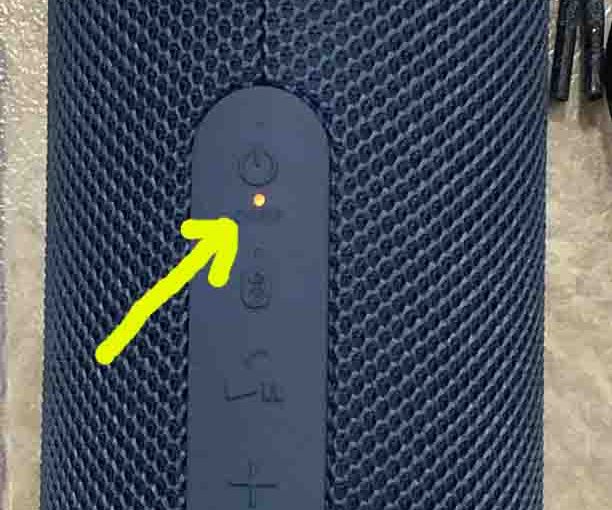
How to Tell if Sony XB 23 is Charging
How to tell if Sony XB 23 wireless BT speaker is charging? This column speaker has an orange LED light on its side panel, just beneath the Power button, as shown in the following picture. This light that Sony labels as the CHARGE lamp flashes orange when the battery is nearly dead. So it tells…