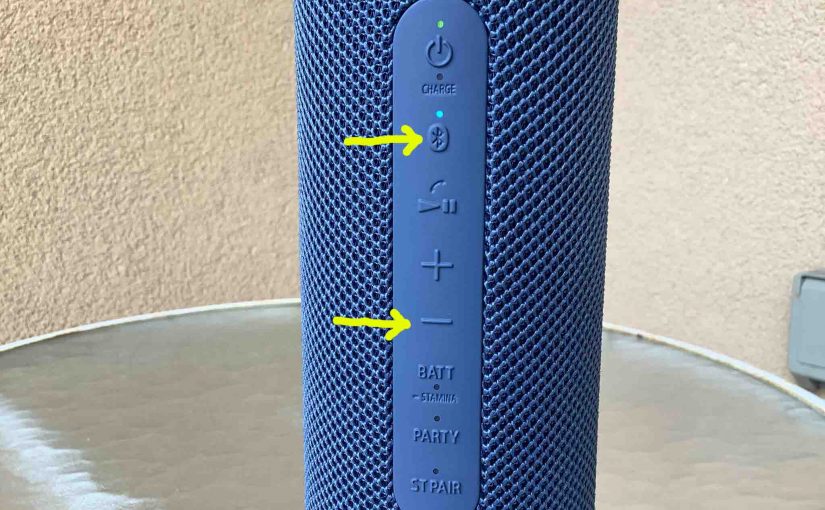Tag: Sony RSR XB23
-

How to Check Sony SRS XB23 Battery
Covers how to check the battery inside the Sony Extra Bass SRS XB23 cylinder speaker. We also describe how to know if the battery life is shrinking as months or years pass, and when you should replace that battery. How to Check Sony SRS XB23 Battery, Current Charge 1. First, Turn ON the XB23 You…
-
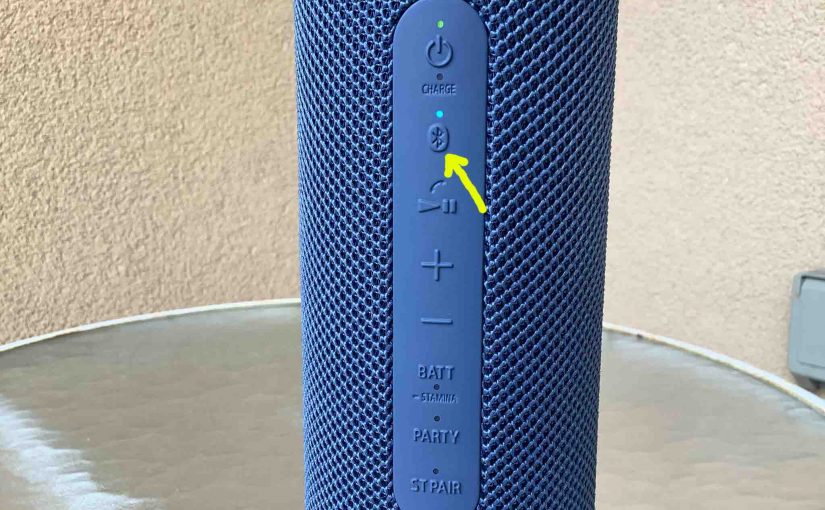
How to Connect to Sony SRS XB23
This post shows how to connect to the Sony SRS XB23 Extra Bass Bluetooth speaker with typical BT source devices. E.g. These include the Android and Apple platforms of phones, media players, tablets, and computers. How to Connect to Sony SRS XB23, Step by Step With your SRS XB23 powered OFF (power button is dark),…
-

Sony SRS XB23 Battery Life
Covers how to check battery life and level on the Sony Extra Bass SRS XB23 Bluetooth speaker, and also, how to know if the battery life is degrading over time. Sony SRS XB23 Battery Life, Current Charge 1. First, Turn ON the XB23 You won’t be able to read battery charge status unless the speaker…
-

Sony SRS XB23 Factory Reset Instructions
Here we give our Sony SRS XB23 factory reset instructions, to return this Extra Bass cylinder speaker to its default settings. Factory resetting restores the XB23 to default state. Plus, it erases any earlier paired Bluetooth devices from the speaker’s memory. Clearing memory like this stops this speaker from pairing to any nearby Bluetooth devices…
-
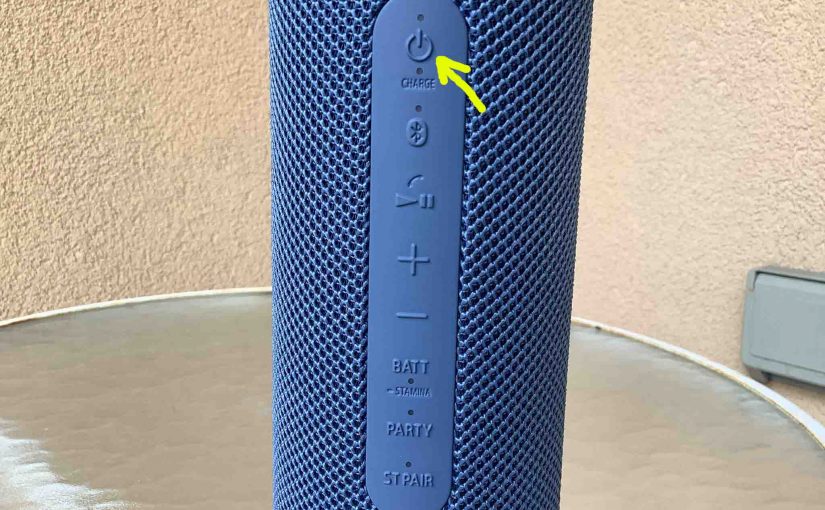
How to Turn Off Sony SRS XB23
We explain how to turn off the Sony SRS XB23 portable BT speaker here. Now most speakers have a Power button that Sony prominently places on the unit so it’s easy to locate. Indeed, this speaker is no exception to this pattern, as we find its Power button near the top in the side button…
-

How to Hard Reset Sony SRS XB23
Show you how to hard reset your Sony SRS XB23 Extra Bass cylinder speaker to its default settings. Hard resetting restores the XB23 to default factory state. Plus, hard resetting erases any earlier paired Bluetooth devices from its memory. Clearing these stops this speaker from pairing to any nearby Bluetooth devices. Also, you might hard…
-

Sony SRS XB23 Hard Reset Instructions
Here we give our Sony SRS XB23 hard reset instructions, to return this Extra Bass cylinder speaker to its default settings. Hard resetting restores the XB23 to default state. Plus, it erases any earlier paired Bluetooth devices from the speaker’s memory. Clearing memory like this stops this speaker from pairing to any nearby Bluetooth devices…
-

How to Factory Reset Sony SRS XB23
Show you how to factory reset your Sony SRS XB23 Extra Bass speaker to its default settings. Factory resetting restores the XB23 to default state. Plus, it erases any earlier paired Bluetooth devices from the speaker’s memory. Clearing memory like this stops this speaker from pairing to any nearby Bluetooth devices afterwards, until you enter…
-

Sony SRS XB23 Charge Time
You charge the Sony SRS XB23 wireless speaker via the USB-C style charge port, and to get the quickest charge time and fullest recharge, use a medium current USB charger for fastest yet most cost effective results. Details follow. Sony SRS XB23 Charge Time: How Long to Fully Recharge According to the specs for this…