Tag: Sony XE 300 Speaker
-

Sony XE300 Hard Reset
Explains Sony XE300 hard reset directions to restore this portable BT speaker back to its default settings. Plus, doing this erases any earlier paired Bluetooth devices from memory. We might wish to clear these to prevent this speaker from pairing to any nearby Bluetooth devices. Also, you would best reset the unit to get it…
-

Sony XE300 Firmware Update
Here, we detail the firmware update procedure for the Sony XE300. This routine can take ten (10) to fifteen (15) minutes depending on the speed of your internet connection, source device used to update the speaker, distance between speaker and that device, Etc. Plus, you cannot reverse the update once you install it. That is,…
-

Sony SRS XE300 Specs
Here, we list Sony SRS XE300 X Series Bluetooth speaker specs. Firstly, these details cover the unit’s length, width, weight, battery recharge time, output power, and music play time per charge. We also include the frequency response, driver size, Bluetooth support details et al. Secondly, it’s clear from the published specs, that the Sony SRS…
-

Sony XE300 Software Update
Here, we detail the software update procedure for the Sony XE300. This routine can take ten (10) to fifteen (15) minutes depending on the speed of your internet connection, source device used to update the speaker, distance between speaker and that device, Etc. Plus, you cannot uninstall the new software once you update to it.…
-

Sony SRS XE300 Firmware Update
Here, we detail the firmware update procedure for the Sony SRS XE300 Bluetooth speaker. This routine can take ten (10) to fifteen (15) minutes depending on the speed of your internet connection, source device used to update the speaker, distance between speaker and that device, Etc. Plus, you cannot reverse the update once you install…
-

How to Turn Off Sony XE300
We explain three ways for how to turn off the Sony XE300 portable BT speaker here. Now most speakers have a Power button that Sony prominently places on the unit so it’s easy to locate. Indeed, this speaker is no exception to this pattern, as we find its Power button near the bottom in the…
-

How to Turn Off Sony SRS XE300
We explain three ways for how to turn off the Sony SRS XE300 portable BT speaker here. Now most speakers have a Power button that Sony prominently places on the unit so it’s easy to locate. Indeed, this speaker is no exception to this pattern, as we find its Power button near the bottom in…
-
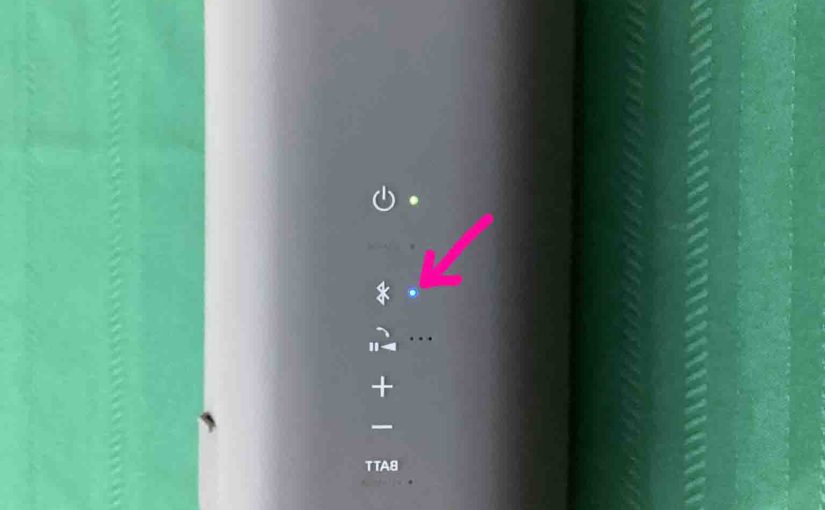
Sony XE300 Pairing
This post provides pairing directions for the Sony XE300 portable column speaker, by way of Bluetooth, to common portable devices. E.g. These include the Apple line of device like the iPhone, iPod Touch, and iPad. This routine also works for Android base devices as well, such as Samsung and LG phones, as well as Amazon…
-
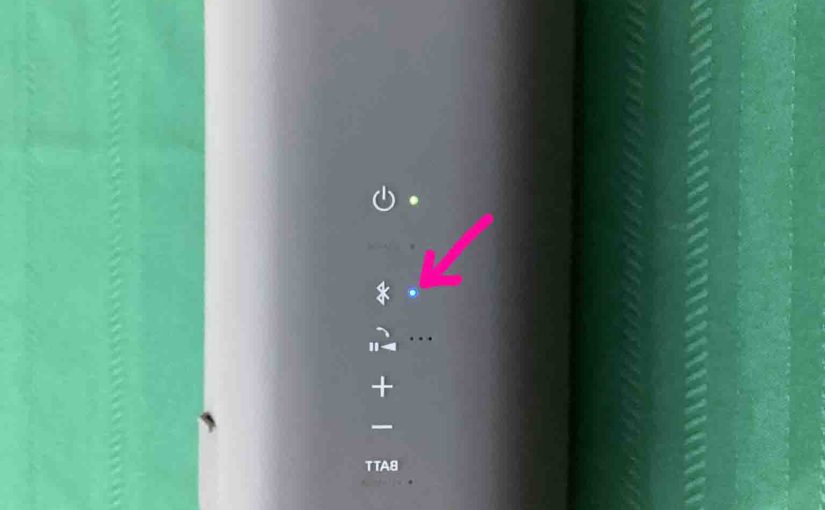
Sony SRS XE300 Pairing
This post provides pairing directions for the Sony SRS XE300 portable column speaker, by way of Bluetooth, to common portable devices. E.g. These include the Apple line of device like the iPhone, iPod Touch, and iPad. This routine also works for Android base devices as well, such as Samsung and LG phones, as well as…
-

Sony XE300 Bluetooth Pairing
This post provides Bluetooth pairing directions for the Sony XE300 wireless column speaker, to common portable devices. E.g. These include the Apple line of devices, like the iPhone, iPod Touch, and iPad. This routine also works for Android base devices as well, such as Samsung and LG phones, as well as Amazon Fire tablets. Sony…