Tag: Sony XG 300
-

How to Bass Boost Sony XG300
You can change how loud the bass is on the Sony XG300, by turning on and off its bass boost mode. When switched on, this mode makes the passive bass radiators on the sides vibrate much more, and adds a low rumble quality to the playing program, that travels pretty far from the speaker. So,…
-

How to Turn Off Lights on Sony XG300
This speaker comes equipped with a set of party LED lights that, by default, blink, change color, and pulsate to the beat of whatever you play on the speaker. But now and then, you may not wish to have a party atmosphere in your room, like when you want to play the speaker while drifting…
-

Sony XG300 Charging
This piece explains Sony XG300 portable boombox speaker charging. Do this easily through the USB-C DC input port, behind the water resistant door, as we’ll show in the pictures below. Note that you can still play this speaker while it charges, without raising the recharge time much. Sony XG300 Charging: Summary In summary: First, the…
-
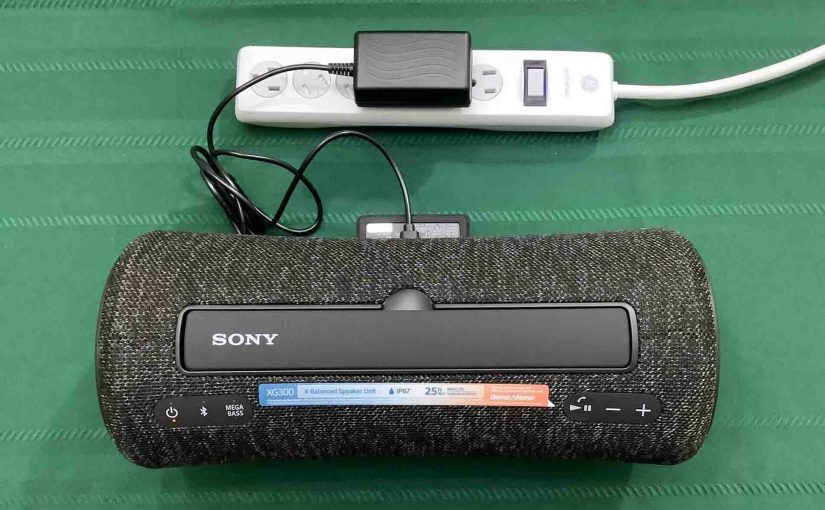
Sony XG300 Reset
We give here the Sony XG300 tabletop speaker reset directions, to put it back to its default factory settings. E.g. Resetting returns sound mode and light settings to their fresh-out-of-the-box values. Plus, a reset erases any earlier connected Bluetooth devices from memory. So it stops this unit from auto pairing to any nearby wireless devices…
-
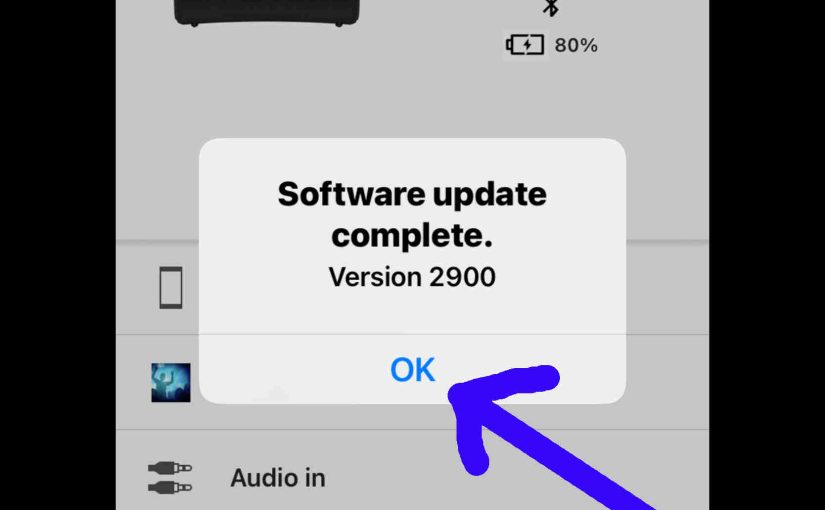
Sony XG300 Firmware Update
Here, we detail the firmware update procedure for the Sony XG300. This routine can take ten (10) to fifteen (15) minutes depending on the speed of your internet connection, source device used to update the speaker, distance between speaker and that device, Etc. Plus, you cannot roll back the update once you install it. That…
-

Sony XG300 Software Update
Here, we detail the software update procedure for the Sony XG300 BT speaker. This routine can take ten (10) to fifteen (15) minutes depending on the speed of your internet connection, source device used to update the speaker, distance between speaker and that device, Etc. Plus, you cannot revert the update once you install it.…
-

Sony XG300 Orange Light Stays On
Many Sony speakers, including the SRS XG300, feature a charging status light that illuminates orange while they charge. But sometimes, this light stays on longer than expected. E.g. It does not switch off after way more than the specified charging time once you connect the charger. So in this post, we offer reasons that this…
-

How to Turn On Lights on Sony XG300
This speaker comes equipped with a set of party LED lamps on its ends that, by default, blink, change color, and pulsate to the beat of whatever you play on the speaker. But you might notice that the lights are not working, even though the speaker is running. It’s possible therefore, that someone switched the…
-

Sony XG300 Blinking Orange Light
Many Sony speakers, including the Sony XG300 boombox, have a blinking orange light that tells you when its internal battery needs charging. Sometimes though, this flashing happens even though you’ve just fully recharged the speaker, when it should not blink, assuming the battery recharged correctly. Thus in this piece, we offer reasons that this happens…
