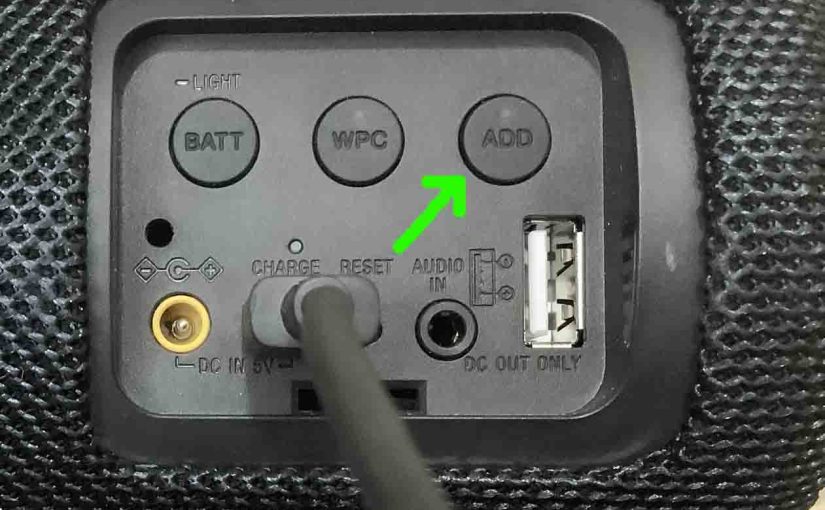Tag: Speaker Bluetooth Sony
-

Sony X 5 Won’t Turn ON Problem Solved
Many a Sony speaker offers truly portable operation via their lithium ion batteries inside. And when said battery dies, you can charge the speaker with an AC or car adapter. Sometimes though, you may notice that speakers like the Sony X 5 won’t turn ON, and here we give some troubleshooting techniques that solved this…
-

Sony X 5 Won’t Turn ON
Many a Sony speaker offers truly portable operation via their lithium ion batteries inside. And when said battery dies, you can charge the speaker with an AC or car adapter. Sometimes though, you may notice that speakers like the Sony X 5 won’t turn on, and wonder what’s wrong with them. That’s even when you…
-

Sony X 11 Factory Reset Instructions
Explains the Sony X 11 factory reset instructions, to return this cube speaker to its default fresh-out-of-the-box settings. Factory resetting restores the X 11 to default factory state. Plus, it erases any earlier paired Bluetooth devices from its memory. Clearing these stops this speaker from pairing to said devices whenever they come into range. Additionally,…
-

Sony X 11 Specs Watts
The Sony X 11 wireless BT speaker is a low power, one-person style, small unit with still enough audio watts in its specs to hear comfortably in a small room or personal space with strikingly full sounding speech or music. But what do the watts a Bluetooth speaker has, tell you about it? Firstly, the…
-

Sony XB20 Blinking Orange Light
. Many Sony speakers, including the Sony XB20 mini party speaker, feature a blinking orange light that tells you that the speaker battery needs charging, when it does. Sometimes though, this flashing happens even though you’ve just fully recharged the speaker, when it should not, assuming the battery recharged correctly. Thus in this piece, we…
-
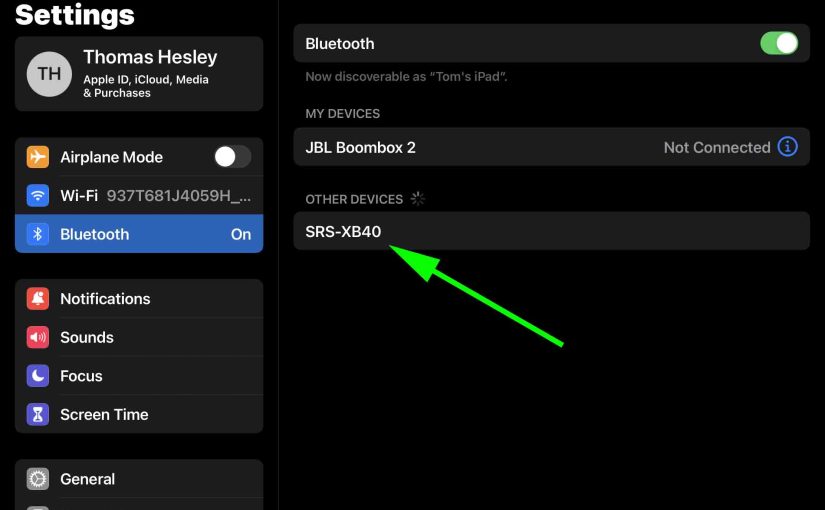
How to Put Sony XB40 in Pairing Mode
To pair your SRS XB40 Sony speaker with a Bluetooth source device for the first time, or to update old connection info in that device, you have to know how to begin pairing mode on the speaker. Also, in this mode, the speaker broadcasts its name and currently valid connection information over the Bluetooth airwaves. …
-

How to Connect to Sony XB43
This post shows how to connect to the Sony XB43 Extra Bass BT party speaker with typical Bluetooth devices. E.g. These include the iPhone, iPod Touch, and the iPad line of Apple phones, media players, and tablets. How to Connect to Sony XB43, Step by Step With your SRS XB43 powered OFF (power light is…
-

Sony XE200 Hard Reset
We give Sony XE200 hard reset directions here, to restore this portable BT speaker to its default settings. Hard resetting returns the XE200 to factory default state. Plus, it clears any earlier paired Bluetooth devices from memory. We might want to erase these to stop this speaker from pairing to any close by Bluetooth devices.…
-

Sony XP500 Battery Life
Covers how to check battery life and level on the Sony XP500 Bluetooth karaoke speaker. We also explain how to know if the battery life is degrading over time. Sony XP500 Battery Life, Current Charge To determine how much life per charge the battery has, do the following. 1. First, Turn ON the XP500 You…