Tag: Speaker SRS
-

Sony SRS XB40 Pairing Two Speakers
The key to pairing two Sony SRS XB40 speakers together is the ADD button. It lets you join two XB40s for Stereo or Double modes. It’s the fourth button from the left edge of the buttons panel, just to the right of the Play-Pause button, and just to the left of the Volume DOWN button.…
-

Sony SRS XB32 Pairing Two Speakers
The key to pairing two Sony SRS XB32 speakers together is the ADD button. It lets you join two XB32s for Stereo or Double modes. It’s the button closest to the top righthand corner in the three button row inside the back port compartment. It’s directly above the RESET button and just to the right…
-

Sony SRS XB31 Pairing Two Speakers
The key to pairing two Sony SRS XB31 speakers together is the ADD button. It lets you join two XB31s for Stereo or Double modes. It’s the button closest to the bottom in the three button row inside the back port compartment. Pairing Two Sony SRS XB31 Speakers, Explained The Stereo Pairing function lets you…
-

Sony SRS XB30 Pairing Two Speakers
The key to pairing two Sony SRS XB30 speakers together is the ADD button. It lets you join two XB30s for Stereo or Double modes. It’s the fourth button from the left edge of the buttons panel, just to the right of the Play-Pause button, and just to the left of the Volume DOWN button.…
-

Sony SRS XB22 Pairing Two Speakers
The key to pairing two Sony SRS XB22 speakers together is the ADD button. It lets you join two XB22s for Stereo or Double modes. It’s the button closest to the bottom in the three button row inside the back port compartment. It’s directly across from the micro USB power input port. Sony SRS XB22…
-

Sony SRS XB21 Pairing Two Speakers
The key to pairing two Sony SRS XB21 speakers together is the ADD button. It lets you join two XB21s for Stereo or Double modes. It’s the button closest to the bottom in the three button row inside the back port compartment. Sony SRS XB21 Pairing Two Speakers: How it Works The Stereo Pairing function…
-

Sony SRS XB20 Pairing Two Speakers
The key to pairing two Sony SRS XB20 speakers together is the ADD button. It lets you join two XB20s for Stereo or Double modes. It’s the fourth button from the left edge of the buttons panel, just to the right of the Play-Pause button, and just to the left of the Volume DOWN button.…
-
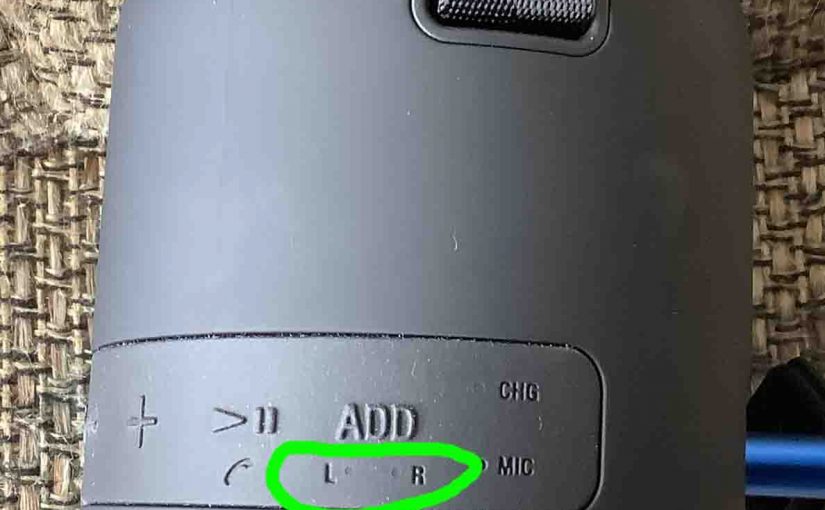
Sony SRS-XB12 Pairing Two Speakers
Pairing two Sony SRS-XB12 Bluetooth speakers together lets you create a stereo (L + R) set, or a double set where both speakers play the same audio (mono sound on both speakers). So in this piece, we show you how to do this to enjoy more life like sounding music from this little yet husky…
-

Sony SRS XB12 Bluetooth Speaker Pairing
This post gives Sony SRS XB12 Bluetooth speaker pairing directions, to connect it with common BT source devices. E.g. Including the iPhone, iPod Touch, and the iPad line of Apple phones, media players, and tablets. Sony Bluetooth Speaker SRS XB12 Pairing, Step by Step With this Bluetooth speaker powered OFF (power button is dark), run…
-

Sony SRS XB10 Pairing Two Speakers
Pairing two Sony SRS-XB10 Bluetooth speakers together lets you create a stereo (L + R) set, or a double set where both speakers play the same audio (mono sound on both speakers). So in this piece, we show you how to do this to enjoy more life like sounding music from this little yet husky…