Tag: Speaker
-
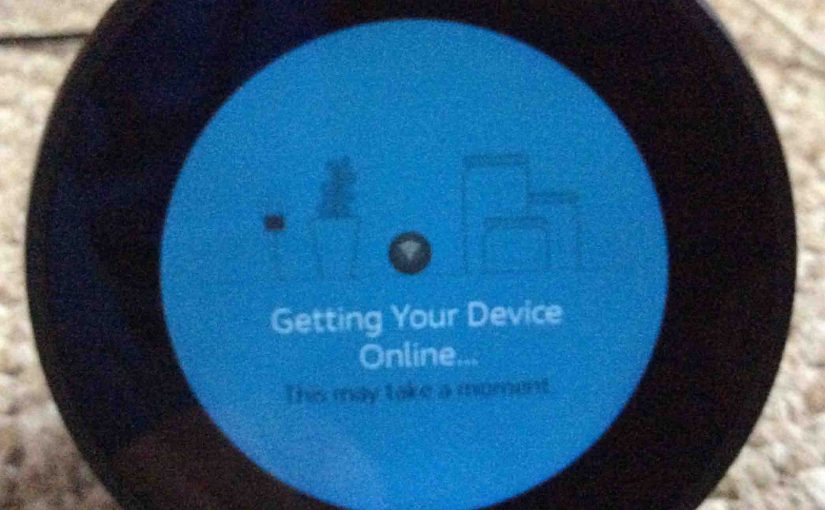
How to Factory Reset Echo Spot Speaker
You might factory reset your Echo Spot speaker to fix faulty behavior, put it on a different Amazon account, or to prepare it for sale or gifting. Further, when troubleshooting, it’s always best before deciding that your Echo Spot is broken, to try a factory reset before junking the unit. In this piece thus, we…
-

How to Reboot Microsoft Invoke Smart Speaker
You may wish know How to Reboot Microsoft Invoke Smart Speaker if it shows poor performance, stops answering Cortana requests, emits strange noises, breaks up, chirps or squeaks, or suffers other weirdness. Indeed you should first always try a device reboot (described below). Why? Because this often clears up many problems, and avoids the unnecessary…
-

How to Reboot Microsoft Invoke Speaker
You may wish know how to reboot your Microsoft Invoke speaker if it shows poor performance, stops answering Cortana requests, emits strange noises, breaks up, chirps or squeaks, or suffers other weirdness. Indeed you should first always try a device reboot (described below). Why? Because this often clears up many problems, and avoids the unnecessary…
-

How to Reset JBL Flip 4
Explains how to reset the JBL Flip 4 speaker to return it to default settings. Resetting erases any earlier paired Bluetooth devices from its memory. Clearing these stops the Flip 4 from pairing to any nearby Bluetooth devices after the reset. Also, you might reset your JBL Bluetooth speaker to get it ready for sale…
-

How to Check JBL Wonderboom 2 Speaker Battery
Covers how to check JBL Wonderboom 2 Speaker to see how much energy it has, and also, how to know if the battery life is shortening over time. How to Check JBL Wonderboom 2 Speaker Battery: Step by Step 1. First, Turn ON the Speaker You won’t be able to read battery charge status unless…
-

How to Check Logitech Wonderboom 2 Speaker Battery
Covers how to check Logitech Wonderboom 2 Speaker to see how much energy it has, and also, how to know if the battery life is shortening over time. How to Check Logitech Wonderboom 2 Speaker Battery: Step by Step 1. First, Turn ON the Speaker You won’t be able to read battery charge status unless…
-

How to Check UE Wonderboom 2 Speaker Battery
Covers how to check UE Wonderboom 2 Speaker to see how much energy it has, and also, how to know if the battery life is shortening over time. How to Check UE Wonderboom 2 Speaker Battery: Step by Step 1. First, Turn ON the Speaker You won’t be able to read battery charge status unless…
-

How to Check Ultimate Ears Wonderboom 2 Speaker Battery
Covers how to check Ultimate Ears Wonderboom 2 Speaker to see how much energy it has, and also, how to know if the battery life is shortening over time. How to Check Ultimate Ears Wonderboom 2 Speaker Battery: Step by Step 1. First, Turn ON the Speaker You won’t be able to read battery charge…
-

How to Check Wonderboom 2 Speaker Battery
Covers how to check Wonderboom 2 Speaker to see how much energy it has, and also, how to know if the battery life is shortening over time. How to Check Wonderboom 2 Speaker Battery: Step by Step 1. First, Turn ON the Speaker You won’t be able to read battery charge status unless the speaker…
-

JBL Wonderboom 2 Speaker Battery Indicator
The JBL Wonderboom 2 Speaker has a single LED on its top panel, close to the front. This lets you know battery status, whether it’s draining or charging, or whether it’s low or not when discharging. However, it does not show charging progress. Nor does it indicate how full the battery is at a given…