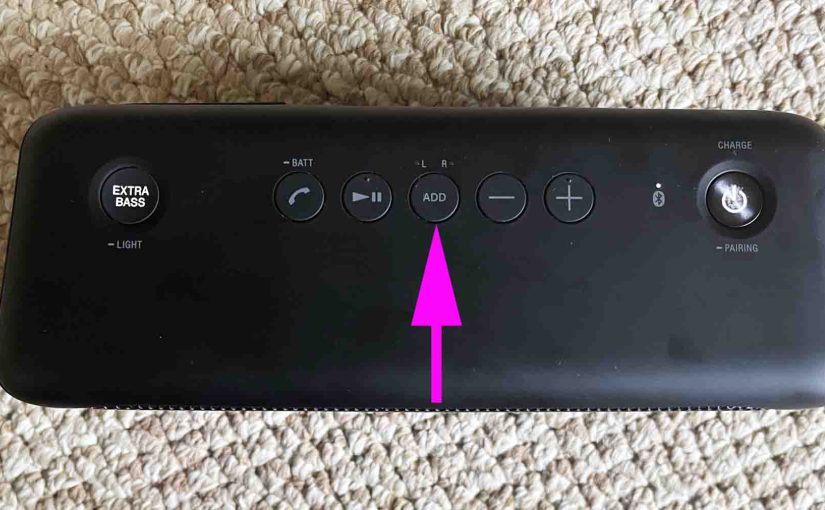Tag: SRS Sony
-

Sony SRS XG300 Software Update
Here, we detail the Sony SRS XG300 software update procedure. This routine can take ten (10) to fifteen (15) minutes depending on the speed of your internet connection, source device used to update the 300, distance between speaker and that device, Etc. Plus, you cannot revert the update once you install it. That is, you’ll…
-

Sony SRS XG300 Charging
This piece explains Sony SRS XG300 charging. Do this easily through the USB-C DC input port, behind the water resistant door, as we’ll show in the pictures below. Note that you can still play this speaker while it charges, without raising the recharge time much. Sony SRS XG300 Charging: Summary In summary: First, the unit…
-

How to Turn Off Lights on Sony SRS XB40
This speaker comes equipped with a set of party LED lights that, by default, flash, change color, and pulsate to the beat of whatever you play on the speaker. But now and then, you may not wish to have a party atmosphere in your room, like when you want to play the speaker while drifting…
-

How to Reset Sony SRS XB21
Show you how to reset your Sony SRS XB21 to its default settings. Resetting restores the 21 to default state. Plus, resetting erases any earlier paired Bluetooth devices from its memory. Clearing these stops the 21 from pairing to any nearby Bluetooth devices. Also, you might reset to get it ready for sale or re-gifting,…
-

How to Pair Sony SRS X5 to iPhone
Shows how to pair Sony SRS X5 to iPhone. Doing so gives you a bigger, and distinctly better sound when you stream music from the iPhone to speakers like this one. How to Pair Sony SRS X5 to iPhone, Step by Step Procedure With the SRS X5 switched OFF (power button is dark), run through…
-

How to Connect to Sony SRS XB30
This post shows how to connect to the Sony SRS XB30 Extra Bass BT speaker by way of Bluetooth from common wireless BT devices. E.g. These include the Apple line of device like the iPhone, iPod Touch, and iPad. This routine also works for Android base devices as well, such as Samsung and LG phones,…
-

Sony SRS X3 Reset
We describe here the Sony SRS X3 brick speaker reset routine to return the unit to its default settings. Furthermore, doing this erases any earlier synced Bluetooth devices from memory. We might want to clear these to prevent this speaker from pairing to any nearby BT devices. Also, you would best reset your speaker to…
-

Sony SRS XB30 Won’t Turn On
Many a Sony speaker offers truly portable operation via their lithium ion batteries inside. And when said battery dies, you can charge the speaker with an AC or car adapter. Sometimes though, you may notice that speakers like the Sony SRS XB30 Won’t Turn On, and wonder what’s wrong with them. That’s even when you…
-
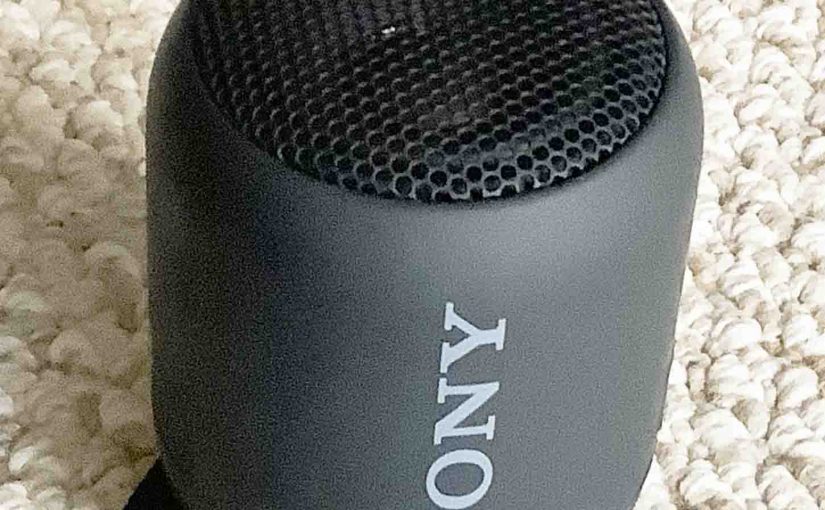
Connect Sony SRS XB12 Instructions
This post gives instruction to connect the Sony SRS XB12 Extra Bass speaker with common portable devices, including the iPhone, iPod Touch, and the iPad line of Apple phones, media players, and tablets. Connect Sony SRS XB12, Step by Step Instructions With your XB12 powered OFF (power button is dark), run through these directions to…