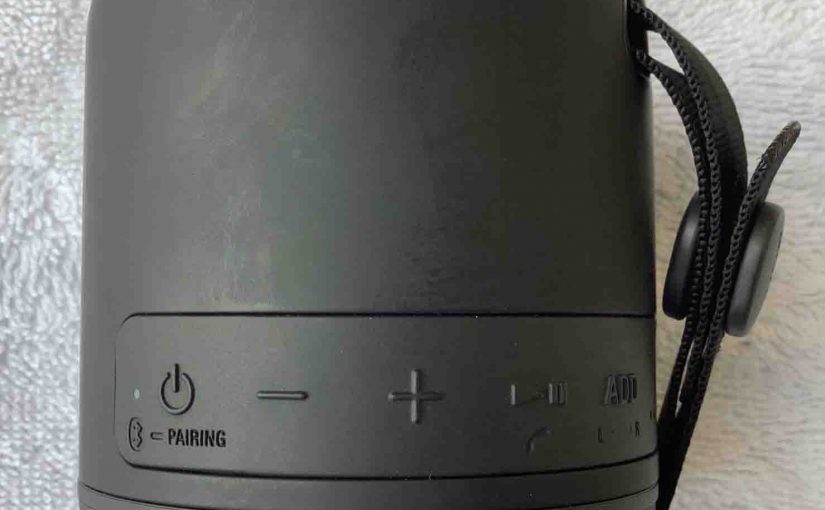Tag: SRS Sony
-

Sony SRS XB13 Specs Watts
The SRS XB13 Sony Bluetooth speaker is a low power, one-person style, small unit with still enough audio watts in its specs to fill a small room or personal space with strikingly full sounding music or speech. But what do the watts a Bluetooth speaker has, tell you about it? Firstly, the watt is a…
-

Sony SRS XB13 Pairing Mode Explained
To join your SRS XB13 Sony Extra Bass speaker with a Bluetooth device for the first time, or to refresh old connection info in that device, you have to know how to get this speaker to advertise its connection information so other wireless devices may connect to it. Now there is a mode in which…
-
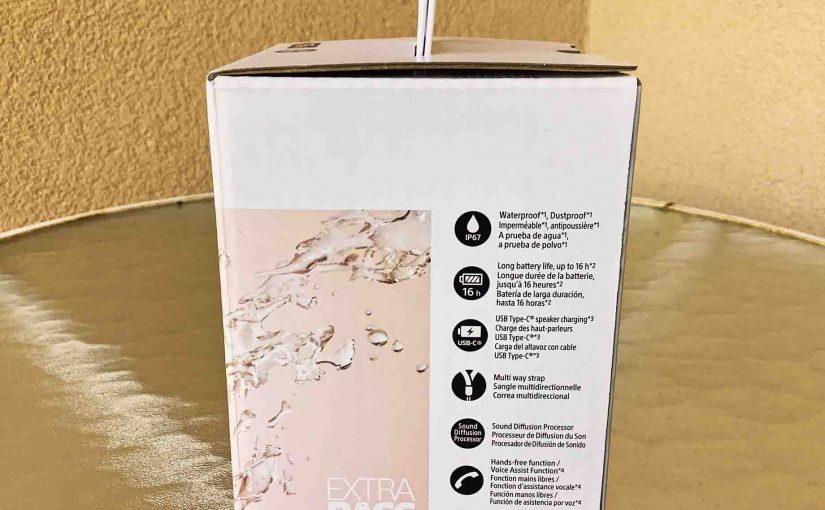
How to Pair Sony SRS XB13
This post shows how to pair the Sony SRS XB13 speaker with common portable devices. E.g. These include the iPhone, iPod Touch, and the iPad line of Apple phones, media players, and tablets. How to Pair Sony SRS XB13, Step by Step With your SRS XB13 powered OFF (power button is dark), run through these…
-

How to Connect Sony SRS XB13
This post shows how to connect the Sony SRS XB13 speaker with common portable devices. E.g. These include the iPhone, iPod Touch, and the iPad line of Apple phones, media players, and tablets. How to Connect Sony SRS XB13, Step by Step With your SRS XB13 powered OFF (power button is dark), run through these…
-

Sony SRS XB13 Specifications
Here, we list Sony SRS XB13 Extra Bass speaker specifications. Firstly, these data cover the unit’s length, width, weight, battery recharge time, output power, and music play time per charge. We also include the frequency response, driver size, and Bluetooth support details et al. Secondly, it’s clear from the published specifications, that the Sony SRS…
-
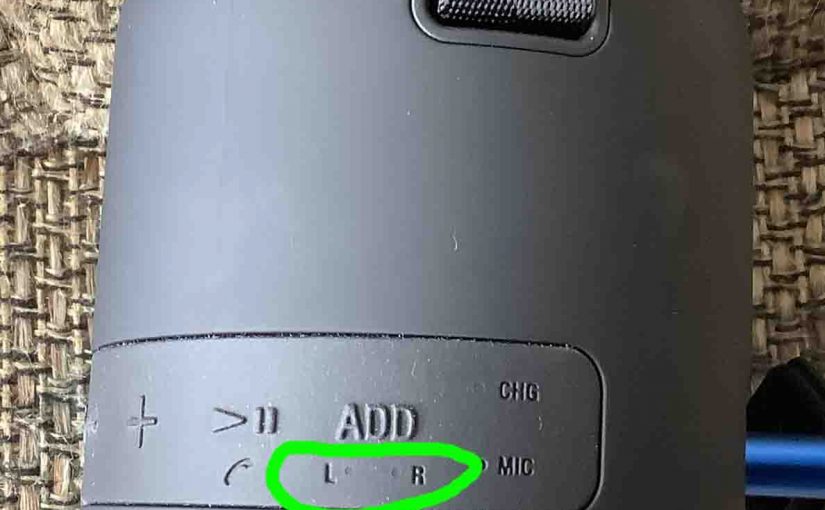
Sony SRS-XB12 Pairing Two Speakers
Pairing two Sony SRS-XB12 Bluetooth speakers together lets you create a stereo (L + R) set, or a double set where both speakers play the same audio (mono sound on both speakers). So in this piece, we show you how to do this to enjoy more life like sounding music from this little yet husky…
-

How to Tell if Sony SRS XB12 is Charging
How to tell if Sony SRS XB12 wireless BT speaker is charging? This extra bass speaker has an orange LED light on its rear side panel, near the bottom, as shown in the picture above. This light flashes orange when the battery is nearly dead. So it also tells battery level (to a degree). To…
-

How to Check Sony SRS XB12 Battery
Covers how to check battery life and level on the Sony Extra Bass SRS XB12 Bluetooth speaker, and also, how to know if the battery life is shortening over time. How to Check Sony SRS XB12 Battery, Current Charge 1. First, Turn ON the XB12 You won’t be able to read battery charge status unless…