Tag: SRS
-
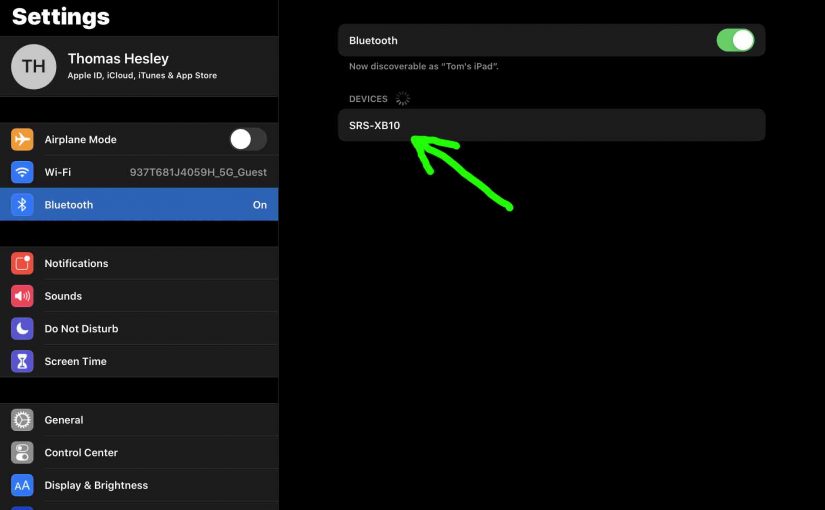
SRS XB10 Pairing Instructions
This post gives SRS XB10 pairing instructions, which work with typical mobile devices. E.g. These include the iPhone, iPod Touch, and the iPad line of Apple phones, media players, and tablets. SRS XB10 Pairing Instructions With your SRS XB10 turned OFF (power button is dark), run through this routine to pair it to your source…
-

Sony SRS X11 Firmware Update Instructions
Covers the Sony SRS X11 firmware update directions for this portable Bluetooth speaker. But we know of no way to upgrade the firmware on this speaker. Further, there are currently no firmware downloads listed for this speaker on the Sony web site. Nor do they provide any details for this in the included manuals. So…
-
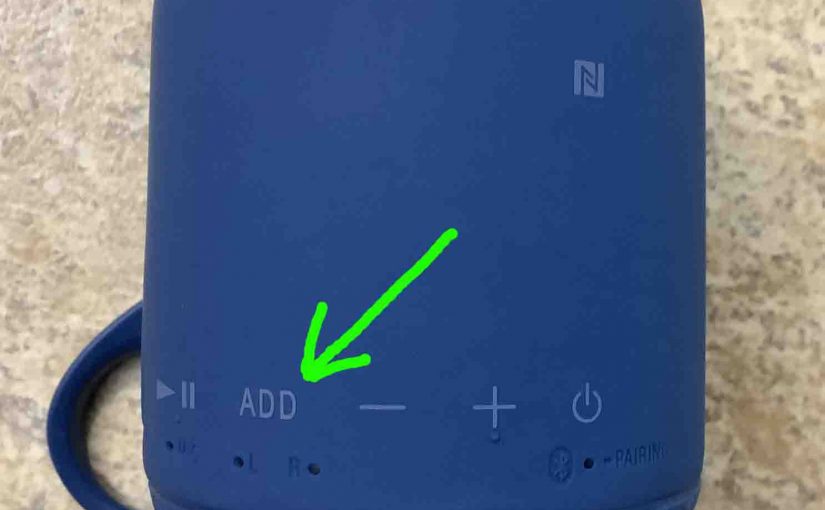
SRS XB10 Add Button Explained
The Add button on the SRS XB10 Bluetooth speaker allows you to pair two XB10s together to form a stereo (L + R) set, or a double set where both speakers play the same audio (mono sound on both speakers). So in this piece, we show you how to use this button to enjoy more…
-

How to Check Sony SRS X11 Battery Life
Covers how to check battery life and level on the tiny Sony personal SRS X11 Bluetooth speaker, and also, how to know if the battery’s lasting power is shortening over time. How to Check Battery Life on the Sony SRS X11 Speaker, Current Charge 1. First, Turn ON the X11 You won’t be able to…
-
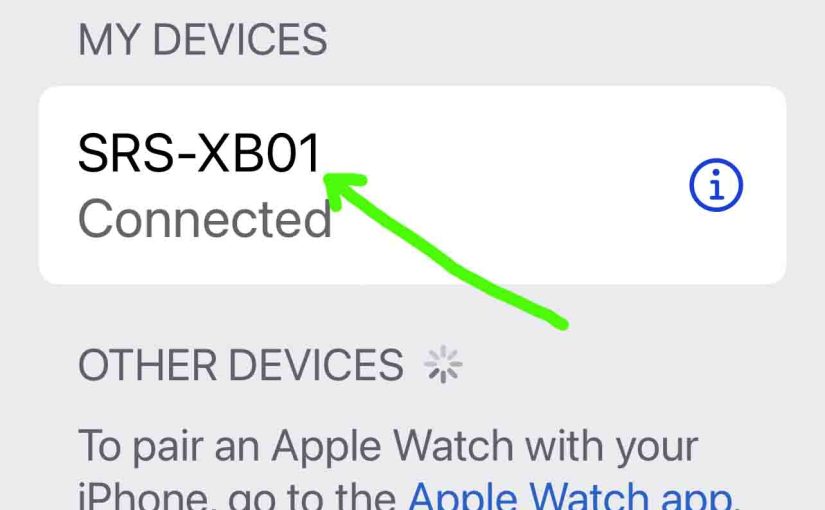
SRS XB01 Pairing Instructions
This post gives pairing instructions for the SRS XB01 mini speaker with common portable devices. E.g. These include the iPhone, iPod Touch, and the iPad line of Apple phones, media players, and tablets. SRS XB01 Pairing Instructions, Step by Step With your SRS XB01 powered OFF (power button is dark), run through these directions to…
-

Reset Sony SRS XB10 Instructions
Here we give reset instructions for the Sony SRS XB10 wireless speaker, to restore its default settings. Resetting returns the unit to factory default state. Plus, it erases any earlier paired Bluetooth devices from its memory. Clearing these with a reset stops the XB10 from pairing to any nearby Bluetooth devices. Also, you might reset…
-

Pair Sony SRS XB10 Instructions
This post gives directions to pair the Sony SRS XB10, which work with typical mobile devices. E.g. These include the iPhone, iPod Touch, and the iPad line of Apple phones, media players, and tablets. Pair Sony SRS XB10, Step by Step Instructions With your SRS XB10 turned OFF (power button is dark), run through this…
-

SRS XB10 Stereo Pairing Instructions
Pairing two Sony SRS-XB10 Bluetooth speakers together lets you create a stereo (L + R) set, or a double set where both speakers play the same audio (mono sound on both speakers). So in this piece, we show you how to do this to enjoy more life like sounding music from this little yet husky…
-

Pair SRS XB10 Instructions
This post gives directions to pair the SRS XB10, which work with typical mobile devices. E.g. These include the iPhone, iPod Touch, and the iPad line of Apple phones, media players, and tablets. Pair SRS XB10, Step by Step Instructions With your SRS XB10 turned OFF (power button is dark), run through this routine to…
-

How to Hard Reset Sony SRS XB10
We explain here how to hard reset the Sony SRS XB10 portable Bluetooth speaker, to restore its default settings. A hard reset returns the XB10 to a fresh factory state. Plus, it erases any earlier paired Bluetooth devices from its memory. Clearing these with a hard reset stops this unit from pairing to any nearby…