Tag: The JBL Flip 3
-

Charging JBL Flip 3
Follow these charging JBL Flip 3 speaker instructions for convenient recharging via its hidden USB charge ports. Charging JBL Flip 3: Summary In short, first, select a right sized USB power adapter. Why this? Because the Flip 3 does not come with one standard. In this demo, we used the iClever 3-port USB wall charger,…
-

How to Turn On JBL Flip 3 Bass Mode
You can adjust the bass response of the JBL Flip 3 wireless speaker, by turning its bass mode on. Moreover, this super bass mode makes the passive bass radiators vibrate more, and adds a beefy extra low, “boomy” quality to the content playing. How to Turn On JBL Flip 3 Bass Mode Firstly, by default,…
-

JBL Flip 3 Battery Life
The battery life on the JBL Flip 3 Bluetooth speaker we will discuss here in terms of either how long the speaker will play after a full charge, before going dead again. Then, we will talk about how long the battery will last before the battery needs replacement. JBL Flip 3 Battery Life: Per Charge…
-

How to Adjust Volume on JBL Flip 3
There are a few ways for how to adjust volume on JBL Flip 3 Bluetooth speaker. These depend on the app(s) you’re playing from mostly. Many apps provide loudness setting control. But this JBL speaker has two buttons for volume control as well. Find these (the + and -) buttons on its top side, as…
-

JBL Flip 3 Factory Reset
These JBL Flip 3 factory reset directions show you how to reset this Bluetooth speaker to its default settings. This also erases any earlier paired Bluetooth devices from its memory. Clearing these stops the Flip 3 from pairing to any nearby Bluetooth devices afterwards. Also, you might factory reset to get the speaker ready for…
-

JBL Flip 3 Hard Reset
These JBL Flip 3 hard reset instructions show you how to set your JBL Flip 3 Bluetooth speaker back to its original default settings and state. Hard resetting erases any earlier paired Bluetooth devices from its memory. Moreover, clearing these stops the Flip 3 from pairing to any nearby Bluetooth devices after the reset. Also,…
-

How to Turn Off JBL Flip 3
We explain how to turn off the JBL Flip 3 portable speaker here. Now most Bluetooth speakers have a Power button that JBL positions right out there on the unit so it’s easy to find. Indeed, this poolside speaker is no exception to this practice, as we find its Power button on the side button…
-

How to Hard Reset JBL Flip 3
We discuss here how to hard reset the JBL Flip 3 Bluetooth speaker to its default settings. Hard resetting restores the unit to default state. It also erases any earlier paired Bluetooth devices from its memory. Plus, this stops the Flip 3 from pairing to any nearby Bluetooth devices afterwards. Also, you might reset to…
-
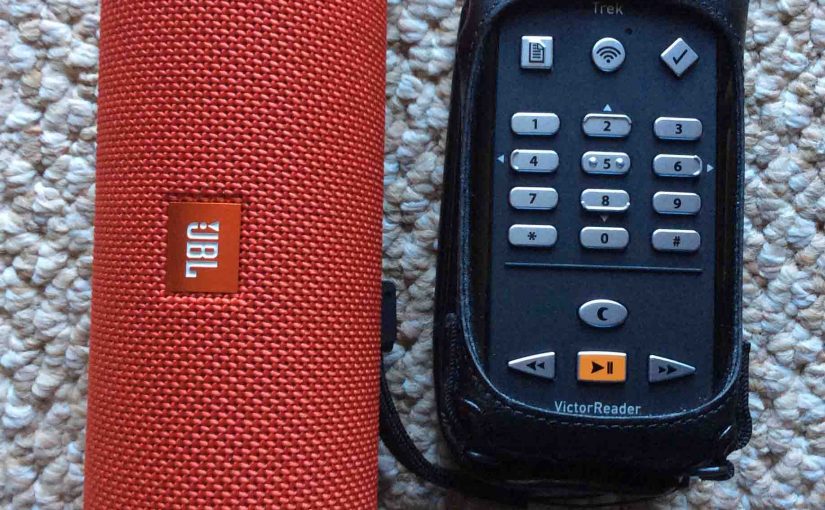
Pairing JBL Flip 3 with Victor Reader Trek
The Victor Reader Trek GPS navigator, eBook player, pod catcher, and internet radio now can pair to the JBL Flip 3 Bluetooth speaker. We listen to talking books and old time radio shows often on our Flip 3 by way of the VRT. So yes, this Bluetooth speaker pairing allows you to listen to podcasts,…
