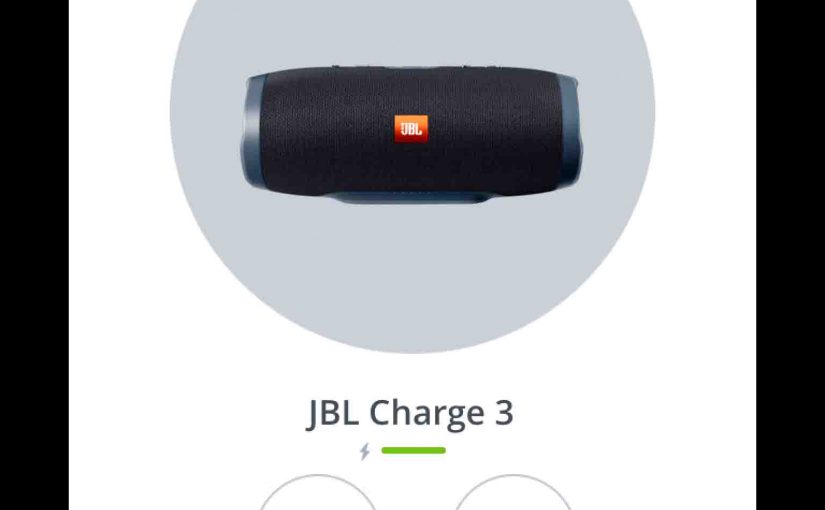Tag: Waterproof Speakers
-
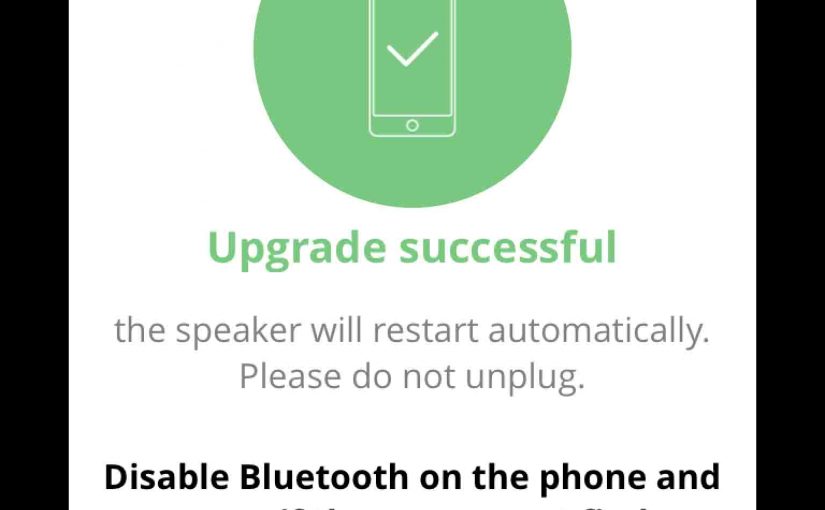
Update JBL Charge 3
Here, we show how to update JBL Charge 3 for this popular wireless speaker. This update can take up to thirty minutes depending on the speed of your internet connection. Plus, you cannot easily undo the update. So you won’t be able to return to the prior code version once you complete this upgrade. So,…
-
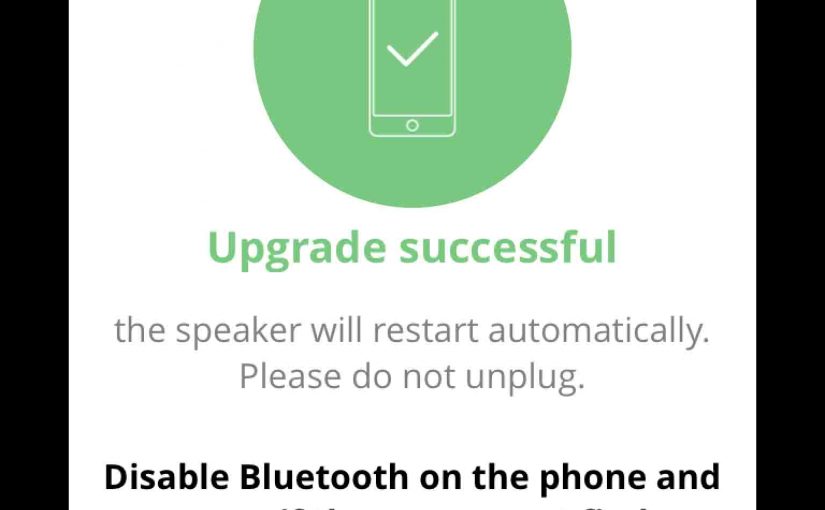
How to Update JBL Charge 3
Here, we show how to update JBL Charge 3 for this popular wireless speaker. This update can take up to thirty minutes depending on the speed of your internet connection. Plus, you cannot easily undo the update. So you won’t be able to return to the prior code version once you complete this upgrade. So,…
-

JBL Charge 3 Won’t Charge
Most Bluetooth speakers, including the JBL Charge 3, offer off-grid operation via an internal battery. And when that portable power goes dead, you can recharge it via an AC or car adapter. To facilitate recharging, you can use a USB 2 charger that delivers 5 volts at 2.3 amps. Sometimes though, the JBL Charge 3…
-

How to Factory Reset JBL Charge 3
Here we show how to factory reset the JBL Charge 3 to return it to its factory default settings. Factory resetting restores this speaker to factory default, fresh-out-of-the-box state. Plus, it erases any earlier paired Bluetooth devices from its memory. Clearing these stops the speaker from pairing to any nearby Bluetooth devices automatically, until you…
-

JBL Flip 6 Not Turning On
When you see the JBL Flip 6 not turning on, this could be due to one or more issues. First, the Flip 6 might be defective. Or the battery is dead and needs recharging. Furthermore, if the battery won’t charge, then your charger or AC power source might be faulty. Or, you accidently put the…
-
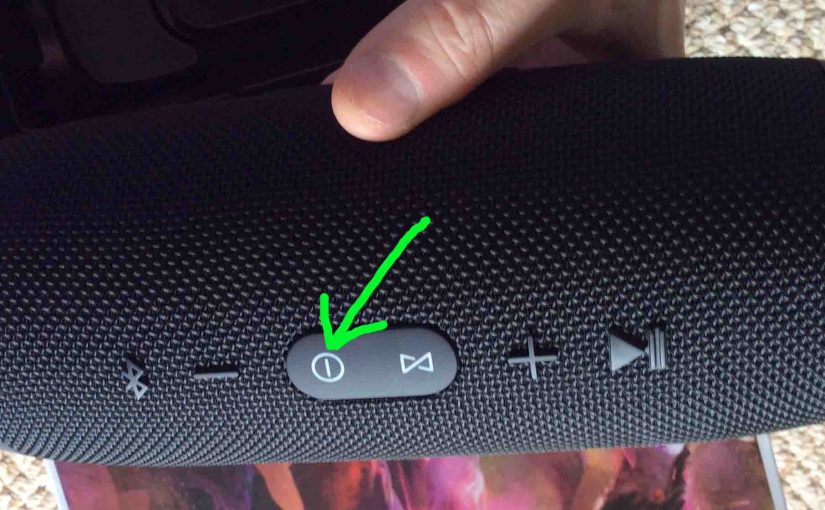
JBL Charge 3 Won’t Turn ON !
When you find the JBL Charge 3 won’t turn ON, one or more causes may be to blame… Dirty Button Contacts. The button mechanisms may have sand, dirt, or other debris in them. To repair this, take the speaker apart if so inclined. Then blow, brush, or polish switch contacts if you can reach them.…
-

JBL Charge 3 Low Frequency Mode
You can change the bass response of the JBL Charge 3, by turning on and off its low frequency mode. In fact, when activated, this mode makes the passive bass radiators vibrate a lot more. This also adds a rumble quality to the playing program. But you may wish to switch OFF low frequency mode…