Tag: Waterproof Speakers
-

How to Factory Reset JBL Xtreme
This post tell how to factory reset JBL Xtreme, for returning the speaker to its default factory settings. Factory resetting the Xtreme restores it to default operation. Factory reset clears any earlier paired Bluetooth devices from memory. Wiping old settings stops the Xtreme from pairing to any close-by active Bluetooth devices. Also, you might factory…
-

How to Pair JBL Charge 4 with Alexa Echo
This post demonstrates how to pair JBL Charge 4 with Alexa Echo and Echo Dot speakers. These instructions include the all Bluetooth (BT) compatible Echo smart speakers. And, since this pairing occurs right between the Charge 4 and the Echos, you need not turn BT on in the mobile device you’re using to create this…
-

JBL Xtreme Pairing
This post gives JBL Xtreme pairing directions. It shows pairing with iOS tablets and phone devices. But like procedures work on Android devices also. In short, with your speaker OFF, run through this routine to pair it to a Bluetooth source device. We show this on an iPad Air tablet here. However, this works about…
-

JBL Xtreme Pairing Instructions
This post gives JBL Xtreme pairing instructions. It shows pairing with iOS tablets and phone devices. But like procedures work on Android devices also. In short, with your speaker OFF, run through this routine to pair it to a Bluetooth source device. We show this on an iPad Air tablet here. However, this works about…
-
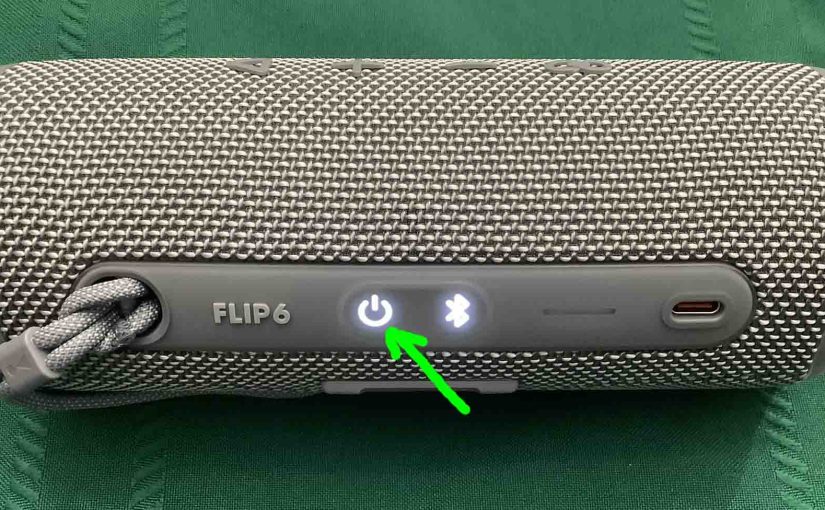
JBL Flip 6 Won’t Turn OFF
When the Power button on your JBL Flip 6 is not working, this likely means one or more things. Now in this models, one or more of the following causes may be the reason this button does not work. The button mechanisms may have sand, dirt, or other debris in them. To repair this, take…
-

JBL Clip 4 Bluetooth Pairing Instructions
Gives the JBL Clip 4 Bluetooth pairing instructions. These work when pairing with the iPhone, iPod Touch, and the iPad line of Apple phones, media players, and tablets. However, similar methods work for Android devices as well. JBL Clip 4 Bluetooth Pairing Instructions: Step by Step With your JBL Clip 4 OFF, run through these…
-

JBL Clip 4 Battery Indicator
Describes how to read the JBL Clip 4 battery indicator lamp. How to Read the JBL Clip 4 Battery Indicator This Clip 4 has a single LED on its top panel, under the carabiner clip. This displays battery status, whether it’s draining or recharging, or whether it’s critically low or not. However, it does not…
-

JBL Boombox Won’t Turn ON Unless Plugged In
When your JBL Boombox won’t turn on unless plugged in, this has several possible causes. Either it is defective, the battery inside no longer recharges, or you accidently put it the speaker service mode. So, assuming that everything in your speaker is still in working order, we cover here the last possibility. How to get…
-

Hard Reset JBL Clip 2 Speaker
Gives the hard reset JBL Clip 2 speaker procedure, to restore its default settings and state. This routine works as described next. Hard resetting restores the Clip 2 to a known-good state. Plus, this erases any earlier paired Bluetooth devices from memory. This then stops the 2 from pairing to any devices. Also, you might…
-

Reset JBL Clip 2
Gives the reset JBL Clip 2 procedure, to restore its default settings and state. This routine works as described next. Hard resetting restores the Clip 2 to a known-good state. Plus, this erases any earlier paired Bluetooth devices from memory. This then stops the 2 from pairing to any devices. Also, you might do this…