Tag: Waterproof Speakers
-

JBL Charge 3 Buttons Explained
sThe JBL Charge 3 features several buttons and lamps across its top. There are also a battery charge status lights across the front bottom. Furthermore, the Power button lights in either white, blue, or both, to show Bluetooth speaker status. There’s also an port access panel on the back bottom of the unit. This hides…
-
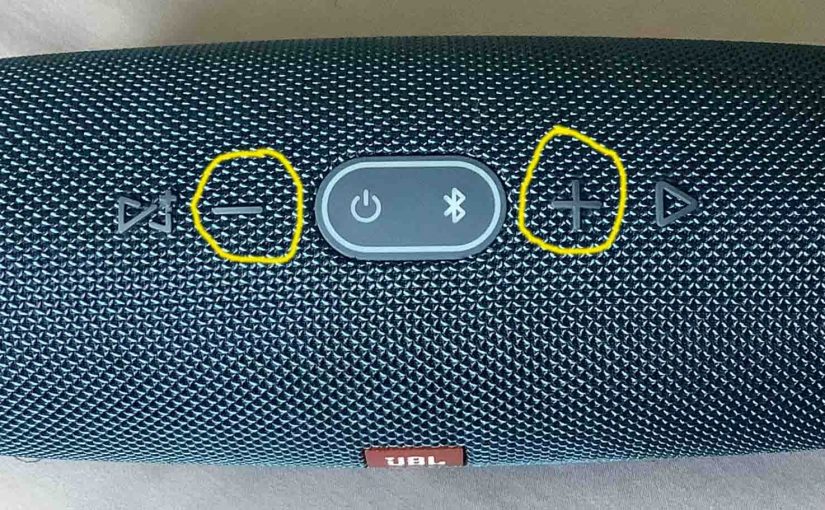
JBL Charge 4 Buttons Explained
The JBL Charge 4 has six buttons and several lamps across its top, as well as battery gauge lights across the front bottom. The Power button lights in white to show that the speaker is ON or OFF. There’s also a port access panel on the back bottom. This protects the USB-C charge in and…
-

JBL Xtreme 2 Buttons Explained
The JBL Xtreme 2 Bluetooth speaker has several buttons and lights across its top. It also has battery charge status lamps across the front bottom. There’s also a port access panel on the back bottom. A semi flexible door covers it. This area houses a USB charging port to recharge your mobile devices from. It…
-

JBL Xtreme 2 Buttons
The JBL Xtreme 2 Bluetooth speaker has several buttons and lights across its top. It also has battery charge status lamps across the front bottom. There’s also a port access panel on the back bottom. A semi flexible door covers it. This area houses a USB charging port to recharge your mobile devices from. It…
-

JBL Xtreme Buttons Explained
The JBL Xtreme features several buttons and lights across its top, as well as battery charge status lamps across the front bottom. The power button lights in either white, blue, or both, to show speaker status. There’s also a port access panel on the back bottom, sealed with a zipper cover, that hides two USB…
-

JBL Xtreme 1 Buttons Explained
The JBL Xtreme 1 features several buttons and lights across its top, as well as battery charge status lamps across the front bottom. The power button lights in either white, blue, or both, to show unit status. There’s also a port access panel on the back bottom, sealed with a zipper cover, that hides two…
-

JBL Xtreme 3 Buttons Explained
The JBL Xtreme 3 has several buttons and lights across its top, as well as battery charge status meter on the front near the bottom. Plus, there’s also a port access panel on the back bottom, sealed with a semi flexible cover. This houses a USB-A output port to recharge your mobile devices from. There’s…
-

JBL Xtreme 3 Buttons
The JBL Xtreme 3 Bluetooth powerbank speaker has several buttons and lights across its top, as well as battery charge status meter on the front near the bottom. Plus, there’s also a port access panel on the back bottom, sealed with a semi flexible cover. This houses a USB-A output port to recharge your mobile…
-

Sony SRS XB21 WPC Button Explained
This WPC button on the Sony SRS XB21 Bluetooth speaker lets you join from two to a hundred compatible speakers together, such that they all play the same program. Why do this? Because, as with the Connect Plus and Party Boost feature on JBL speakers, you get a wider coverage area when you have more…
-

Sony SRS XB21 WPC Button
This WPC button on the Sony SRS XB21 Bluetooth speaker lets you join from two to a hundred compatible speakers together, such that they all play the same program. Why do this? Because, as with the Connect Plus and Party Boost feature on JBL speakers, you get a wider coverage area when you have more…