Tag: Wireless Pairing
-

How to Put JBL Speaker in Pairing Mode
To pair a JBL speaker with a Bluetooth source device for the first time, or to update the connection information stored on that device, you must know how to begin pairing mode on the speaker. Now in this mode, a JBL speaker advertises its Bluetooth name and current linkage details on the BT airwaves. So…
-
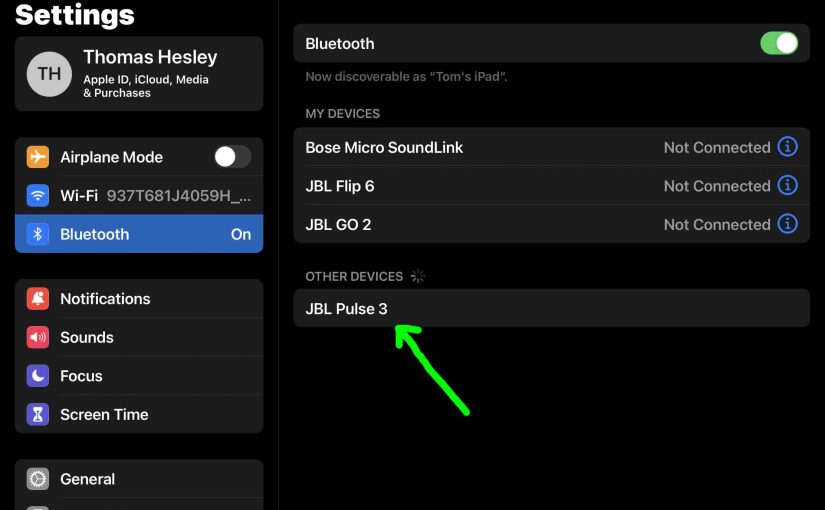
How to Put JBL Pulse 3 in Pairing Mode
To pair the Pulse 3 JBL speaker and light show with a Bluetooth source device for the first time, or to revise the connection information on that device, you must know how to kick off pairing mode on the speaker. So in this mode, the Pulse 3 sends out its Bluetooth name and current linkage…
-

Pairing JBL Flip 3 with iPhone
This post demonstrates pairing JBL Flip 3 Bluetooth Speaker with iPhone iPad iPod iOS devices, including the iPhone, iPod Touch, and the iPad Air line of Apple phones and tablets. Pairing JBL Flip 3 with iPhone, Step by Step First, with your JBL Flip 3 powered off (power button is dark), run through this routine…
-
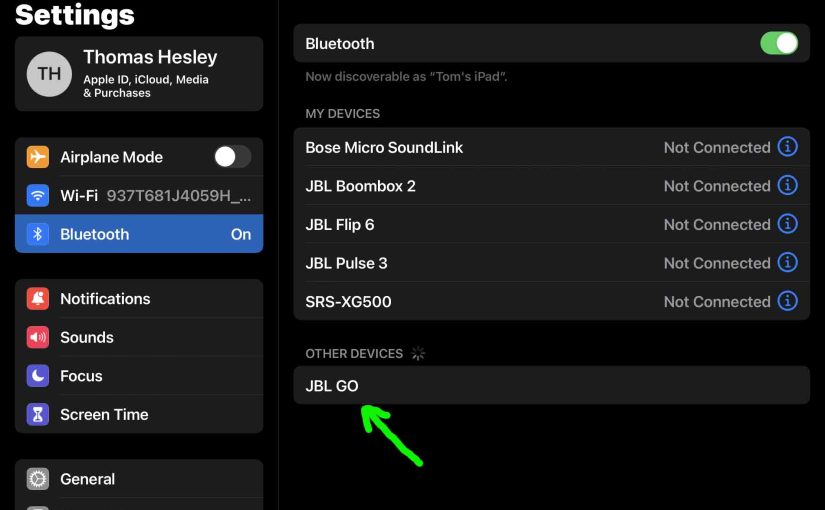
JBL Go Bluetooth Pairing Instructions
This post gives JBL Go Bluetooth pairing instructions These work when pairing with the iPhone, iPod Touch, iPad, and the entire line of Apple phones, media players, and tablets. But similar procedures work for Android devices too. JBL Go Bluetooth Pairing Instructions With your JBL Go speaker powered off (status lamp on the front is…
-
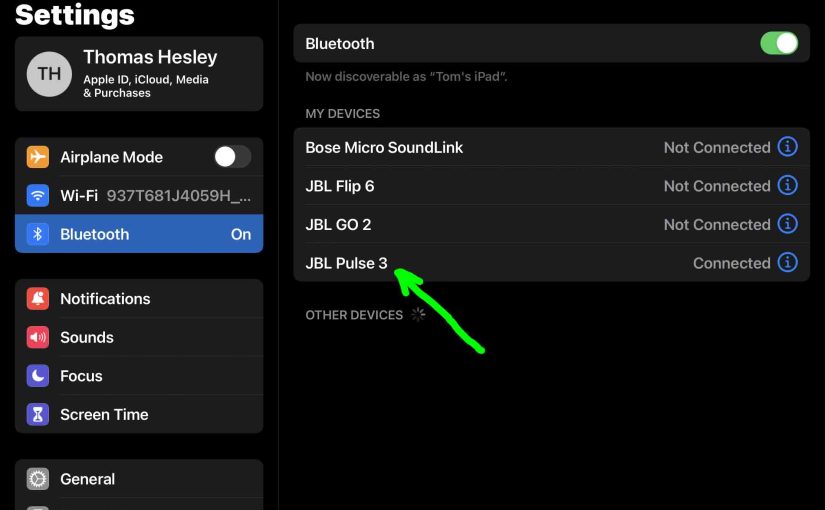
JBL Pulse 3 Bluetooth Pairing Instructions
This post gives JBL Pulse 3 Bluetooth pairing instructions. It shows pairing with iOS tablets and phone devices. But similar procedures work on Android devices also. In short, with your Pulse shut off (all lights dark), run through this routine to pair your Pulse 3 to a Bluetooth source device. We show this on an…
-
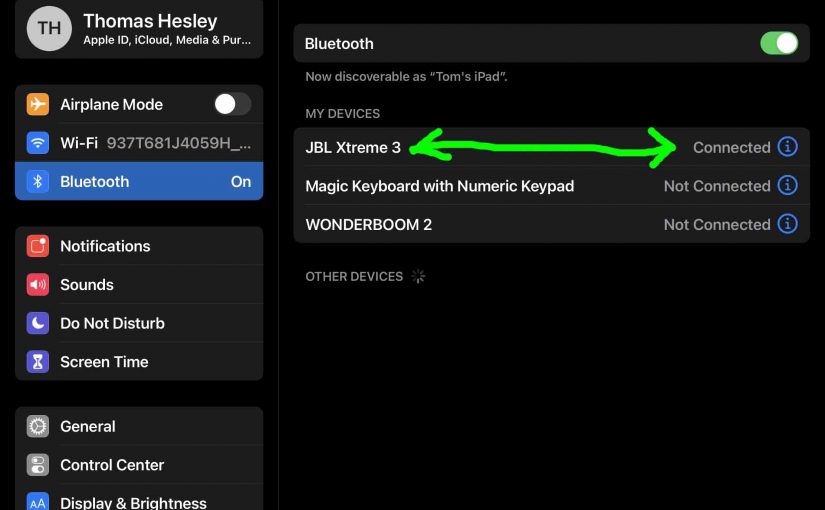
JBL Xtreme 3 Bluetooth Pairing Instructions
This post gives JBL Xtreme 3 speaker Bluetooth pairing instructions. It shows pairing with iOS tablets and phone devices. But similar procedures work on Android devices also. In short, with your speaker shut off (Power button dark), run through this routine to pair your Xtreme 3 to a Bluetooth source device. We show this on…
-
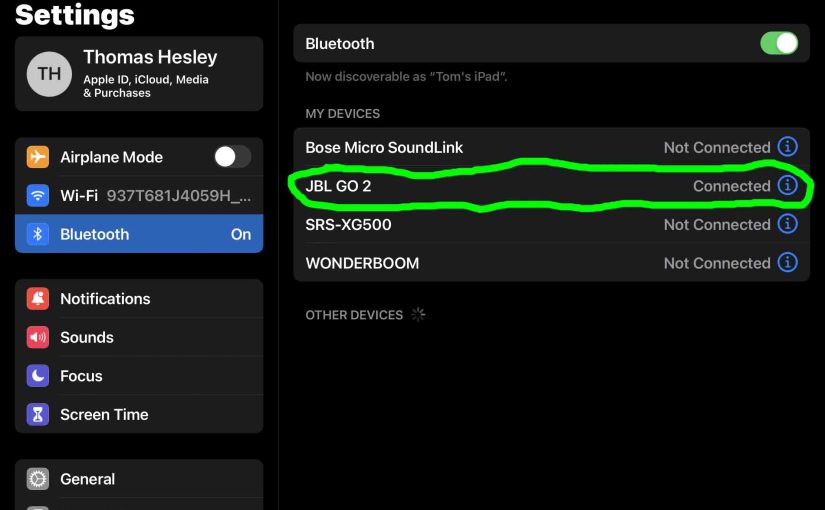
JBL Go 2 Bluetooth Pairing Instructions
This post gives JBL Go 2 Bluetooth pairing instructions These work when pairing with the iPhone, iPod Touch, iPad, and the entire line of Apple phones, media players, and tablets. But similar procedures work for Android devices too. JBL Go 2 Bluetooth Pairing Instructions With your JBL Go 2 speaker powered off (status lamp on…
-
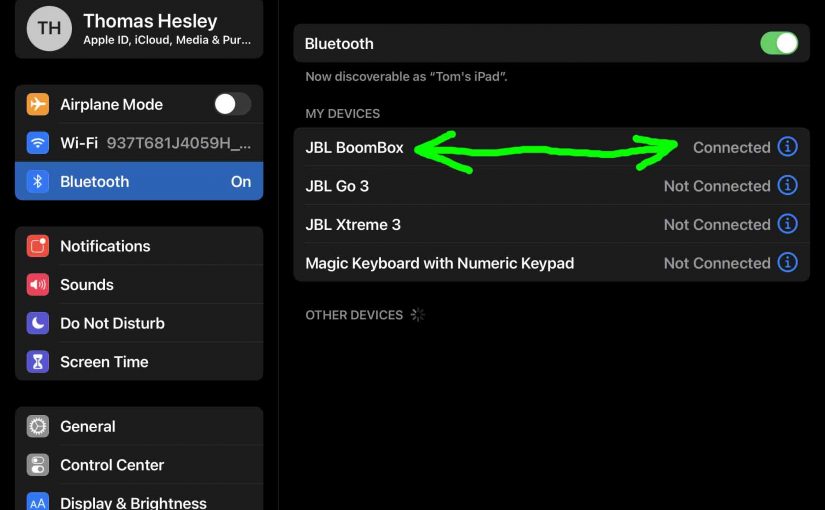
JBL Boombox Bluetooth Pairing Instructions
This post gives JBL Boombox Bluetooth pairing instructions These work when pairing with the iPhone, iPod Touch, and the iPad line of Apple phones, media players, and tablets. But similar procedures work for Android devices as well. JBL Boombox Bluetooth Pairing Instructions With your Boombox OFF (all lamps are dark), run through this routine to…
-

JBL Flip 4 Pairing Instructions
This post offers JBL Flip 4 pairing instructions that apply mainly to iOS devices, such as the iPhone, iPod Touch, and the iPad Air line of Apple phones and tablets. But slight variations of these also work when pairing this Bluetooth speaker with Android devices. JBL Flip 4 Pairing Instructions With your JBL Flip 4…
-

Echo Studio Bluetooth Pairing Instructions
This piece gives Echo Studio speaker Bluetooth pairing help, which allows you to play music from your phone or tablet or any other Bluetooth source device, through this great sounding Bluetooth speaker. Echo Studio Bluetooth Pairing, Step by Step We assume here that your speaker is up and running, is connected to Alexa via your…