Tag: Wireless Pairing
-

Google Home Pairing
All current Google Home smart speakers may now be used as Bluetooth speakers, thanks to firmware and Google Home app updates in 2017. Here, we show how to connect your tablet or phone to a Google Home smart speaker via Bluetooth. That way, you can then transmit audio to the speaker for room-filling, awesome sounding…
-

JBL Bluetooth Speaker Pairing Instructions
This post gives JBL Bluetooth speaker pairing instructions, for BT source devices like the iPhone, iPod Touch, and the iPad line of Apple phones and tablets. Moreover, a routine with some small variation also works for Android phones and tablets. In this scenario, we show pairing the JBL Charge 5 speaker, but all other JBL…
-
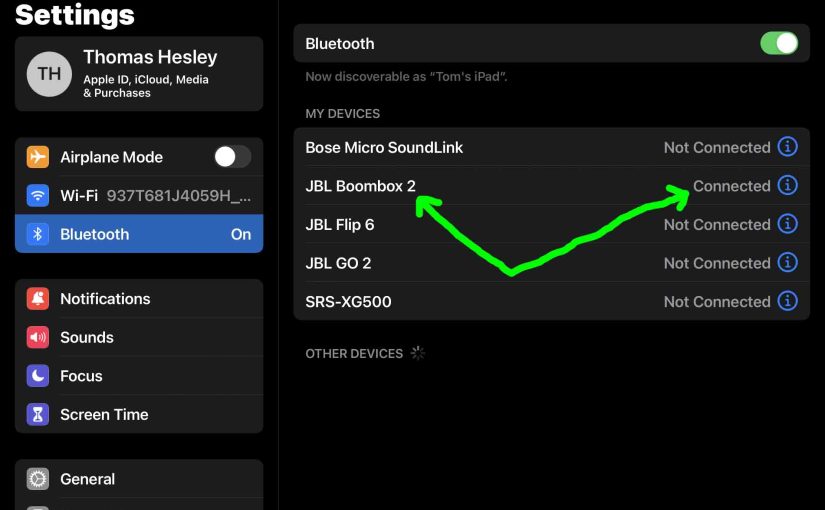
JBL Boombox 2 Bluetooth Pairing Instructions
This post gives JBL Boombox 2 Bluetooth pairing instructions These work when pairing with the iPhone, iPod Touch, and the iPad line of Apple phones, media players, and tablets. But similar procedures work for Android devices as well. JBL Boombox 2 Bluetooth Pairing Instructions With your Boombox 2 OFF (all lamps are dark), run through…
-

JBL Clip 3 Bluetooth Pairing Instructions
This post gives JBL Clip 3 Bluetooth pairing instructions These work when pairing with the iPhone, iPod Touch, and the iPad line of Apple phones, media players, and tablets. However, similar procedures work for Android devices as well. JBL Clip 3 Bluetooth Pairing Instructions With your JBL Clip 3 powered off (power button is dark),…
-

JBL Xtreme Bluetooth Pairing Instructions
This post gives JBL Xtreme speaker Bluetooth pairing instructions. It shows pairing with iOS tablets and phone devices. But similar procedures work on Android devices also. In short, with your speaker shut off (Power button dark), run through this routine to pair your Xtreme to a Bluetooth source device. We show this on an iPad…
-

Pairing JBL Charge 3 with Google Home
This post demos how pairing JBL Charge 3 with Google Home smart speakers works. Further, these include the original, mini, and max Google Home versions. Plus, since this pairing happens between the Charge 3 and the Google speakers directly, you need not turn Bluetooth on in the mobile device you’re using to establish this pairing.…
-

Pairing Two JBL Speakers
The JBL speakers in the Flip, Charge, Xtreme, Boombox, and PartyBox series models, allow you to pair up to a hundred of them together such they all play the same stream at the same time. Pairing two or mor JBL speakers yields a much bigger sound, to fill a larger party spaces with your favorite…
-

Pairing JBL Speakers Instructions, Help, Tips
This post explains pairing JBL speakers with common streaming devices such as the mobile phone, tablet, and other speakers. Pairing JBL Speakers, Step by Step With the speaker OFF (Power button is dark), run through this routine to join it to your mobile device. 1. Visit the Home Screen on your Smart Device Press the…
-

How to Put JBL Xtreme 2 in Pairing Mode
To pair the Xtreme 2 JBL speaker with a wireless source device for the first time, or to refurbish the connection information stored on that device, you must know how to begin pairing mode on the speaker. Moreover, in this mode, the JBL Xtreme 2 advertises its name and current linkage details on the BT…
-
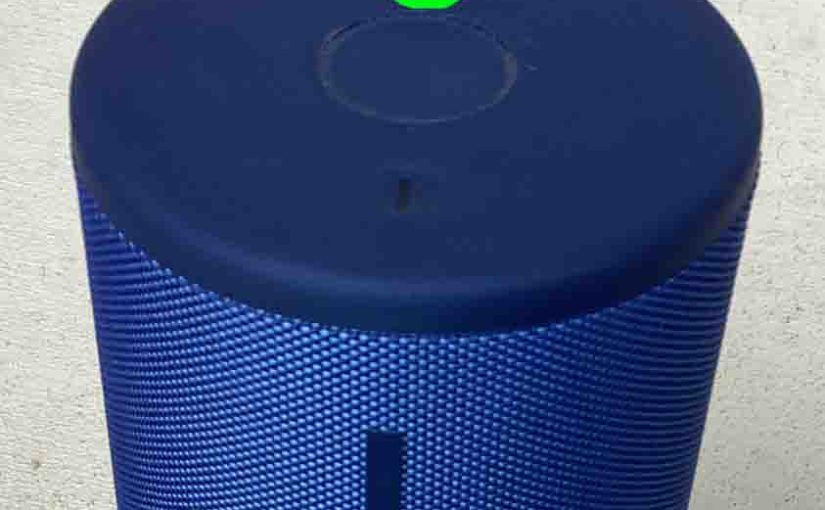
Pairing Ultimate Ears to Smart Devices
This post covers pairing Ultimate Ears products to smart devices such as tablets, phones, and desktop computers. Start with your speaker powered OFF (all dark LEDs). Then, follow these steps for pairing it with most any Bluetooth source device. In this demo, we show how this pairing works on an iPad Air tablet with a…