Tag: Wireless Pairing
-
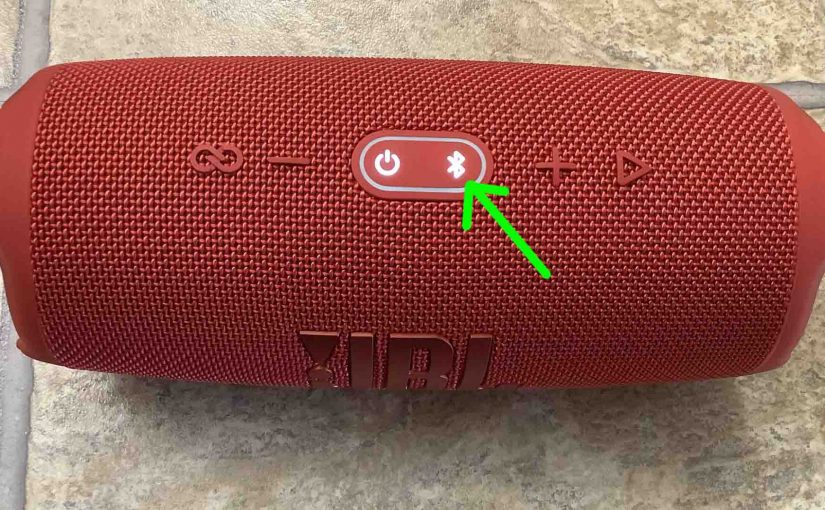
Pairing JBL Charge 5
Gives pairing JBL Charge 5 directions. So these work on Bluetooth devices like the iPhone, iPod Touch, and the iPad Apple products. Moreover, a routine with some small variation also works for Android phones and tablets. Pairing JBL Charge 5: Step by Step With your Charge 5 OFF (power button is dark), run through this…
-
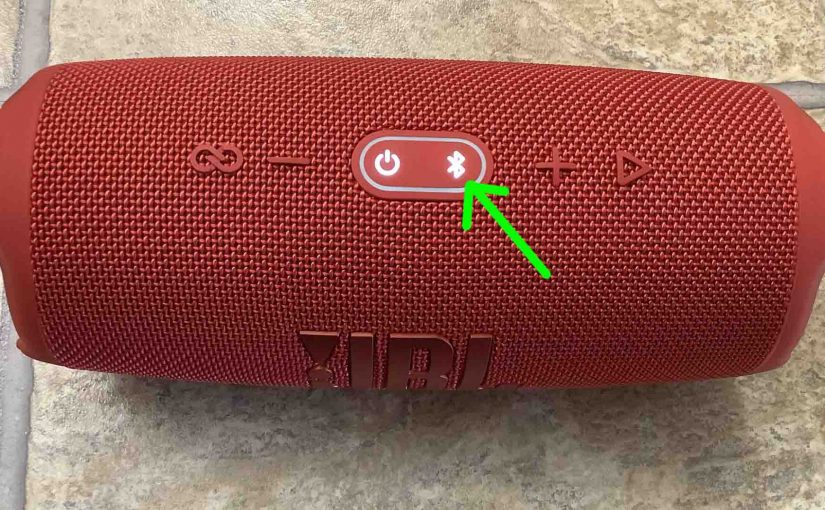
JBL Charge 5 Pairing Mode
To pair the JBL Charge 5 with a Bluetooth device, you need to know about JBL Charge 5 pairing mode. You need this mode first to get the speaker to broadcast its Bluetooth name and current linkage data. This allows source devices to find and link to it. So in this piece, we discuss how…
-
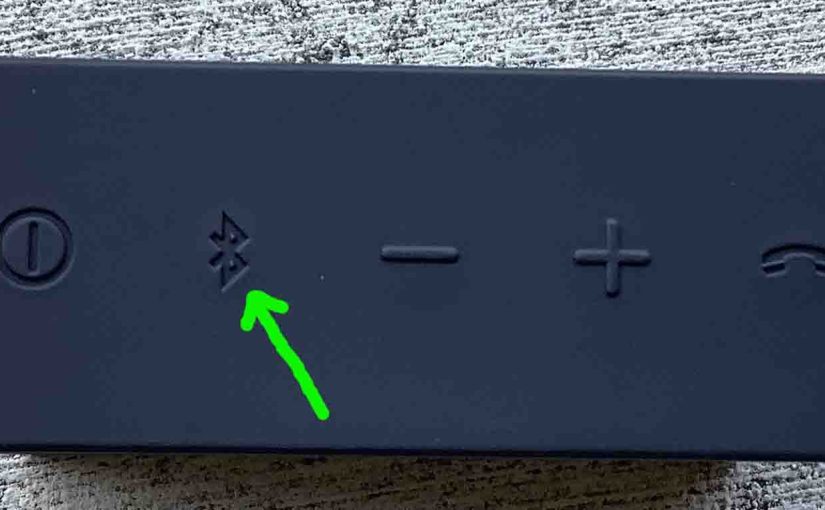
How to Put JBL Go 1 in Pairing Mode
To link the JBL Go 1 with a Bluetooth source device, you must know how to activate pairing mode. Why? Because in this mode, the JBL Go 1 broadcasts its Bluetooth name and current linkage details. Then this allows nearby devices to use that information to connect with it. So we show here how to…
-
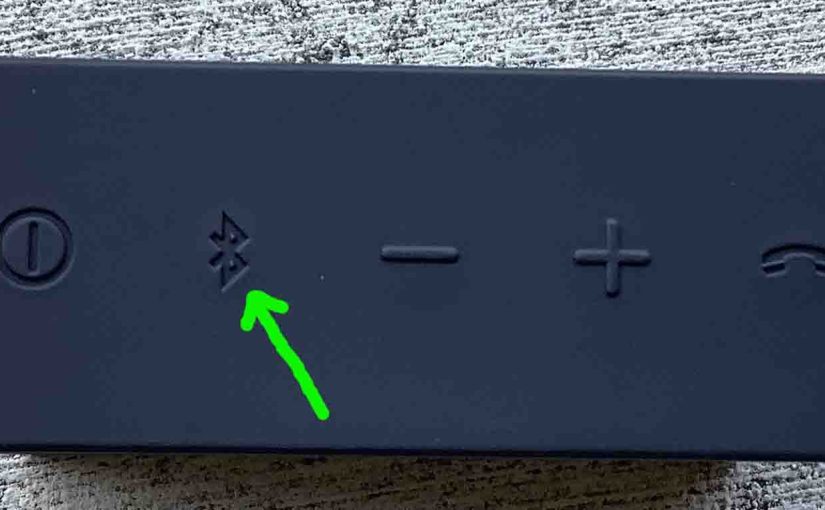
How to Put JBL Go in Pairing Mode
To link the JBL Go with a Bluetooth source device, you must know how to activate pairing mode. Why? Because in this mode, the JBL Go broadcasts its Bluetooth name and current linkage details. Then this allows nearby devices to use that information to connect with it. So we show here how to put JBL…
-

JBL Charge 3 Bluetooth Pairing
This post gives JBL Charge 3 Bluetooth pairing procedure. This is valid for the iPhone, iPod Touch, and the iPad line of Apple devices. A similar routine also works for Android phones and tablets. JBL Charge 3 Bluetooth Pairing: Step by Step Start with your JBL Charge 3 OFF, with the dark power button. Then…
-

JBL Charge 3 Bluetooth Pairing Instructions
This post gives JBL Charge 3 Bluetooth pairing instructions. These are valid for the iPhone, iPod Touch, and the iPad line of Apple devices. A similar routine also works for Android phones and tablets. JBL Charge 3 Bluetooth Pairing Instructions: Step by Step Start with your JBL Charge 3 OFF, with the dark power button.…
-

JBL Charge 3 Pairing
This post gives the JBL Charge 3 pairing procedure, showing how to do this on typical Bluetooth devices. E.g. These include the iPhone, iPod Touch, and the iPad line of Apple phones and tablets. JBL Charge 3 Pairing, Step by Step Start with your JBL Charge 3 OFF and the power button dark. Then run…
-

JBL Flip 5 Bluetooth Pairing Procedure
Gives the JBL Flip 5 Bluetooth pairing procedure. This applies mainly to iOS devices, such as the iPhone, iPod Touch, and the iPad Air. But slight variations of this also work with Android devices. JBL Flip 5 Bluetooth Pairing: Step by Step Routine Start with your JBL Flip 5 OFF. Then run through this procedure…
-

JBL Flip 5 Speaker Pairing Instructions
Gives pairing instructions for the JBL Flip 5 speaker. This applies mainly to iOS devices like iPhone and iPad Apple devices. But similar routines also work with Android devices. JBL Flip 5 Speaker Pairing Instructions: Step by Step Switch your speaker OFF (Power button is dark). Then run through this routine for pairing it to…
-
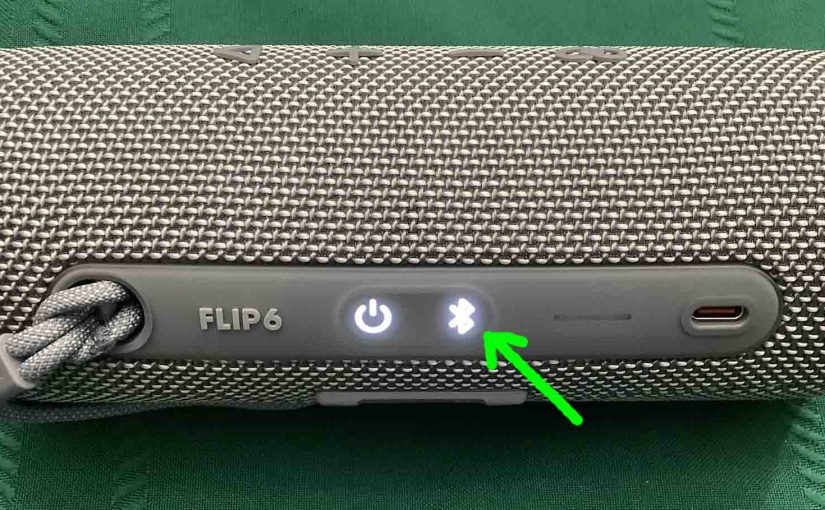
JBL Flip 6 Pairing Mode – Explained
You must know how to put JBL Flip 6 in pairing mode to link it with source devices. So we explain how, here. To summarize: In this mode, the Flip 6 broadcasts its name and linkage data. Thus this allows other devices to find and connect to it. So you need this mode to pair…