Tag: Wonderboom Series
-

How to Put Wonderboom 1 in Pairing Mode
To link the Wonderboom 1 with a Bluetooth source device for the first time, or to reset the connection information on that device, you must know how to put it in pairing mode. This makes the Wonderboom 1 call out its Bluetooth name and current linkage data on the BT airwaves. So in this post,…
-

Wonderboom 1 Bluetooth Pairing Mode
To link the Wonderboom 1 with a Bluetooth source device for the first time, or to reset the connection information on that device, you must know about the Wonderboom 1 Bluetooth pairing mode. You need this skill because in this mode, this speaker calls out its Bluetooth name and current linkage data on the BT…
-

Wonderboom Bluetooth Pairing Mode
To link the Wonderboom with a Bluetooth source device for the first time, or to reset the connection information on that device, you must know about the Wonderboom Bluetooth pairing mode. You need this skill because in this mode, this speaker calls out its Bluetooth name and current linkage data on the BT airwaves. So…
-

Wonderboom Discovery Mode
To link the Wonderboom with a Bluetooth source device for the first time, or to reset the connection information on that device, you must know about the Wonderboom discovery mode. You need this skill because in this mode, this speaker calls out its Bluetooth name and current linkage data on the BT airwaves. So in…
-

How to Factory Reset a Wonderboom
Here, we show how to factory reset a Wonderboom to put it back to its factory default settings. The factory reset routine works as detailed next. Factory resetting Wonderboom wipes any earlier paired Bluetooth devices from its memory inside. Thus, clearing this data prevents the Wonderboom from pairing to any nearby Bluetooth devices afterwards. Moreover,…
-

How to Connect to Wonderboom
Explains How to Connect to Wonderboom from typical Bluetooth devices like Apple iOS and iPadOS devices. Similar directions work on Android as well. So start with your speaker OFF (all dark LEDs). Then, follow along to connect to it. In this demo, we show this on an iPad Air tablet. How to Connect to Wonderboom:…
-

Wonderboom 2 Firmware Update Upgrade Instructions
Covers Wonderboom 2 Firmware Update Upgrade Instructions for this wireless speaker. But we know of no way to upgrade the software on this speaker at present. Also, we find no firmware downloads for it on the Ultimate Ears web site. Neither do they supply any details for how to do this in the manuals. Wonderboom…
-

Wonderboom 2 Firmware Update Instructions
Covers Wonderboom 2 firmware update instructions for this wireless speaker. But we know of no way to upgrade the software on this speaker at present. Also, we find no firmware downloads for it on the Ultimate Ears web site. Neither do they supply any details for how to do this in the manuals. Wonderboom 2…
-

Connect Wonderboom to Google Home
We demonstrate here the connect the Wonderboom to Google Home directions. These Google models include the Home, Mini, and Max. Since this pairing takes place directly between the BT speaker and the Home Google devices, there’s no need to turn Bluetooth on in the phone / tablet used to set up this pairing. Connect Wonderboom…
-
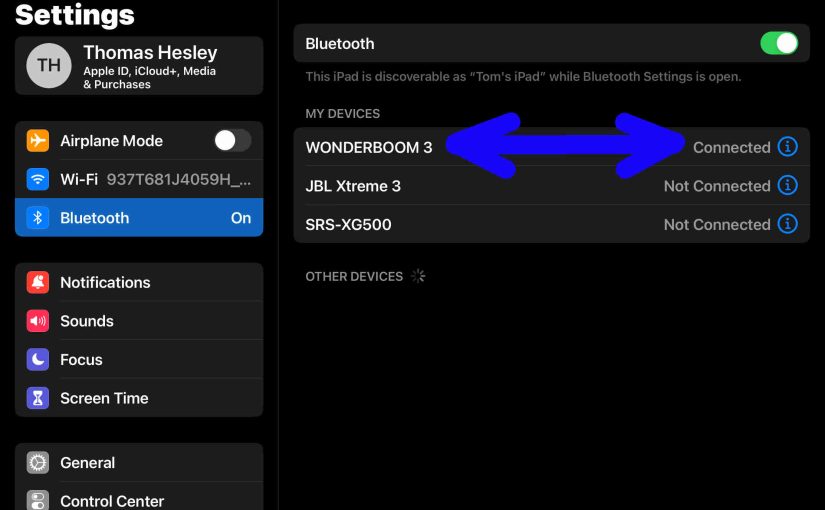
Connect Wonderboom 3 to iPad
This post gives the Connect Wonderboom 3 to iPad directions, to get it playing from your phone, tablet, or other BT device. First, of course, for new speakers, unpack them and make sure that they have some charge in their batteries. Then, with your speaker turned OFF (all dark top panel LEDs), follow these steps…