Product Reviews, Experiences, and Technical Insights from Thomas J. Hesley
-

JBL Xtreme 2 Charge Time
You charge JBL Xtreme 2 conveniently via the hidden DC input barrel connector style charge ports. And to get the shortest charge time and fullest charge when the JBL Xtreme 2 goes dead, be sure to use a high power USB power adapter. JBL Xtreme 2 Charge Time: How Long to Fully Recharge According to…
-

How to Pair JBL Flip 2 with iOS
This post demonstrates how to pair JBL Flip 2 Bluetooth speaker with iOS devices, including the iPhone, iPod Touch, and the iPad Air line of Apple phones and tablets. How to Pair JBL Flip 2 with iOS With your JBL Flip 2 powered off (power button is dark), run through this routine to pair it…
-
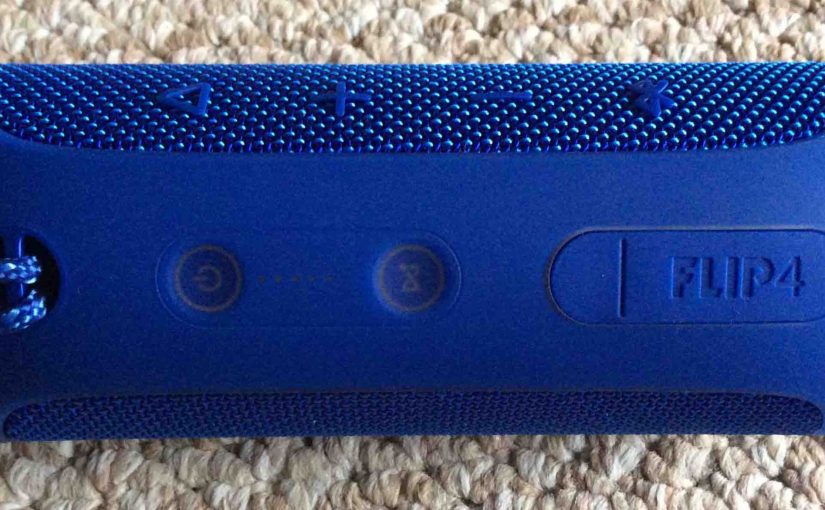
Finding JBL Flip 4 Firmware Version
Here, we demonstrate finding JBL Flip 4 firmware version. Now you might want to know the exact version number of the currently installed firmware, while troubleshooting speaker connection, pairing, and other problems. So to get the release information of the firmware installed on your Flip 4, you’ll need a mobile device (iPhone, iPad, Android, Etc.)…
-

How to Turn on JBL Go 3
We explain how to turn on the JBL Go 3 speaker here. Now most speakers have a Power button that they prominently position on the unit so it’s easy to find. Indeed, this speaker is no exception to this rule, since we find its Power button on the side button panel, as we see next.…
-

How to Tell if JBL Go 3 is Fully Charged
Here, we explain how to tell if the JBL Go 3 is fully charged. This way, such that you get maximum playing time from it when you take it on little jaunts around town. It would be handy to know this though, to avoid losing speaker power while on your jaunt. Now the unit has…
-

How to Reset JBL Extreme
How to reset the JBL Extreme BT speaker shows how to restore the speaker to its default factory settings. Resetting erases any earlier paired Bluetooth devices from memory, and stops the Extreme from pairing to any nearby active Bluetooth devices that happen to be in range. Also, you might reset the unit to get it…
-

How to Make JBL Boombox Discoverable
To pair the Boombox JBL speaker with a Bluetooth source device for the first time, or to refresh the connection information stored on that device, you must know how to launch discovery mode on this unit. Further, in this mode, the Boombox sends its Bluetooth name and current linkage info on the BT airwaves. So…
-

How to Connect JBL Xtreme 2 to iPhone
This post shows how to connect JBL Xtreme 2 to iPhone, a none too complicated process once you know how to get to the various iPhone screens. Begin this routine with your speaker shut off (Power button dark). We’re using an iPad Air tablet in this demo. However, pairing is nearly the same for all…
-

How to Turn On JBL Flip 2
We explain how to turn on the JBL Flip 2 portable speaker here. Now most speakers have a Power button that JBL prominently positions on the unit so it’s easy to find. Indeed, this speaker is no exception to this custom, as we find its Power button right in the middle of the button panel,…
-

JBL Pulse 3 Factory Reset
These JBL Pulse 3 factory reset instructions show you how to return this Bluetooth speaker to its default settings and state. It erases any earlier paired Bluetooth devices from memory. Clearing these stops the Pulse 3 from connecting to any nearby Bluetooth devices after factory reset. Also, you might do this to get it ready…