Product Reviews, Experiences, and Technical Insights from Thomas J. Hesley
-

How to Set Up Google Home Mini
This post details how to set up Google Home Mini, to account for new WiFi routers or other WiFi changes. This also works for new speakers that you wish to add to an existing Google account. With your iOS or Android based mobile device and the Google Home app, how to set up your speaker…
-
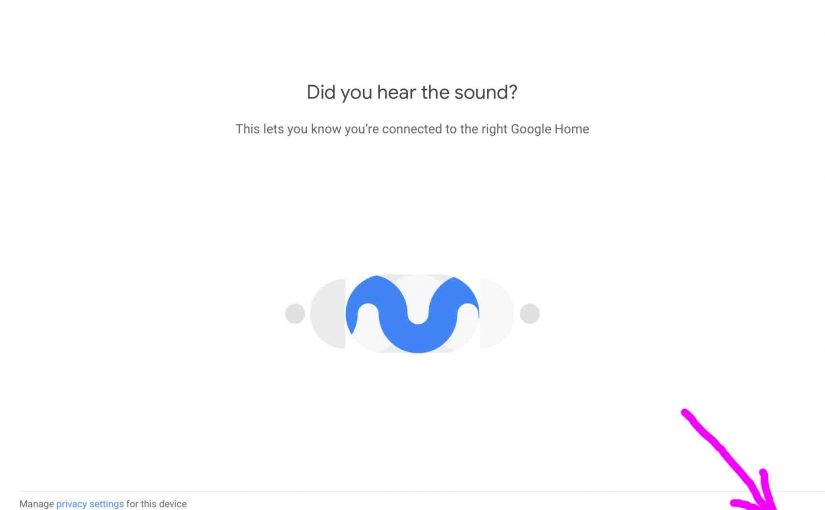
Could Not Communicate With Your Google Home
You may find that you could not communicate with your Google Home. It may not answer you when you call it, or you may notice that it does not show as connected in the Google Home app. Both problems occur when the speaker is no longer linked to your internet network. These situations can occur…
-

How to Add Bluetooth Speaker to Google Home
We cover here how to pair Google Home with a typical Bluetooth speaker. These instructions include the Google original, Mini, and Max Home speaker versions. Indeed, all them support pairing with wireless speakers, and this allows you to route sound that would normally play on the Google Home, to the wireless speaker! Since this pairing…
-

Google Home Mini Power Adapter Specs
The AC adapter shipped with the Google Home Mini smart speaker is a typical medium-current USB supply. So we cover the Google Home Mini power adapter specs and details for this wall supply. But if you’re not able to find an original replacement adapter, any high power USB supply with a micro USB jack works…
-

How to Setup Google Home Mini
This post explains how to setup the Google Home Mini and get your speaker up and running after purchase, or when you move a speaker you already have to new WiFi routers or make other WiFi changes. With your iOS or Android mobile device and the Google Home app, setting up your speaker anew is…
-
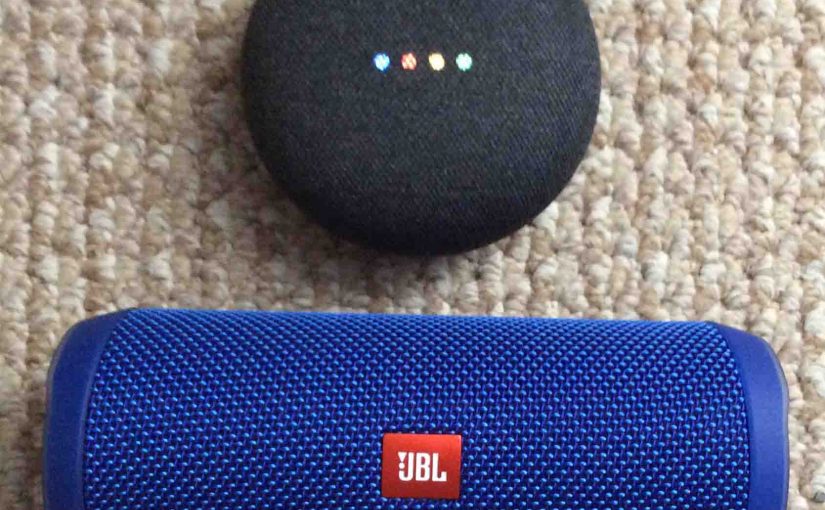
How to Add Bluetooth Speaker to Google Home Mini
This post shows how to add Bluetooth speaker to Google Home Mini speakers. Here, we show how to do this using JBL ‘s Flip 3 portable Bluetooth speaker. Since this connecting happens between the Flip 3 and Google Mini speakers directly, you need not activate Bluetooth On in the mobile device you’re using to establish…
-

How to Reconnect Google Home Mini to WiFi
You may lose the WiFi connection when booting your Google Home Mini smart speaker. Or, your speaker may not show up in the Google Home app. Both problems occur when the speaker no longer connects to your WiFi network. To see it and use it, the Mini Google Home must be connected to WiFi with…
-

How to Add JBL Speaker to Google Home
This post shows how to add Bluetooth speaker to Google Home speakers. Here, we show how to do this using JBL ‘s Flip 3 portable Bluetooth speaker. Since this connecting happens between the Flip 3 and Google Home speakers directly, you need not activate Bluetooth On in the mobile device you’re using to establish this…
-

How to Add Bluetooth Speaker to Google Mini
This post shows how to add Bluetooth speaker to Google Mini speakers. Here, we show how to do this using JBL ‘s Flip 3 portable Bluetooth speaker. Since this connecting happens between the Flip 3 and Google Mini speakers directly, you need not activate Bluetooth On in the mobile device you’re using to establish this…
