Tag: A JBL Clip
-
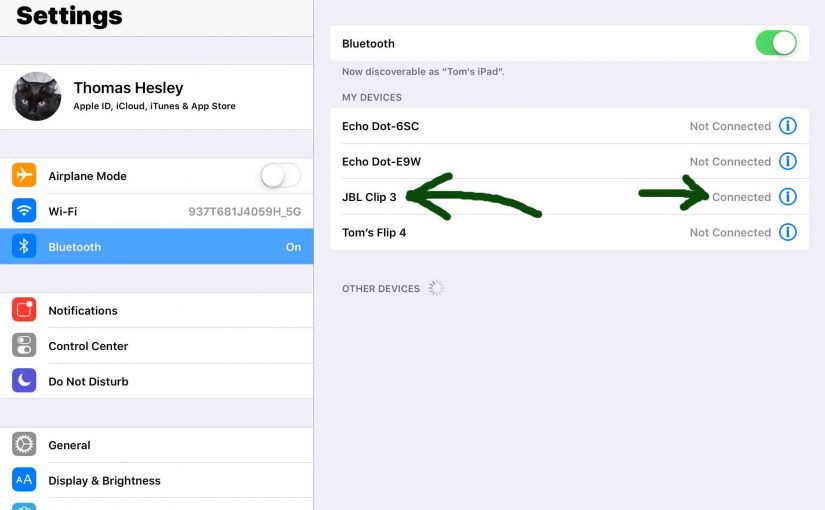
Pairing JBL Clip 3 with iOS
This post demonstrates pairing a JBL Clip 3 Bluetooth speaker with iOS devices, including the iPhone, iPod Touch, and the iPad line of Apple phones, media players, and tablets. Pairing JBL Clip 3 with iOS: Step by Step First, with your JBL Clip 3 powered off (power button is dark), run through this routine to…
-

JBL Clip 3 Volume Control
There are a few ways for how to set the volume control on the JBL Clip 3 Bluetooth speaker. Plus, these depend on the app(s) you’re playing from mostly. Indeed many apps provide volume controls. Plus, this particular JBL speaker has two buttons for volume control. Find these (the + and -) buttons across its…
-

JBL Clip 4 Reset
Here, we give the JBL Clip 4 Bluetooth speaker reset routine, to return it to its default settings. Resetting reverts this speaker to its factory default state. Furthermore, it wipes away any prior paired Bluetooth devices from memory. Erasing these stops the Clip 4 from pairing to any nearby Bluetooth devices after reset. Also, you…
-

JBL Clip 3 Hard Reset
These JBL Clip 3 hard reset instructions show you how to reset your JBL Clip 3 Bluetooth speaker to its default settings. Resetting restores the Clip 3 to factory default state. Plus, it clears any prior paired Bluetooth devices from its memory. Erasing these stops the Clip 3 from pairing to any nearby Bluetooth devices…
-

JBL Clip Firmware Update
Covers the JBL Clip firmware update directions. However, we know of no way to upgrade the software on this particular speaker. Indeed we find no firmware downloads for this unit on the JBL web site. Plus, we see no details for this in the included manuals. So it’s likely that JBL thinks that the speaker…
-

How to Put JBL Clip 2 in Pairing Mode
To pair the JBL Clip 2 with a Bluetooth source device for the first time, or to renew the connection information stored on that device, you must know how to fire off pairing mode on the speaker. In this mode, the JBL Clip 2 sends out its Bluetooth name and current linkage data over the…
-

How to Turn On JBL Clip 3
We explain how to turn on the JBL Clip 3 portable speaker here. Now most speakers have a Power button that JBL prominently positions on the unit so it’s easy to find. Indeed, this speaker is no exception to this pattern, as we find its Power button on the left side button panel, as we…
-

JBL Clip Hard Reset
We give here the JBL Clip hard reset directions, that return this Bluetooth speaker to its default settings and state. This routine works as described next. Hard resetting restores the Clip to a known-good state. So it often fixes pairing and streaming problems that you may encounter. Plus, resetting erases any earlier paired Bluetooth devices…
-

How to Turn On JBL Clip 2 Bass Mode
We currently know of no way to affect the bass response of the JBL Clip 2 by turning on and off its bass mode. But if this were possible, it would makes the speaker vibrate more. Plus it would add a remarkable extreme bass quality to the content playing. But if they ever added this…
-

JBL Clip 2 Charging Time to Fully Recharge
You charge JBL Clip 2 speaker via the hidden micro USB charge port. And to get the quickest charging time and fullest charge when the JBL Clip 2 runs low on energy, recharge it with a medium to high current USB charger. JBL Clip 2 Charging Time: How Long for Full Charge According to the…