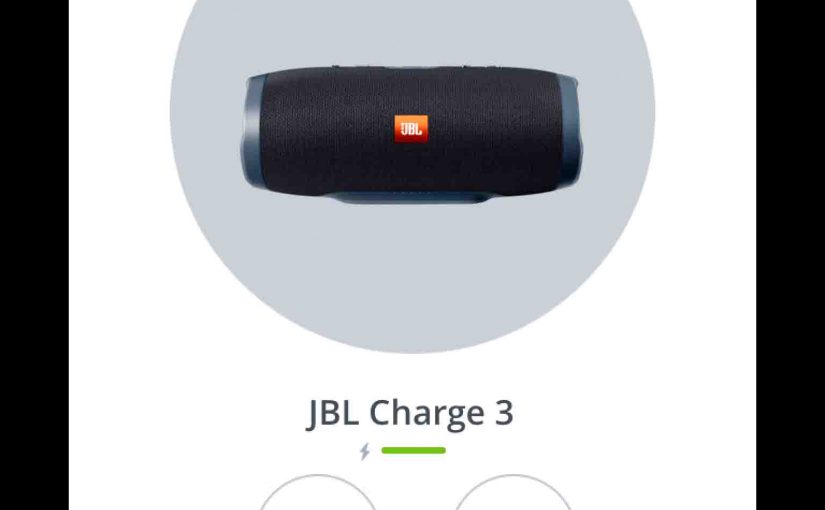Tag: About JBL Charge
-
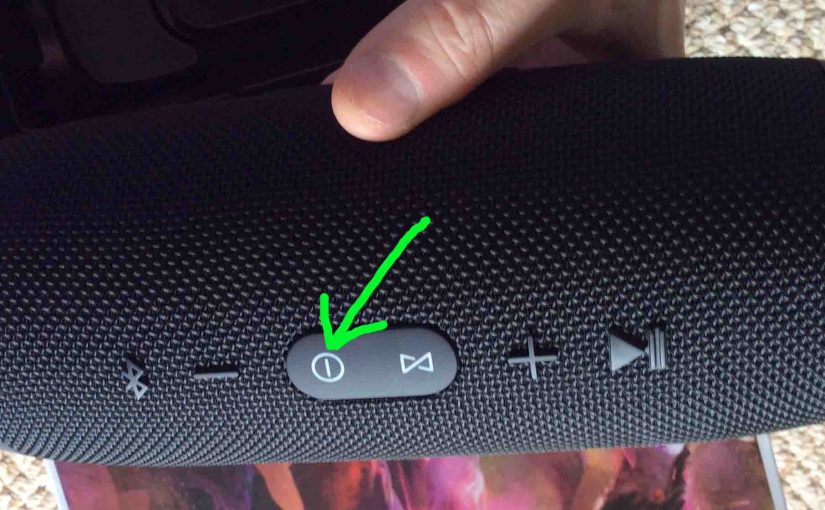
JBL Charge 3 Won’t Turn ON !
When you find the JBL Charge 3 won’t turn ON, one or more causes may be to blame… Dirty Button Contacts. The button mechanisms may have sand, dirt, or other debris in them. To repair this, take the speaker apart if so inclined. Then blow, brush, or polish switch contacts if you can reach them.…
-

JBL Charge 3 Low Frequency Mode
You can change the bass response of the JBL Charge 3, by turning on and off its low frequency mode. In fact, when activated, this mode makes the passive bass radiators vibrate a lot more. This also adds a rumble quality to the playing program. But you may wish to switch OFF low frequency mode…
-

JBL Charge 3 Hard Reset
These JBL Charge 3 hard reset directions show how to return the unit to its default settings. Hard resetting restores this speaker to default state. It erases any earlier paired Bluetooth devices from its memory. Doing this stops the speaker from pairing to any nearby Bluetooth devices. Also, you might hard reset your speaker to…
-

How to Connect JBL Charge 3
Shows how to connect JBL Charge 3 to typical Bluetooth devices. So these include the iPhone, iPod Touch, and the iPad line of Apple phones and tablets. A similar procedure also works on Android devices too. These include Samsung and Google phones, as well as Amazon Fire devices. How to Connect JBL Charge 3: Step…
-

JBL Charge 3 Bluetooth Pairing
This post gives JBL Charge 3 Bluetooth pairing procedure. This is valid for the iPhone, iPod Touch, and the iPad line of Apple devices. A similar routine also works for Android phones and tablets. JBL Charge 3 Bluetooth Pairing: Step by Step Start with your JBL Charge 3 OFF, with the dark power button. Then…
-

JBL Charge 3 Bluetooth Pairing Instructions
This post gives JBL Charge 3 Bluetooth pairing instructions. These are valid for the iPhone, iPod Touch, and the iPad line of Apple devices. A similar routine also works for Android phones and tablets. JBL Charge 3 Bluetooth Pairing Instructions: Step by Step Start with your JBL Charge 3 OFF, with the dark power button.…
-

JBL Charge 3 Bass Boost
You can increase the bass of this speaker by turning ON and OFF the JBL Charge 3 bass boost. When ON, bass boost makes the passive bass radiators on the ends of the speaker vibrate a lot more. Furthermore, it adds a notable rumble quality to the playing program. But bass boost can drain the…
-

JBL Charge 3 Connect – How to Do It
This post gives the JBL Charge 3 connect procedure. We show how to do this on typical Bluetooth devices. E.g. These include the iPhone, iPod Touch, and the iPad line of Apple phones and tablets. JBL Charge 3 Connect: Step by Step Start with your JBL Charge 3 OFF and the power button dark. Then…