Tag: Best Rated Bluetooth Speaker
-

How to Turn On JBL Xtreme 2 Speaker
We explain how to turn on the JBL Xtreme 2 BT speaker here. Now most speakers have a Power button that JBL positions prominently on the unit so it’s easy to find. Indeed, this particular speaker is no exception to this pattern, as we find its Power button on the top button panel, as we…
-

How to Factory Reset JBL Flip 2 Speaker
Shows how to factory reset the JBL Flip 2 Bluetooth speaker, to return it to default out-of-box settings. We outline this routine below. Factory resetting also wipes out any prior connected BT devices from its memory. Clearing these stops the Flip 2 from pairing to any nearby Bluetooth devices afterwards. Also, you might factory reset…
-

How to Factory Reset JBL Go 2 Speaker
We show you here how to factory reset a JBL Go 2 Bluetooth speaker, to restore it to its default factory settings. This restores this speaker to factory default state. Plus, it wipes any earlier paired Bluetooth devices from the speaker’s memory. Clearing these stops the Go 2 from pairing to any nearby Bluetooth devices…
-

How to Adjust Volume on JBL Boombox Speaker
There are a few ways to adjust the JBL Boombox volume on this Bluetooth speaker. These can depend on the app(s) you’re playing from. In fact, many apps provide volume controls for their audio output. Moreover, this JBL speaker has two buttons for volume control too. Find these (the + and -) shaped buttons on…
-

How to Know if JBL Clip 2 Speaker is Fully Charged
Here, we explain how to know if the JBL Clip 2 speaker is fully charged, so that you get maximum playing time from it when you jam with it around town. But though the unit has no battery level readout per se, you can still see if the battery is at full charge by observing…
-

How to Restart JBL Go 2 Bluetooth Speaker
We show you here how to restart a JBL Go 2 Bluetooth speaker, to restore it to its default factory settings. Plus, it erases any earlier paired Bluetooth devices from the speaker’s memory. Removing these stops the speaker from pairing to any nearby Bluetooth devices after the restart. Also, you might restart to make it…
-

How to Reset JBL Xtreme 3 BT Speaker
We show here how to reset the JBL Xtreme 3 power bank portable speaker, to return it to its default factory settings. Resetting the Xtreme 3 restores this speaker to factory default settings. Plus, it also clears any earlier paired Bluetooth devices from memory. Thus, erasing old settings stops this speaker from pairing to any…
-
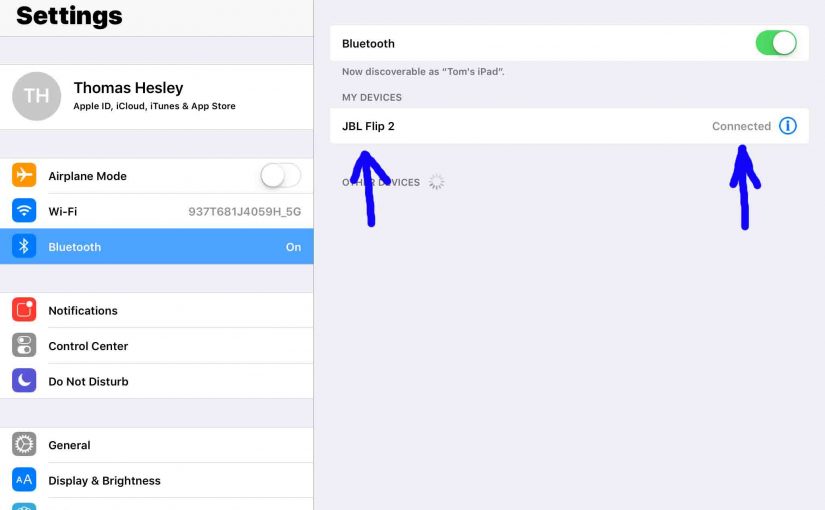
How to Pair JBL Flip 2 Speaker
This post shows how to pair a JBL Flip 2 Bluetooth speaker with common mobile devices such as the iPhone, iPad, and iPod Touch devices. How to Pair JBL Flip 2 Speaker With your JBL Flip 2 powered OFF (power button is dark), run through this routine to pair it to your mobile device. 1.…
-

JBL Clip 3 Speaker Review, Features
In this piece, we offer our JBL Clip 3 waterproof Bluetooth speaker review specs features list. We cover this cloth grill speaker’s performance, usability, and included accessories. The Clip 3 sounds pretty nice and goes fairly loud. One drawback though. Not much deep bass from this speaker, although the midrange and high frequencies come through,…
-

How to Restart JBL Flip 3 Bluetooth Speaker
We show here how to restart your JBL Flip 3 Bluetooth speaker to its default settings. Restarting restores this speaker to factory default state. Plus, it also erases any earlier paired Bluetooth devices from the speaker’s memory. Clearing these stops the Flip 3 JBL from pairing to any nearby BT devices after the restart. Also,…