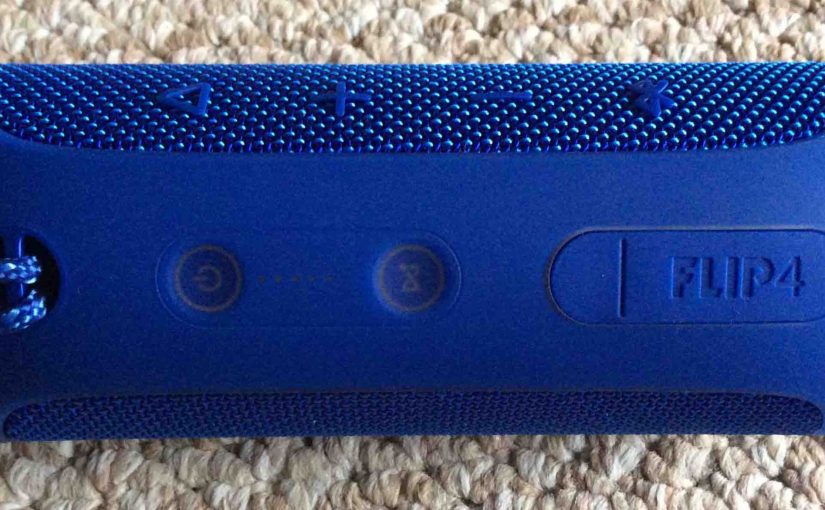Tag: Bluetooth Speaker With Lights
-

How to Connect JBL Bluetooth Speaker to Alexa
This post shows how to connect a JBL Bluetooth speaker a typical Alexa device. We demonstrate this with a JBL Flip 5 speaker and the Alexa Input device, although just about any Alexa speaker would work here as well. Since this Bluetooth connecting happens between the speaker and Alexa directly, you need not turn Bluetooth…
-

How to Bass Boost JBL Xtreme 2 Speaker
You can change how loud the bass is on the JBL Xtreme 2 speaker, by turning on and off its bass boost mode. When switched on, this mode makes the passive bass radiators vibrate much more, and adds a low rumble quality to the playing program, that travels pretty far from the speaker. So, for…
-

How to Factory Reset JBL Charge 4 Speaker
Here, we show how to factory reset the JBL Charge 4 speaker. Start by powering UP the speaker, and then press the factory reset button combo, and finally, when all lights go dark, reset is complete. How to Factory Reset JBL Charge 4 Speaker: Step by Step Routine Factory resetting puts the speaker back into…
-

How to Reset JBL Charge 4 Speaker
Here, we show how to reset the JBL Charge 4 speaker. Resetting puts the speaker back into its default factory state. Plus, it wipes any earlier paired Bluetooth devices from memory, and so, stops the speaker from pairing to any nearby Bluetooth devices after the reset. Also, hard reset it to get the Charge 4…
-

How to Bass Boost JBL Charge 4 Speaker
You can adjust the bass response of the JBL Charge 4 speaker by turning on and off its bass boost mode. How to Bass Boost the JBL Charge 4 Speaker Firstly, by default, this BT speaker has bass boost mode turned on. So this mode adds a bit of extra treble and lots of extra…
-

How to Make JBL Speaker Discoverable
To connect a JBL speaker with a Bluetooth source device for the first time, or to update the pairing information stored on that device, you must know how to make a JBL speaker discoverable on the Bluetooth airways. Now when a JBL speaker makes itself discoverable by nearby BT devices, it advertises its name and…
-

How to Factory Reset JBL Speaker
We describe here how to factory reset most any JBL speaker, for returning these Bluetooth speakers to their default factory settings. Factory resetting restores these units to their default settings. It also clears any earlier paired Bluetooth devices from the speaker’s memory. Moreover, clearing old settings halts these speakers from pairing to any nearby active…
-

How to Connect iPhone to JBL Speaker
This post shows How to connect an iPhone to a typical JBL speaker. How to Connect iPhone to JBL Speaker We do this scenario with a JBL Flip 4 speaker. We also use an iPad Air tablet for this demo, since we’re still learning how to take screenshots from an iPhone but haven’t mastered that…