Tag: Bluetooth
-
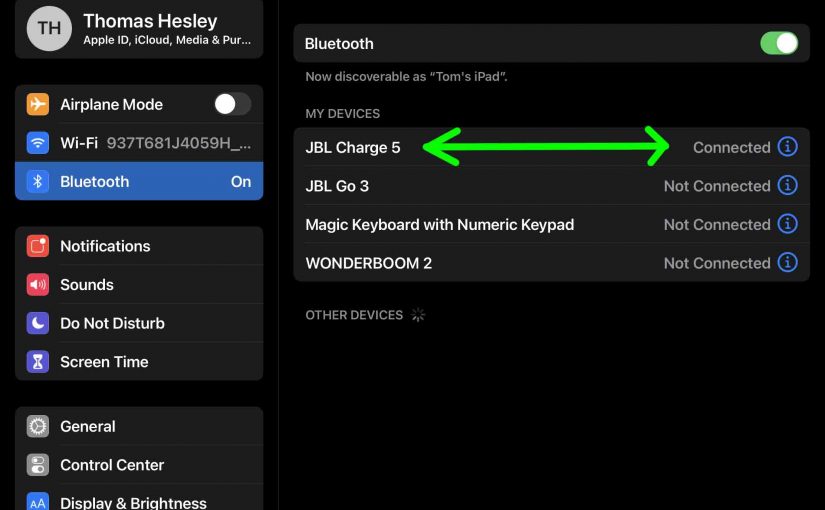
JBL Charge 5 Speaker Bluetooth Pairing
Gives procedure for JBL Charge 5 speaker Bluetooth pairing. This works for source devices like the iPhone, iPod Touch, and the iPad line of Apple phones and tablets. Moreover, a similar routine also works for Android phones and tablets. JBL Charge 5 Speaker Bluetooth Pairing: Step by Step With your Charge 5 OFF (power button…
-

JBL Flip 4 Reset Bluetooth
These JBL Flip 4 reset Bluetooth directions show how to reset the 4 to its default settings. Resetting restores it to factory default state. It also clears any earlier paired Bluetooth devices from its memory. Erasing these stops the Flip 4 from pairing to any nearby wireless devices after the reset. Also, you might reset…
-

How to Use Google Home Mini as Bluetooth Speaker
The Google Home Mini smart speaker, pictured above, may now be used as a Bluetooth speaker due to firmware and Google Home app updates in the last few years. In this article, we show how to use your tablet or phone to drive this speaker via Bluetooth. You indeed can send audio to the Mini,…
-

JBL Charge 5 Speaker Reset Bluetooth
This JBL Charge 5 speaker reset Bluetooth routine explains how to restore default settings. In short, it goes as follows: First, power on the speaker. Next, press the reset Bluetooth button combo code (given below). Wait for the unit to power OFF, and once that occurs, Bluetooth reset is complete. Now for an in-depth look…
-
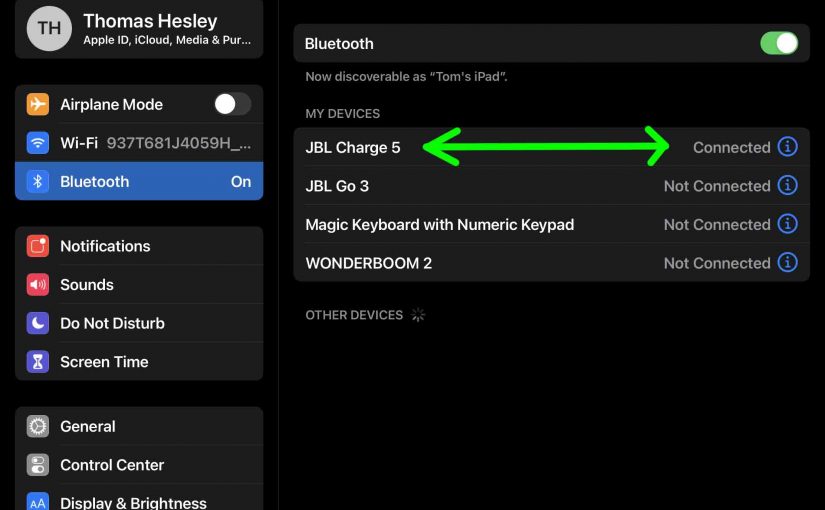
JBL Charge 5 Bluetooth Pairing
Gives procedure for JBL Charge 5 Bluetooth pairing. This works for source devices like the iPhone, iPod Touch, and the iPad line of Apple phones and tablets. Moreover, a similar routine also works for Android phones and tablets. JBL Charge 5 Bluetooth Pairing: Step by Step With your Charge 5 OFF (power button is dark),…
-

JBL Charge 5 Bluetooth Connect
Explains the JBL Charge 5 Bluetooth connect routine, with common source devices. So these include the iPhone, iPod Touch, and the iPad line of Apple phones and tablets. A routine with some small variation also works for Android phones and tablets. JBL Charge 5 Bluetooth Connect: Step by Step With your Charge 5 OFF (power…
-

JBL Charge 5 Reset Bluetooth
This JBL Charge 5 reset Bluetooth routine explains how to restore default settings. In short, it goes as follows: First, power on the speaker. Next, press the reset Bluetooth button combo code (given below). Wait for the unit to power OFF, and once that occurs, Bluetooth reset is complete. Now for an in-depth look at…
-
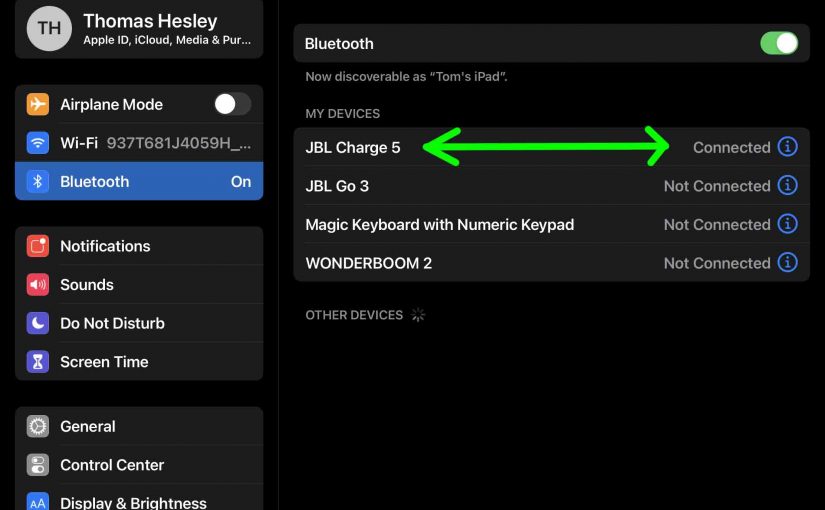
JBL Charge 5 Bluetooth Pairing Instructions
Lays out the JBL Charge 5 Bluetooth pairing instructions. These work for source devices like the iPhone, iPod Touch, and the iPad line of Apple phones and tablets. Moreover, a similar routine also works for Android phones and tablets. JBL Charge 5 Bluetooth Pairing Instructions: Step by Step With your Charge 5 OFF (power button…
