Tag: Bluetooth
-
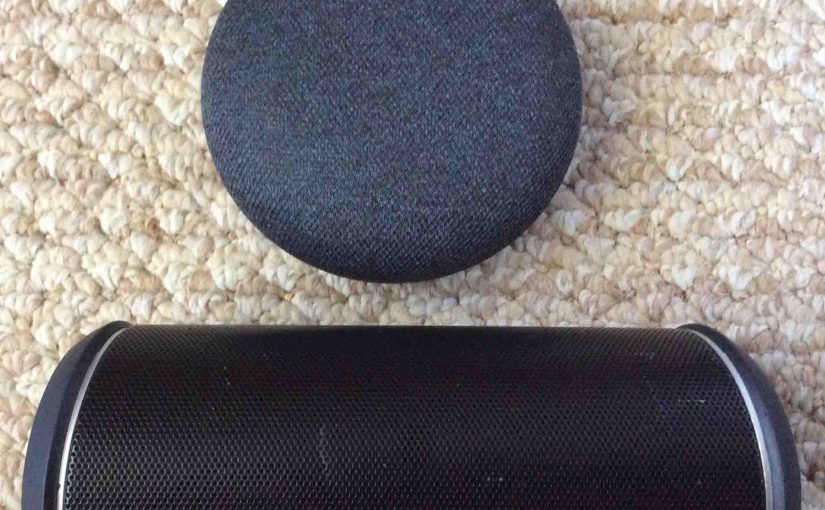
How to Link Bluetooth Speaker to Google Home
You can now link Bluetooth source devices (phones and tablets) to the Google Home speakers, and then play audio from those devices through the Google Home. You can also do it the other way, and link a Bluetooth speaker to Google Home, to hear Google Home audio play on that BT speaker. That is, Google…
-

How to Turn Off JBL Clip 2 Bluetooth Speaker
We explain how to turn OFF the JBL Clip 2 Bluetooth mini speaker here. Now most BT speakers have a Power button that JBL prominently places on the unit so it’s easy to find. Indeed, this speaker is no exception, as we find its Power button on the right side button panel. E.g. See this…
-
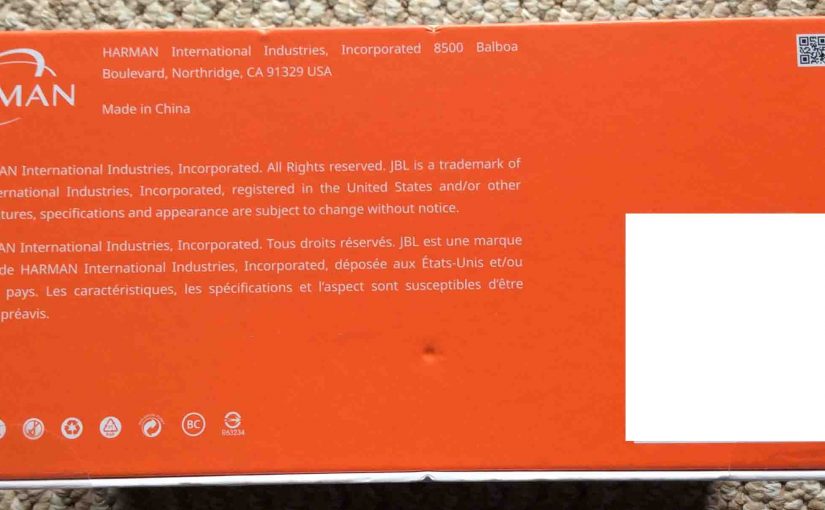
JBL Charge 3 Reset Bluetooth Instructions
This piece describes how to reset the Bluetooth in your JBL Charge 3 speaker, to restore its default factory settings. Resetting Bluetooth returns this unit to factory default state. Bluetooth resetting also erases any earlier paired BT devices from its memory. Clearing these stops the JBL Charge 3 from pairing to any nearby devices after…
-
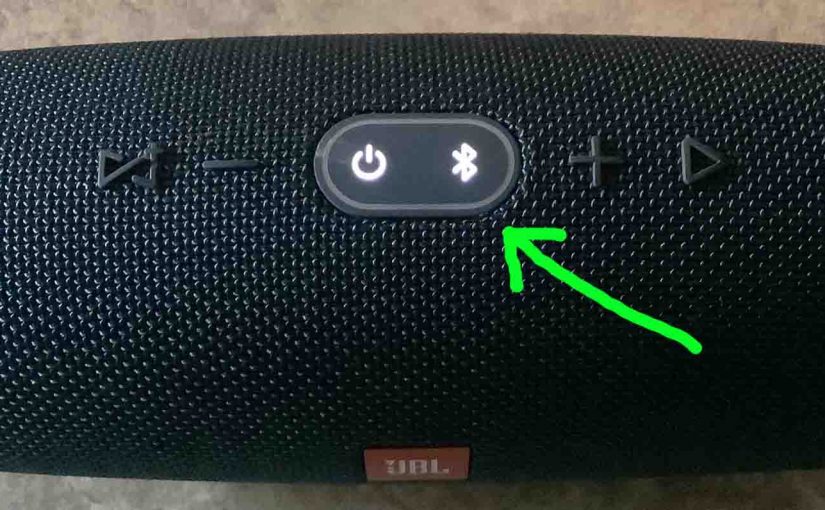
JBL Bluetooth Speaker Connect Instructions
This post gives JBL Bluetooth speaker connect instructions, as done on an iPad Air tablet, but it works in similar fashion on other tablets and smart phones as well. Then, once you connect the speaker to your device, you can stream audio content to it from any source that your source device can stream. JBL…
-

JBL Bluetooth Speaker Pairing Instructions
This post gives JBL Bluetooth speaker pairing instructions, for BT source devices like the iPhone, iPod Touch, and the iPad line of Apple phones and tablets. Moreover, a routine with some small variation also works for Android phones and tablets. In this scenario, we show pairing the JBL Charge 5 speaker, but all other JBL…
-

How to Turn Off JBL Flip 2 Bluetooth Speaker
We explain how to turn off the JBL Flip 2 speaker here. Now most Bluetooth speakers have a Power button that JBL positions right out there on the unit so it’s easy to find. Indeed, this poolside speaker is no exception to this practice, as we find its Power button on the side button panel. …
-

How to Factory Reset JBL Boombox Bluetooth Speaker
This post tell how to factory reset the JBL Boombox BT speaker, to return the unit to its default factory settings. Factory resetting restores the Boombox to default operation. Moreover, it wipes any earlier paired Bluetooth devices from memory. Purging old settings stops the speaker from pairing to any close-by active Bluetooth devices. Also, you…
-

How to Connect JBL Bluetooth Speaker
This post shows how to connect a JBL Bluetooth speaker to BT source devices. This demonstrates the task on an iPad Air tablet, but it works in like fashion on other tablets and smart phones too. Then, once you connect the speaker to your device, you can stream audio content to it from any source…
-
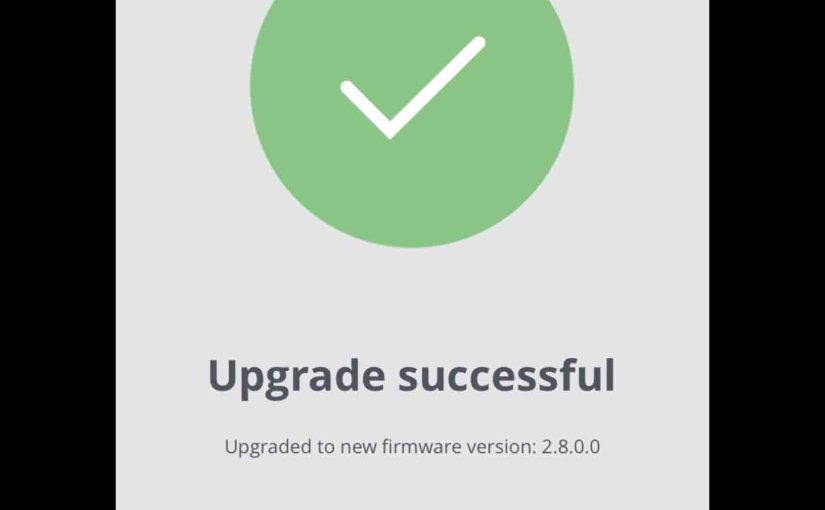
Updating Firmware on JBL Pulse 3 Bluetooth Speaker
Here, we demonstrate updating the firmware on the JBL Pulse 3 Bluetooth speaker. The process can take around ten minutes depending on the speed of your internet connection, source device used to update the speaker, distance between speaker and that device, and so on. Plus, the update cannot be rolled back once done. That is,…
-

How to Turn On JBL Clip 2 Bluetooth Speaker
We explain how to turn on the JBL Clip 2 mini portable speaker here. Now most speakers have a Power button that JBL prominently positions on the unit so it’s easy to find. Indeed, this speaker is no exception to this pattern, as we find its Power button on the right side button panel, as…